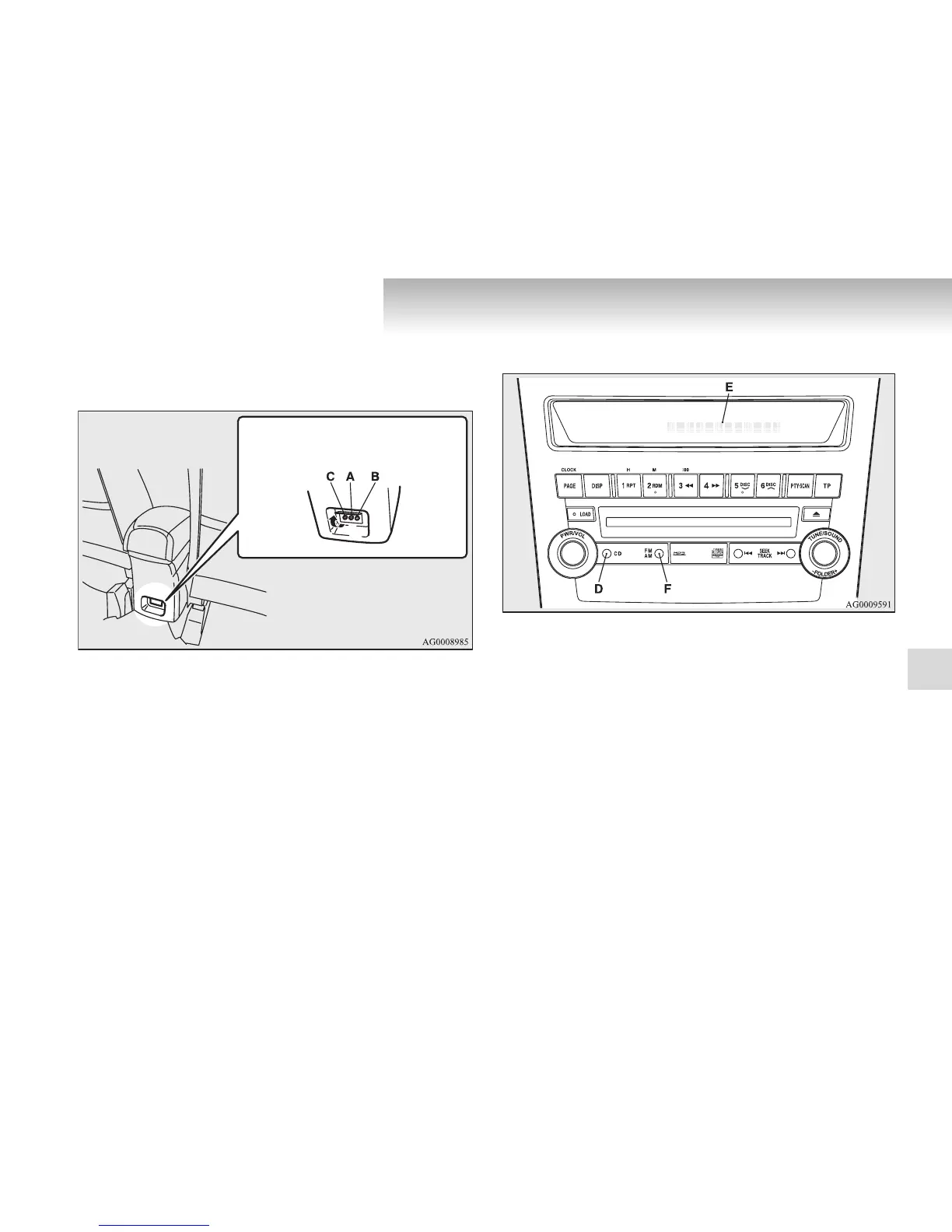For pleasant driving
5-65
5
To use the external audio input function
(vehicles with a rear-seat display)
E00732200016
You can listen to commercially available audio equipment,
such as a portable audio system, from your vehicle’s speakers,
by connecting the audio equipment to the audio input connect-
ers (A or B), which are external input connecters (pin jacks).
OTE
● For information on using the video input connecter (C),
refer to the separate owner’s manual for the rear-seat dis-
play.
To activate the external audio input mode
1. Use a commercially available audio cable to connect the
audio equipment to the internal audio input connecter (A
or B).
2. Press the CD button (D) for more than 2 seconds.
The display (E) will show “AUX REAR” and then the
external audio input mode will be activated.
When the power of the rear-seat display is on, press the
SOURCE button of the rear-seat display to activate
VIDEO mode (for details, refer to the separate rear-seat
display owner’s manual).
3. To deactivate the external audio input mode, press the
AM/FM button (E) or the CD button (D) to switch to
another mode.
Auxiliary Video connecter (RCA)
A- Left audio input connecter (white)
B- Right audio input connecter (red)
C- Video input connecter (yellow)
Auxiliary Video connecter (RCA)
