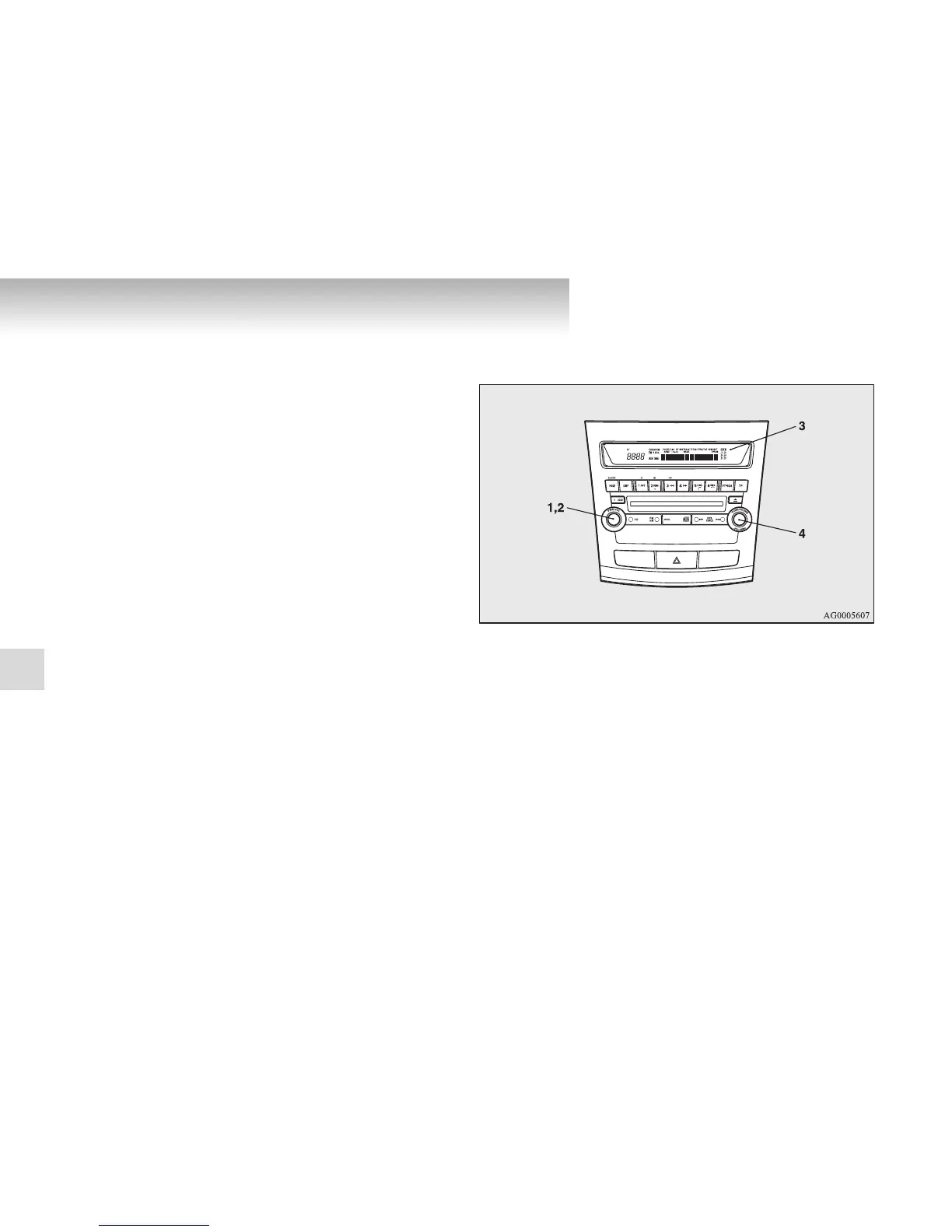5-40
For pleasant driving
5
LW/MW/FM digital tuning radio with CD
changer*
E00708500777
The audio system can only be used when the ignition switch is
in the “ON” or “ACC” position.
OTE
● When listening to the audio system with the engine
stopped, be sure to turn the ignition switch to the “ACC”
position.
● If a cellular phone is used inside the vehicle, noise may be
produced by the audio equipment. This does not mean that
anything is wrong with your audio equipment. In such a
case, use the cellular phone at a place as far away as possi-
ble from the audio equipment.
● If foreign objects or water get into the audio equipment, or
if smoke or a strange odour comes from it, immediately
turn off the audio system. We recommend that you have it
inspected. Never try to repair it by yourself. Avoid contin-
uous usage without inspection by a qualified person.
Volume and tone control panel
E00708600404
To adjust the volume
E00708700261
VOL (Volume control)
Turn the VOL knob (2) clockwise to increase the volume; anti-
clockwise to decrease the volume.
1- PWR (Power ON/OFF) switch
2- VOL (Volume control) knob
3- Display
4- SOUND (Sound control) switch
