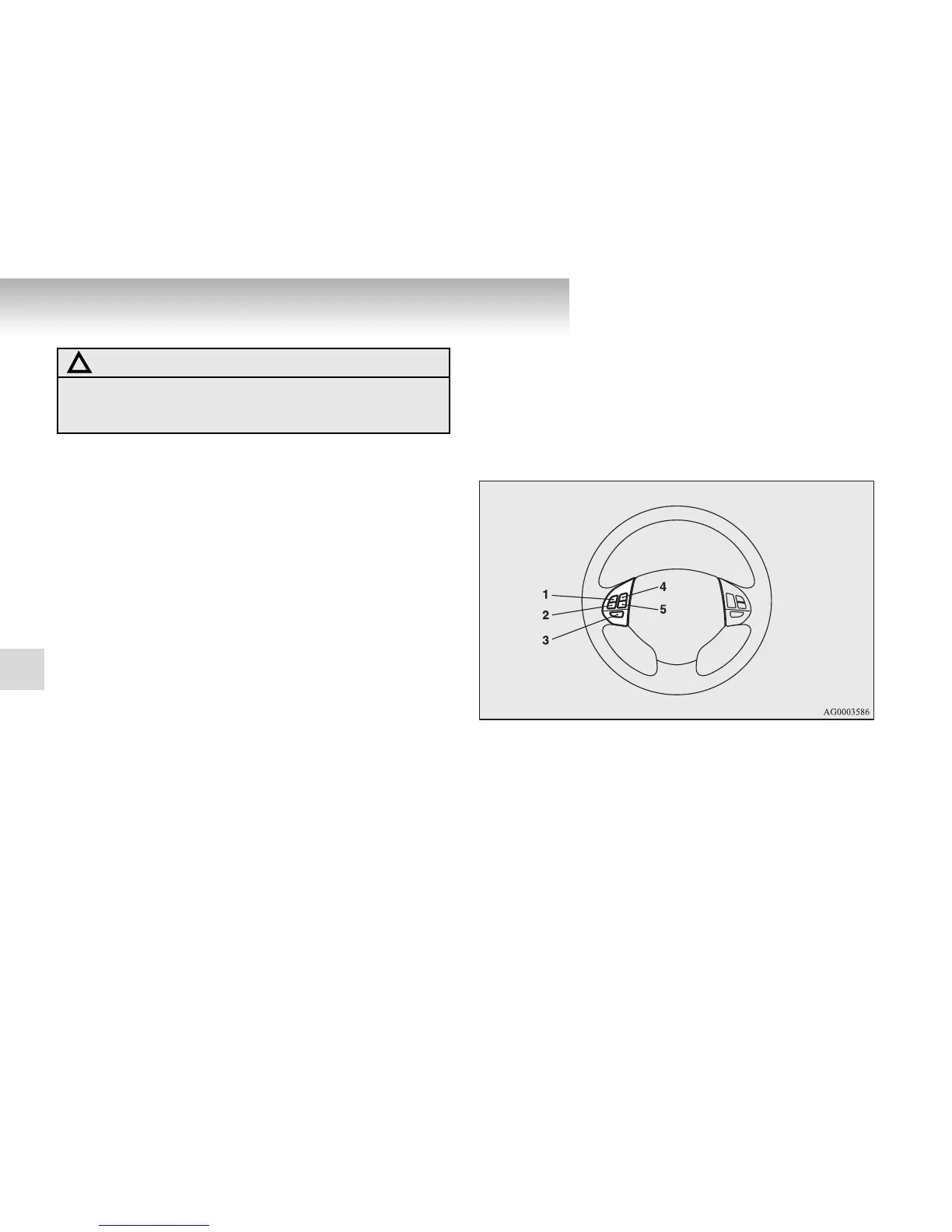OTE
● The connected audio equipment cannot be operated with
the vehicle’s audio system.
● For information on how to connect and operate the audio
equipment, refer to the owner’s manual for the equipment.
Steering wheel audio remote control
switches*
E00710000056
The remote control switch is located on the left side of the
steering wheel.
It can be used when the ignition switch is in the “ON” or
“ACC” positions.
OTE
● When operating the steering wheel audio remote control
switches, do not operate more than one at the same time.
CAUTION
!
● Do not operate the connected audio equipment while
driving.
This could distract you and an accident might occur.
1- Volume up button
2- Volume down button
3- Power switch / mode selector button
4- Seek up / track up / fast-forward button
5- Seek down / track down / fast-reverse button
