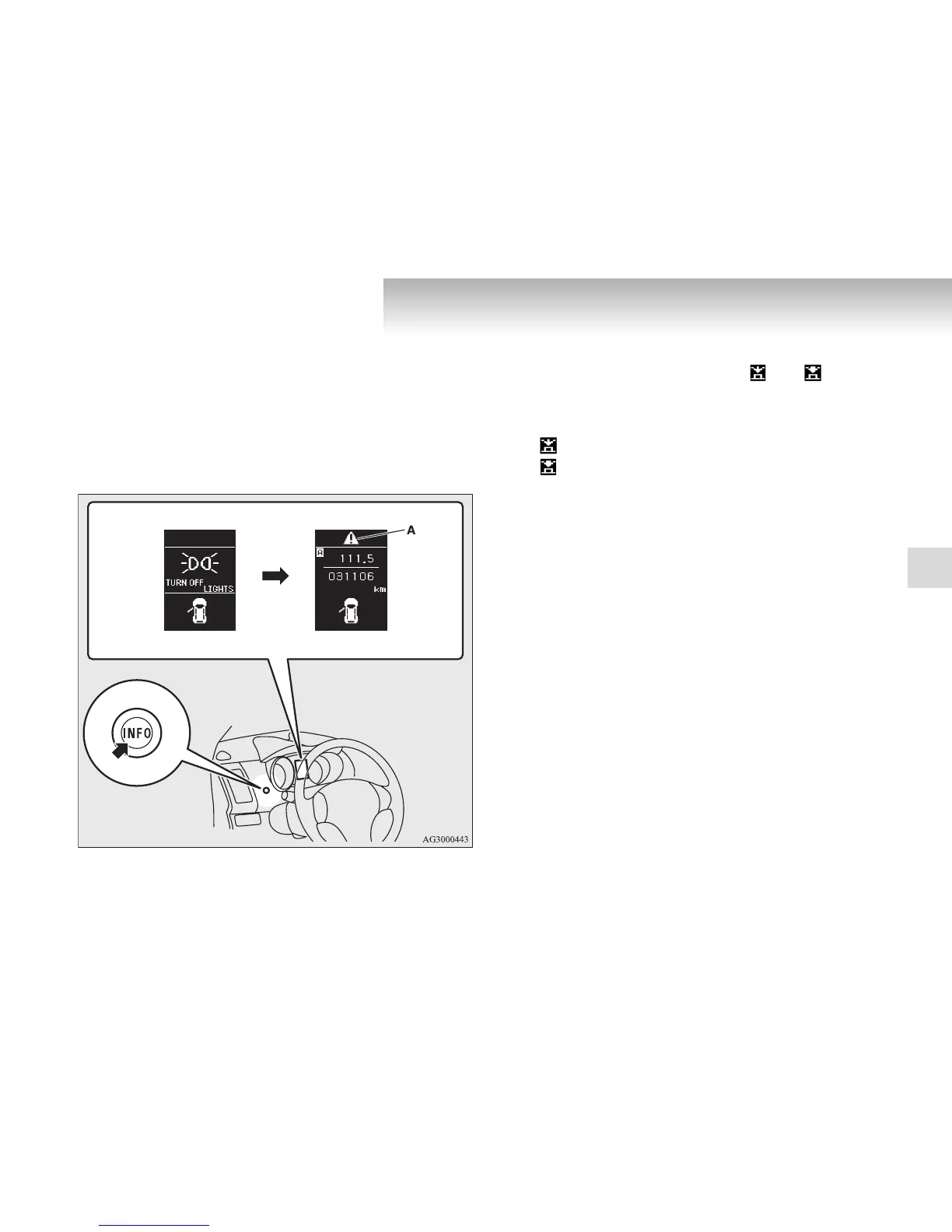Instruments and controls
3-9
3
To return to the screen displayed before the warning
display
Even if the cause of the warning display is not eliminated, you
can return to the screen that was displayed before the warning
display.
If you press the multi-information meter switch, the display
screen switches to the screen that was displayed before the
warning display and the “!” mark is displayed.
OTE
● Warning display screens with a “ ” or “ ” mark dis-
played in the upper right of the screen can be switched. If
you want to switch the display, press the multi-informa-
tion meter switch as follows.
“ ”: Press lightly.
“ ”: Press for about 2 seconds or more.
Redisplay of a warning display screen
When the “!” mark is displayed, if you lightly press the multi-
information meter switch a few times, the warning display
screen you switched from is redisplayed.
Refer to “Information screen (when the ignition switch is
“OFF”)” on page 3-6.
A- “!” mark
