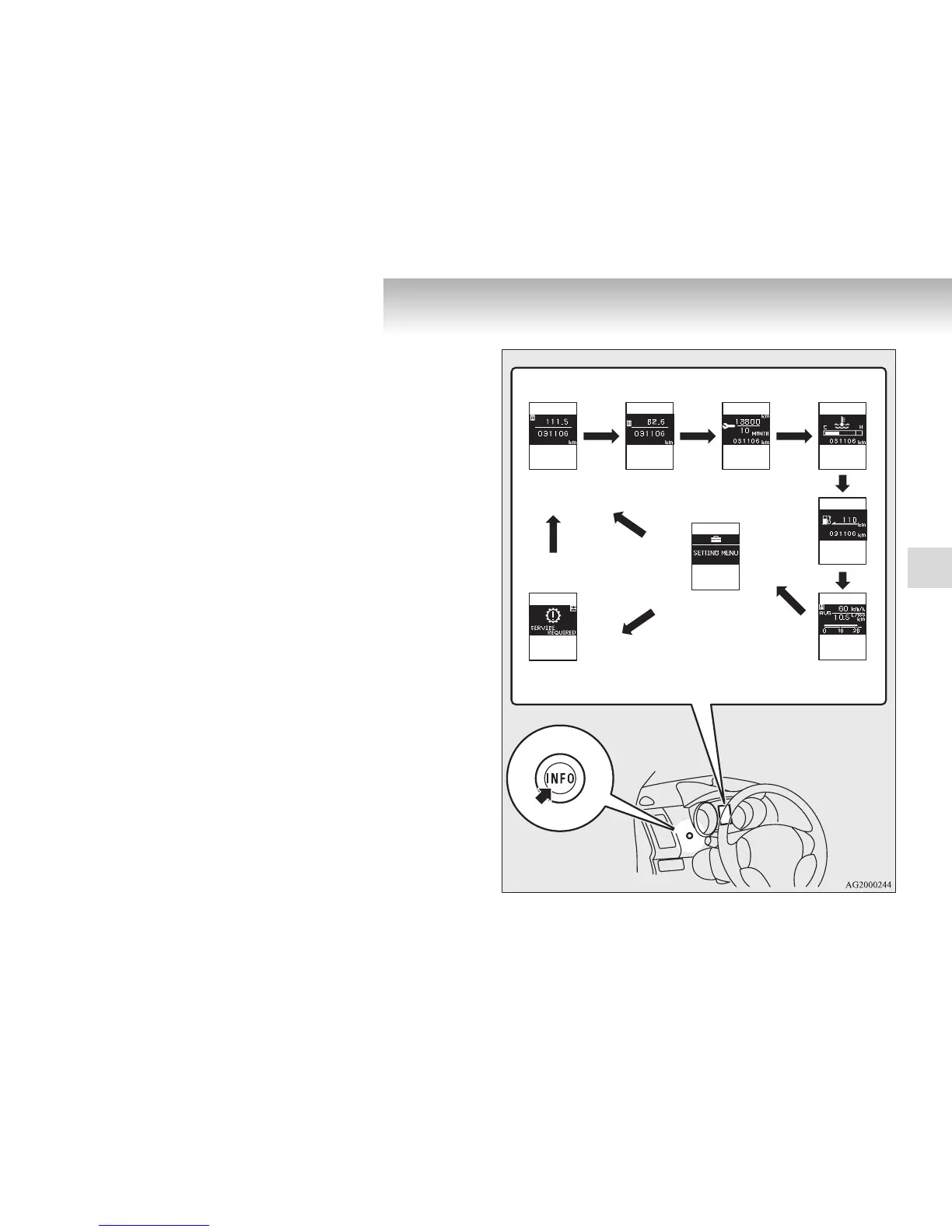Instruments and controls
3-27
3
Changing the function settings (when the ignition
switch is “ON”)
E00522700016
The multi-information display average fuel consumption and
speed reset mode, fuel consumption unit, temperature unit, dis-
play language, language cooperative control, buzzer sound,
and the time until the “REST REMINDER” display appears
can be modified as desired.
Also, all settings can be returned to their factory settings.
Changing function settings
E00522800017
1. Stop the vehicle in a safe place.
Firmly apply the parking brake and put the gearshift lever
into the “N” (Neutral) position.
2. Lightly press the multi-information meter switch a few
times to switch the information screen to the function set-
ting screen.
Refer to “Information screen (when the ignition switch is
“ON”)” on page 3-13.
When there is no
warning display
When there is a
warning display
Function setting
screen
