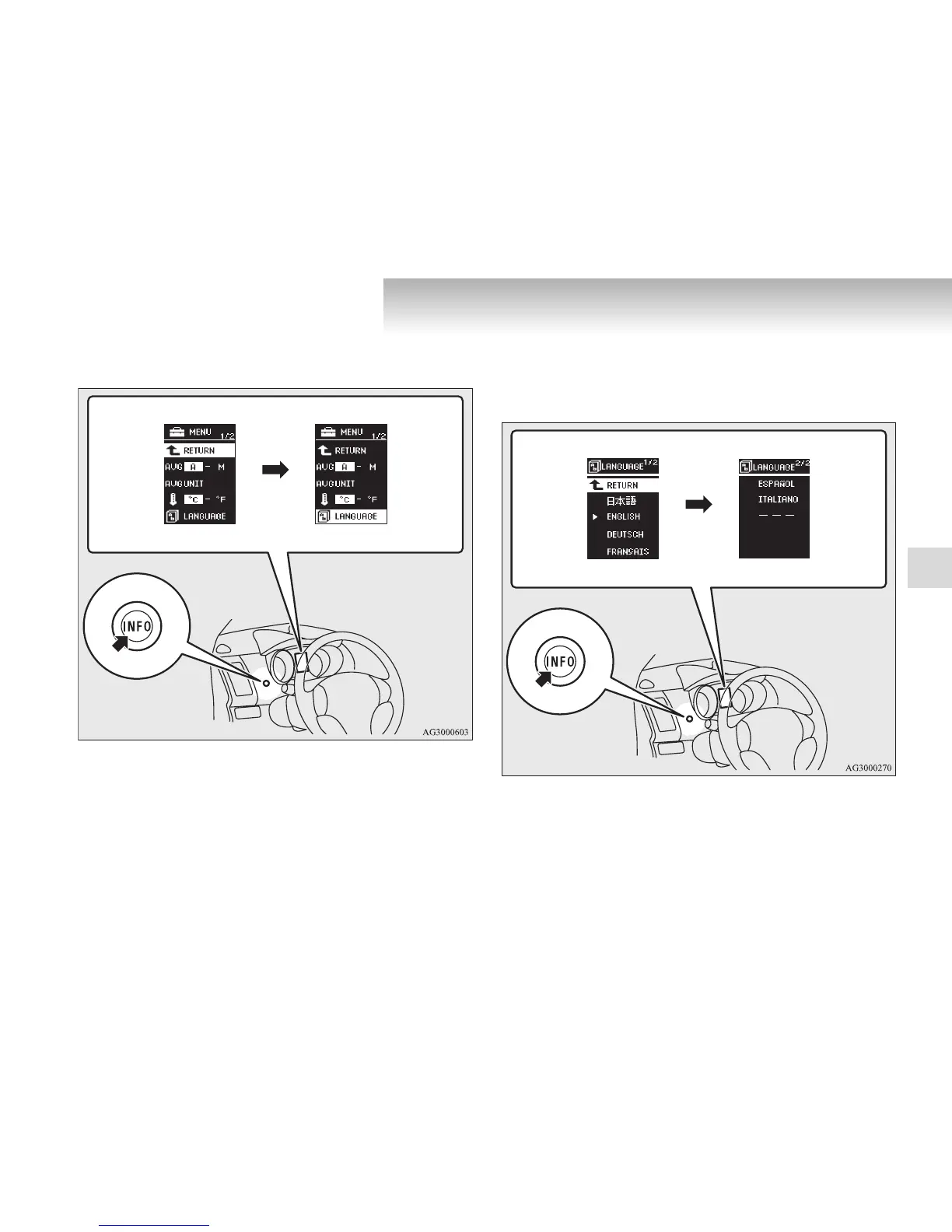Instruments and controls
3-33
3
2. Lightly press the multi-information meter switch to select
“LANGUAGE” (language setting).
3. Press and hold the multi-information meter switch for
about 2 seconds or more to display “LANGUAGE” (lan-
guage setting).
4. Lightly press the multi-information meter switch to switch
in sequence from JAPANESE → ENGLISH → GERMAN
→ FRENCH → SPANISH → ITALIAN → “---” (do not
display warning message) → RETURN → JAPANESE.
