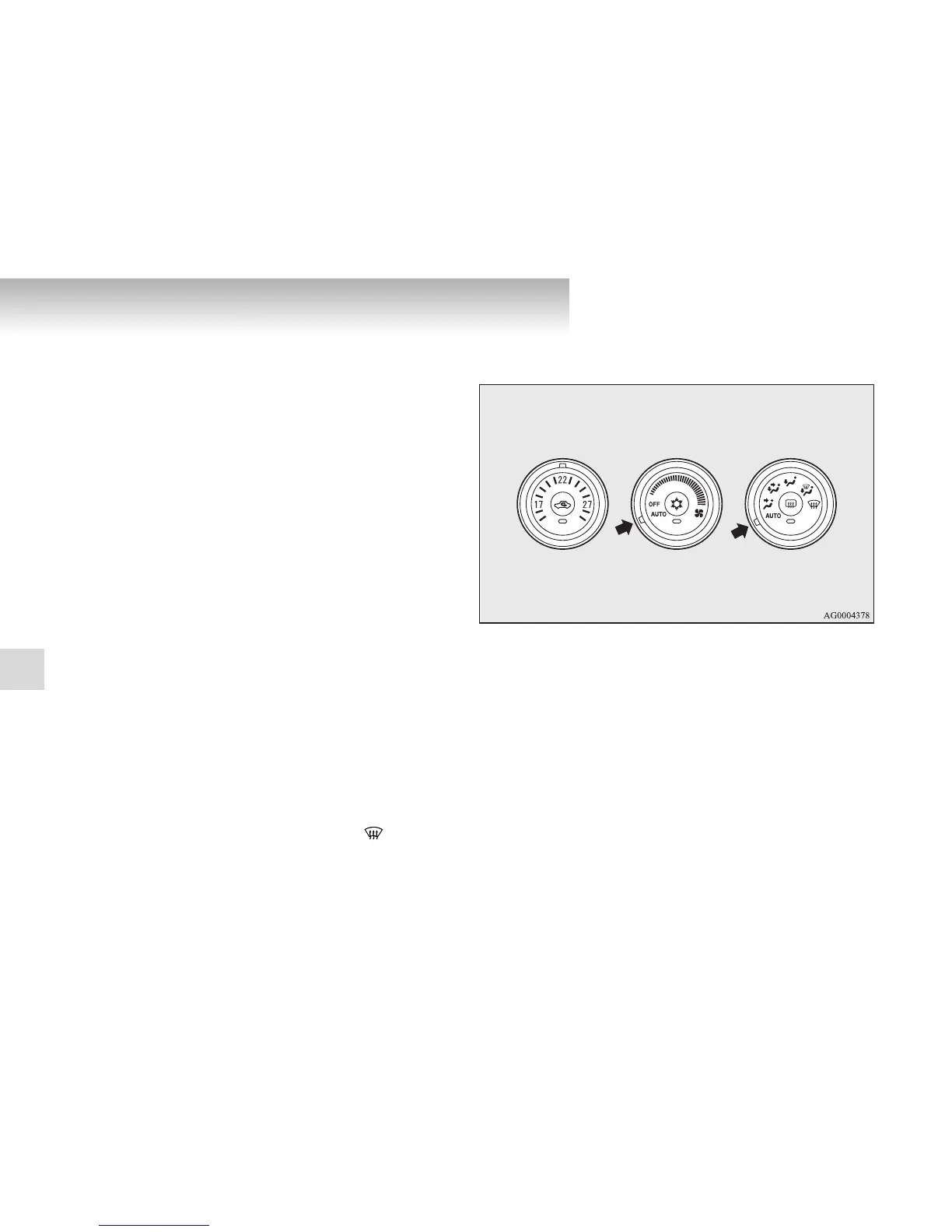5-12
For pleasant driving
5
Customising the air conditioning switch (Changing
function settings)
E00725900011
Functions can be changed as desired, as stated below.
● Enable automatic air conditioning control:
If the mode selection dial or blower speed selection dial is
turned to the “AUTO” position, or the temperature control
dial is set to the minimum temperature, the air condition-
ing switch is controlled automatically.
● Disable automatic air conditioning control:
The air conditioning switch is not controlled automati-
cally as long as the air conditioning switch is not operated.
● Setting change method
Hold down the air conditioning switch for about 10 sec-
onds or more.
When the setting is changed, a sound is emitted and the
indicator lamp flashes.
• When the setting is changed from enable to disable
3 sounds are emitted and the indicator lamp flashes 3
times.
• When the setting is changed from disable to enable
2 sounds are emitted and the indicator lamp flashes 3
times.
OTE
● The factory setting is “Enable automatic air conditioning
control”.
● When you turn the mode selection dial to “ ”, in order
to prevent misting of the windows the air conditioning
operates automatically even if “Disable automatic air con-
ditioning control” is set.
Operating the system in automatic mode
E00704100355
In normal conditions, use the system in the AUTO mode and
follow these procedures:
1. Set the blower speed selection dial to the “AUTO” posi-
tion.
2. Set the temperature control dial to the desired tempera-
ture.
3. Set the mode selection dial to the “AUTO” position.
