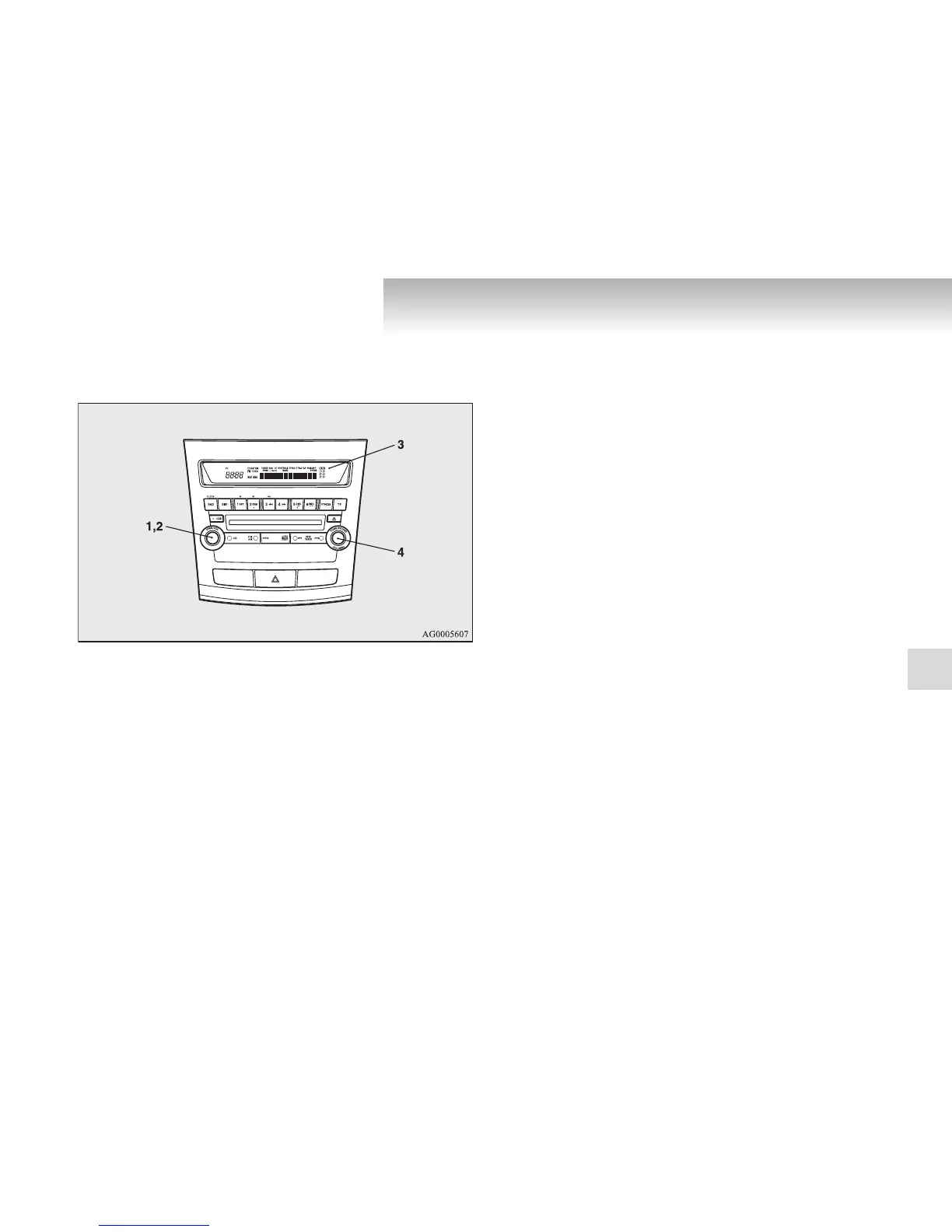For pleasant driving
5-17
5
Volume and tone control panel
E00708600390
To adjust the volume
E00708700258
VOL (Volume control)
Turn the VOL knob (2) clockwise to increase the volume; anti-
clockwise to decrease the volume.
To adjust the tone
E00708800406
Press the SOUND switch (4) to select: TYPE → FIELD →
BASS → MID → TREBLE → FADER → BALANCE → audio
control mode OFF.
QUICK ACCESS MODE
To access the sound customisation features quickly, push and
hold the SOUND switch (4), then turn the switch clockwise or
anticlockwise to access your desired sound customisation set-
ting. Release the switch to adjust the setting.
HOLD MODE
If the SOUND switch (4) is pushed and held for more than 2
seconds during the audio adjust mode, it will change to “Hold”
mode. The selected audio mode will be held until the SOUND
switch (4) is pushed for more than 2 seconds again.
1- PWR (Power ON/OFF) switch
2- VOL (Volume control) knob
3- Display
4- SOUND (Sound control) switch
