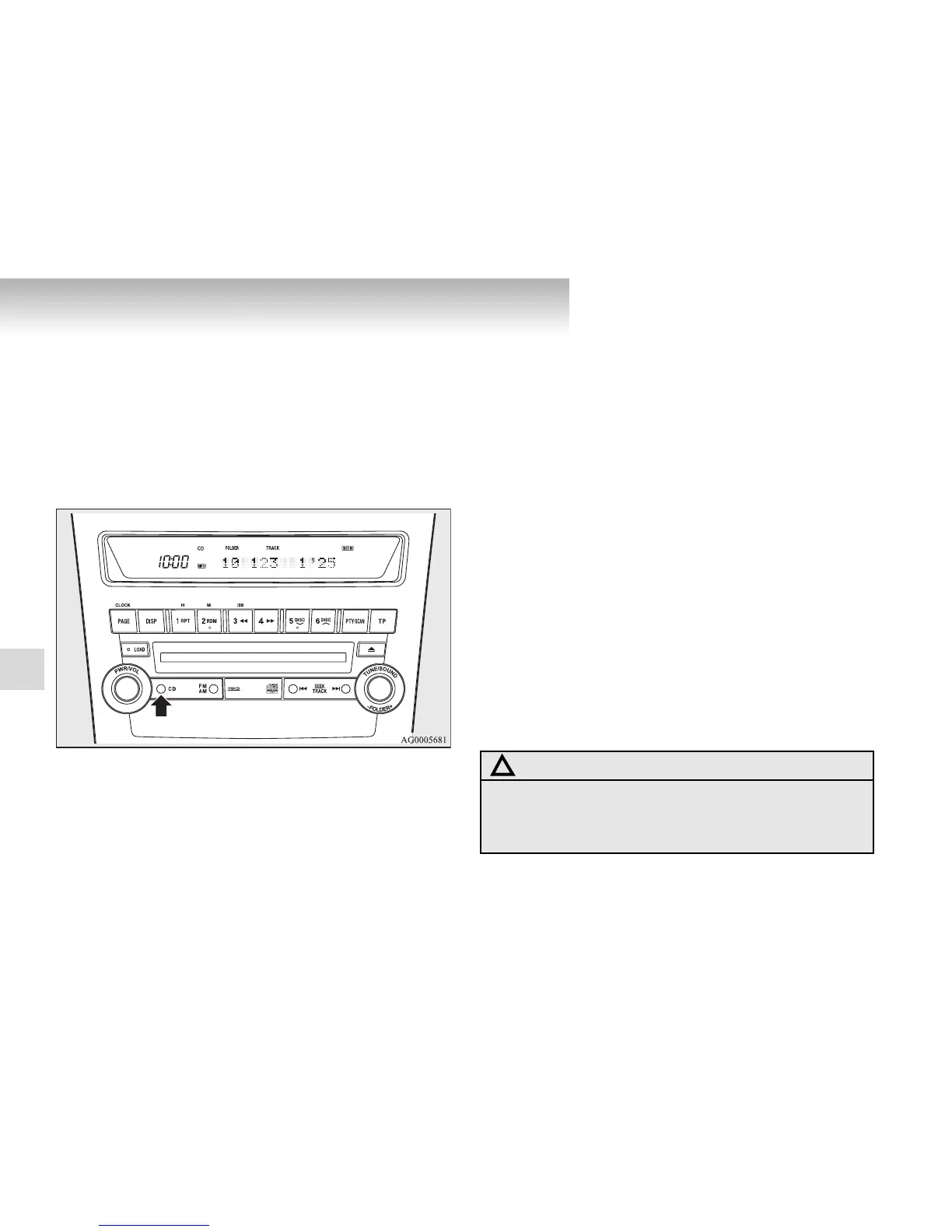5-34
For pleasant driving
5
To listen to an MP3 CD
This CD player allows you to play MP3 (MPEG Audio Layer-
3) files recorded on CD-ROMs, CD-Rs (recordable CDs), and
CD-RWs (rewritable CDs) in ISO9660 Level 1/Level 2, Joliet,
and Romeo formats. Each disc can hold up to 255 files in up to
100 folders, up to a maximum of 16 levels. The ID3 tag infor-
mation (version 1) can be displayed during MP3 playback. For
information concerning ID3 tags, refer to “CD text and MP3
title display” on page 5-38.
Push the CD button (2) if a disc is already in the CD player.
The display shows “READING”, then playback will begin.
The folder number, the track number, the playing-time, and
MP3 indicator will appear on the display.
OTE
● While listening to a disc on which CD-DA (CD-Digital
Audio) and MP3 files have both been recorded, you can
switch between reading of the CD-DA and reading of the
MP3 files by pressing the CD button for 2 seconds or
longer (until you hear a beep).
● With a disc that contains both CD-DA and MP3 files, the
CD-DA files are automatically played first.
● The playback sound quality differs depending on the
encoder software and the bit rate. For more information,
refer to the owner’s manual for the encoder software.
● Depending on the layout of the files and folders on the
disc, it may take some time until playback starts.
● MP3 conversion software and writing software are not
supplied to this unit.
● You may encounter trouble in playing an MP3 or display-
ing the information of MP3 files recorded with certain
writing software or CD recorders (CD-R/RW drivers).
● If you write many folders or files other than MP3 files, it
may take some time until playback starts.
● This unit does not record MP3 files.
● For information on CD-Rs/RWs, refer to “Notes on CD-
Rs/RWs” on page 5-72.
CAUTION
!
● Attempting to play a file not in the MP3 format that
has the “.mp3” file extension may produce noise
from the speakers and speaker damage, and can sig-
nificantly damage your hearing.
