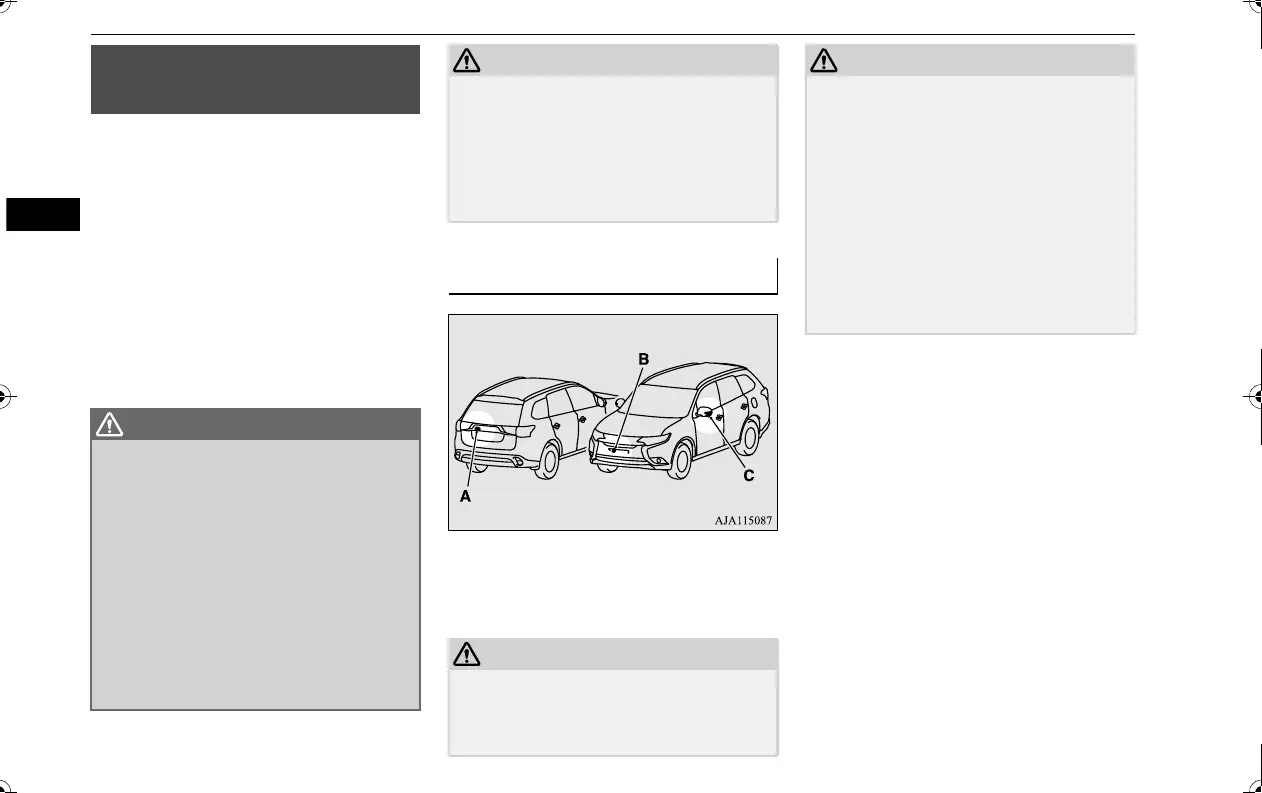Multi Around Monitor (if so equipped)
5-154 Features and controls
N00587200042
The Multi Around Monitor system uses 4
cameras, “Front-view camera”, “Side-view
cameras (right and left)” and “Rear-view
camera”, and displays composite views from
those cameras on a screen in the inside rear-
view mirror, the DISPLAY AUDIO, the
Smartphone Link Display Audio or the Mit-
subishi Multi-Communication System.
The Multi Around Monitor system will assist
the driver to park the vehicle in a narrow or
parallel parking space.
Multi Around Monitor (if so
equipped)
Before using the Multi Around Monitor
system, read this entire section to fully
understand the limitations of this system.
Failure to follow instructions could result
in an accident.
The Multi Around Monitor system is an
aid system to help observe around the
vehicle. It is not a substitute for your
visual confirmation.
Never rely solely on the Multi Around
Monitor system. The view on the screen is
limited, and objects outside the view can-
not be seen on the screen.
Before using the Multi Around Monitor,
make sure that all doors and the liftgate are
closed and the outside mirrors are unfolded.
If an outside mirror is folded and/or if a front
door and/or the liftgate is open, the areas dis-
played on the Multi Around Monitor will not
be appropriate.
Location of each camera
A- Rear-view camera
B- Front-view camera
C- Side-view camera
If the camera lens gets dirty, a clear image
cannot be obtained. As necessary, rinse the
lens with clean water and gently wipe with a
clean, soft cloth.
To avoid damaging the camera;
• Do not rub the cover excessively or polish
it by using an abrasive compound.
• Do not disassemble the camera.
• Do not splash hot water directly on the lens.
• Do not spray the camera and its surround-
ings with high-pressure water.
• Make sure that the liftgate is securely
closed when backing up.
Do not attach anything on the camera and/or
surrounding areas. Doing so will disturb the
camera.
BK0239700US.book 154 ページ 2016年6月16日 木曜日 午前10時58分
