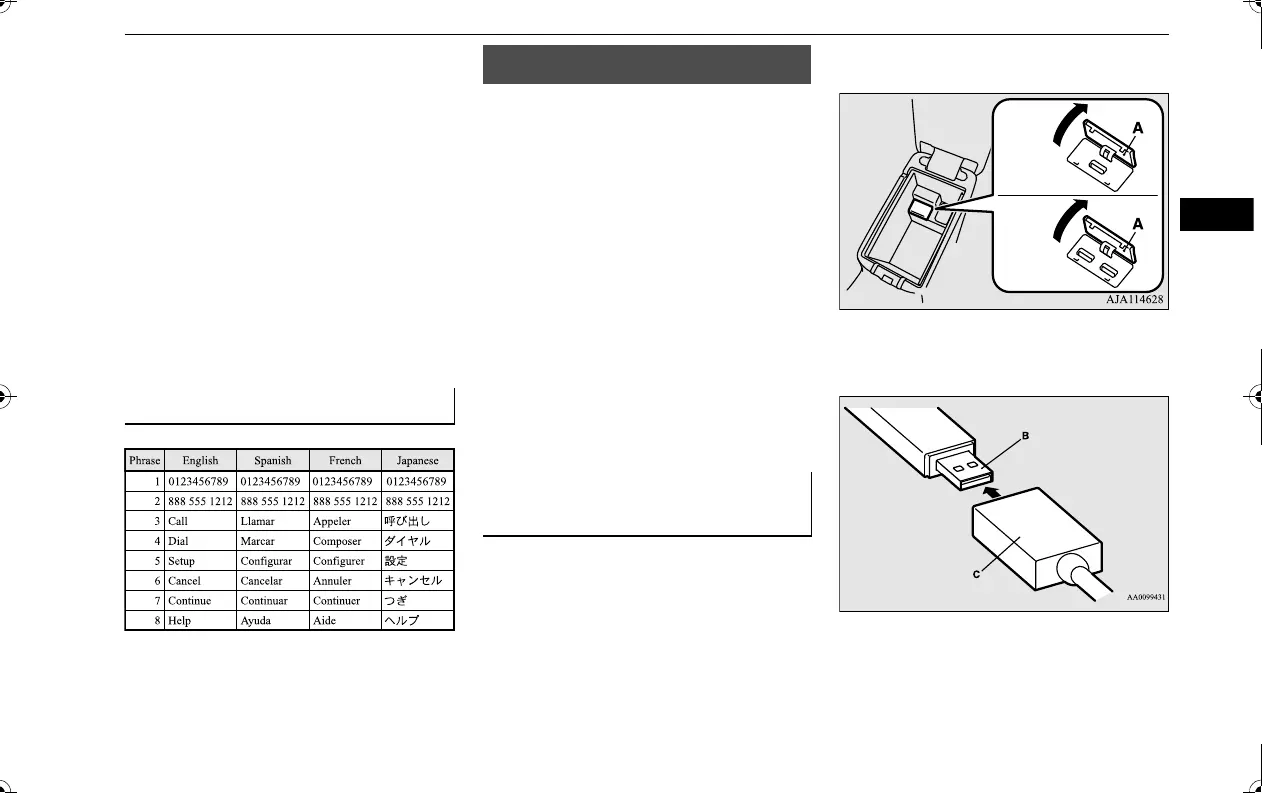USB input terminal
Features and controls 5-263
off and on, the user is encouraged to try to
correct the interference by one or more of the
following measures:
Reorient or relocate the receiving antenna.
Increase the separation between the
equipment and receiver.
Connect the equipment into an outlet on a
circuit different from that to which the
receiver is connected.
Consult the dealer or an experienced
radio/TV technician for help.
ICES Notice: This Class B digital apparatus
complies with Canadian ICES-003.
N00566401136
N00566701142
You can connect your USB memory device or
iPod* to play music files stored in the USB
memory device or iPod.
This section explains how to connect and
remove a USB memory device or iPod.
See the following section for details on how
to play music files.
Refer to “Listen to an iPod” on page 7-32.
Refer to “Listen to Audio Files on a USB
Device” on page 7-34.
Refer to “To play iPod/USB memory device
tracks via voice operation” on page 7-37.
*: “iPod” is a registered trademark of Apple
Inc. in the United States and other countries.
N00566801156
1. Park your vehicle in a safe place and turn
the ignition switch to the “LOCK” posi-
tion or put the operation mode in OFF.
Enrollment commands
USB input terminal
How to connect a USB memory
device
2. Open the USB input terminal cover (A) in
the floor console box.
3. Connect a commercially available USB
connector cable (C) to the USB memory
device (B).
BK0239700US.book 263 ページ 2016年6月16日 木曜日 午前10時58分
