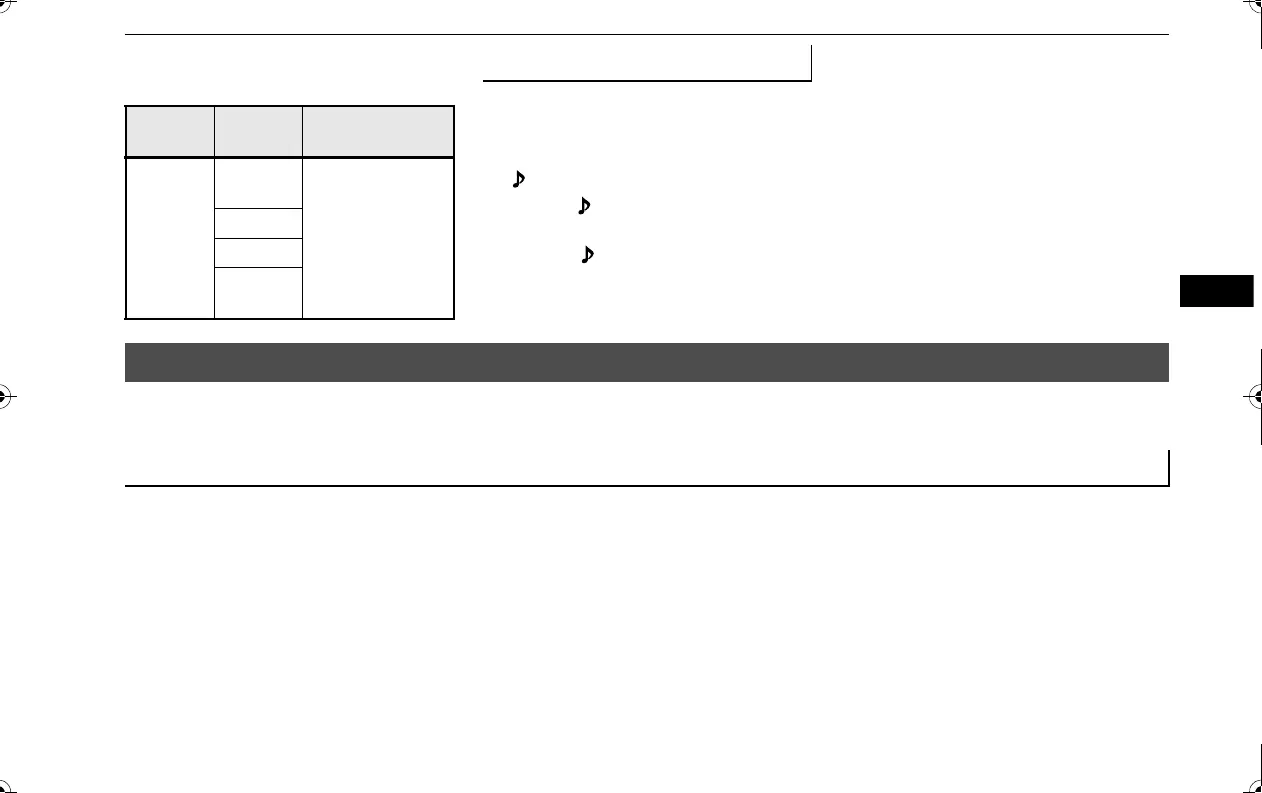Troubleshooting
Comfort controls 7-47
(“Set value” bold typeface indicates factory
default settings.)
The version number can be confirmed.
1. Select “Gracenote DB” and press the
/SEL key.
2. Turn the /SEL key and select “DB Ver-
sion”.
3. Press the /SEL key.
The DB Version is displayed.
N00718600044
Please check these items if a message appears on the display, or if you think something is not working properly.
A message is displayed on this product according to the situation.
Settings
name
Settings
value
Settings content
HFM
voice lan-
guage set-
tings
ENG-
LISH
Change the hands
free module voice
language.
FRENCH
SPANISH
JAPA-
NESE
Gracenote DB
Troubleshooting
If This Message Appears...
BK0239700US.book 47 ページ 2016年6月16日 木曜日 午前10時58分
