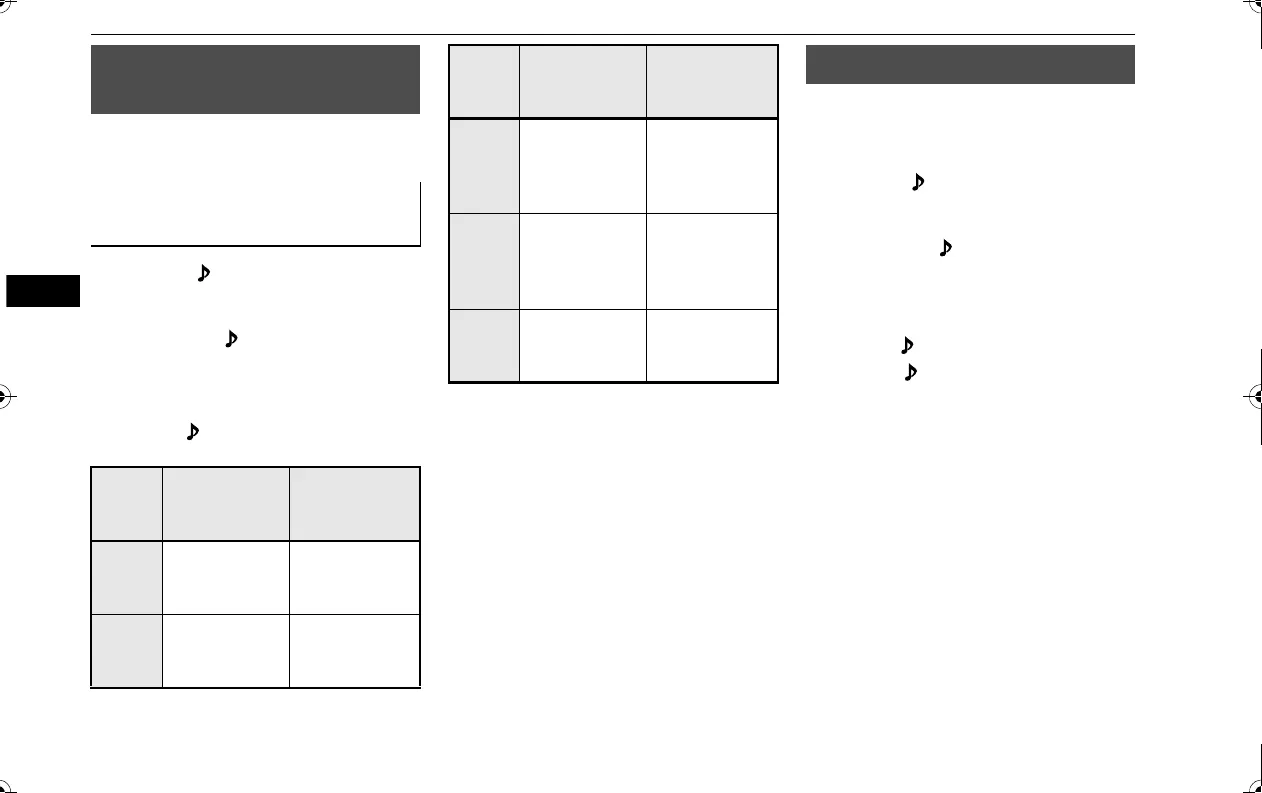Audio Quality and Volume Balance Adjustment
7-44 Comfort controls
N00718400084
Change audio quality settings.
1. Press the /SEL key to select settings
items.
Each time the /SEL key is pressed, this
switches in the order BASS, TREBLE,
FADER, BALANCE, SCV (speed com-
pensated volume), and Cancel.
2. Turn the /SEL key to adjust.
N00718500144
Change system settings such as product time.
1. Press the MENU key.
2. Press the /SEL key to select settings
items.
Each time the /SEL key is pressed, this
switches in the order Satellite radio set-
tings*
1
, Gracenote DB*
2
, PHONE set-
tings, Adjust time, and Cancel.
3. Turn the /SEL key to set.
4. Press the /SEL key to determine.
This completes settings, and displays the
next settings item.
Audio Quality and Volume
Balance Adjustment
Adjust Audio Quality and Vol-
ume Balance
Adjust-
ment
items
Turn counter-
clockwise
Turn clockwise
BASS -6 to 0
(low low-pass
volume)
0 to +6
(high low-pass
volume)
TRE-
BLE
-6 to 0
(Low high-pass
volume)
0 to +6
(High high-pass
volume)
FADER CENTER to
REAR 11
(emphasize
REAR)
FRONT 11 to
CENTER
(emphasize
FRONT)
BAL-
ANCE
LEFT 11 to
CENTER
(emphasize
LEFT)
CENTER to
RIGHT 11
(emphasize
RIGHT)
SCV OFF, LOW
(SCV effect is
OFF/low)
MID, HIGH
(SCV effect is
middle/high)
Adjust-
ment
items
Turn co unter-
clockwise
Turn clockwise
System Settings
*
1
:
Displayed when a satellite tuner is con-
nected.
*
2
:
Displayed when playing back audio files.
BK0239700US.book 44 ページ 2016年6月16日 木曜日 午前10時58分
