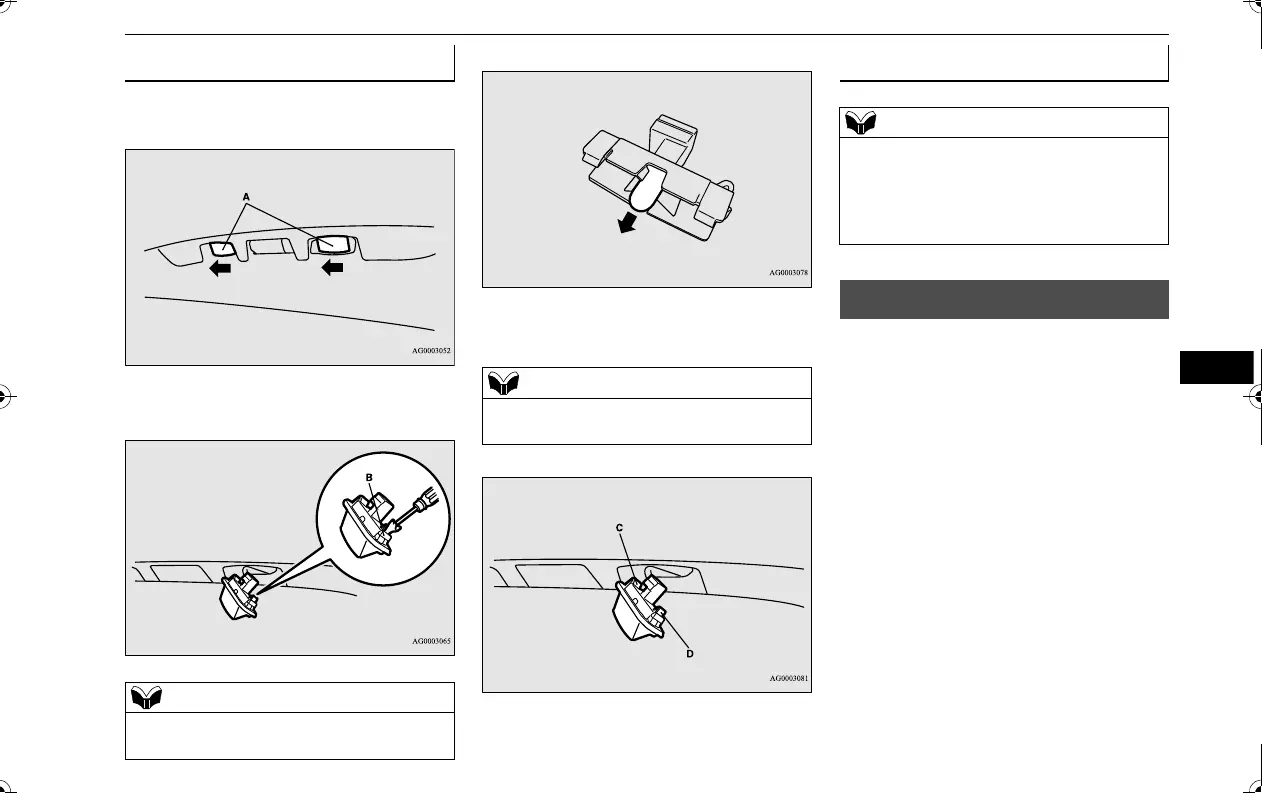Vehicle care precautions
Vehicle care and maintenance 9-39
N00944000360
1. When removing the light unit (A), push it
toward the left side of the vehicle body.
2. Use a screw driver to gently pry up the tab
(B) and remove the lens.
3. Pull the bulb out of the socket.
4. To install the bulb, perform the removal
steps in reverse.
N00943900102
N00945100166
In order to maintain the value of your vehicle,
perform regular maintenance using the proper
materials and procedures. Be sure to use only
those materials and procedures that meet your
local environmental pollution control regula-
tions. Choose the materials you will use care-
fully, to be sure that they do not contain
corrosives. If you are not sure, contact an
authorized Mitsubishi Motors dealer for help
in choosing these materials.
License plate lights
Wrap a cloth around the tip of the screw-
driver to keep from scratching the lens.
When mounting the light unit, insert tab (C)
first then align tab (D) with its hole.
High-mounted stop light
The high-mounted stop light uses an LED
instead of the bulb. Check with an authorized
Mitsubishi Motors dealer or a repair facility
of your choice when the light needs to be
repaired or replaced.
Vehicle care precautions
BK0239700US.book 39 ページ 2016年6月16日 木曜日 午前10時58分
