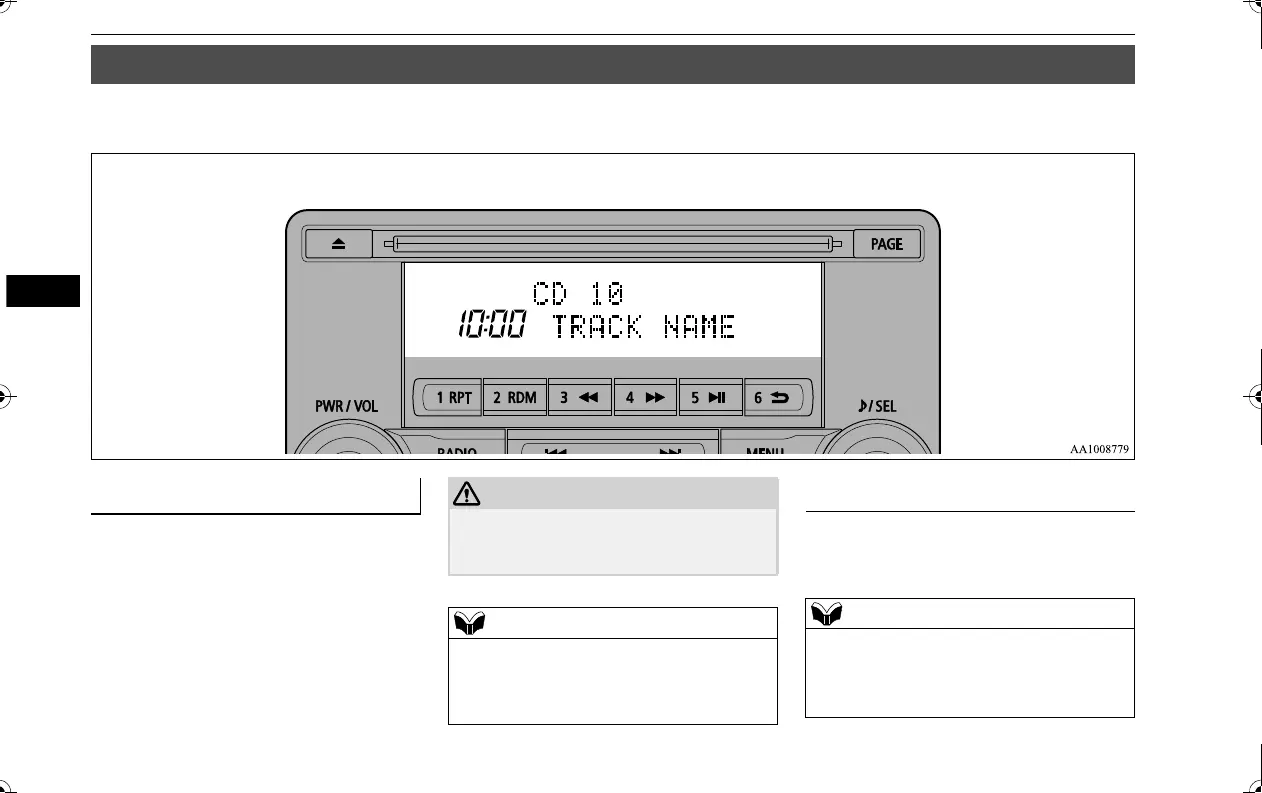Display Indicator
7-42 Comfort controls
N00717700022
This explains content of the display indicator.
N00717800094
You can change the content of the display
indicator.
Press the INFO key to switch the display con-
tent.
Each time the INFO key is pressed, the dis-
play content changes.
This switches in the order “Frequency”, “Sta-
tion name”, and “Radio text”.
Display Indicator
Change the Display Mode
The operation of changing display contents
may impede safe driving, therefore check
safety before operation.
Up to 11 characters may be displayed at one
time. To display 12 or more characters, press
the PAGE key, and subsequent characters
will be displayed.
During FM Reception
Radio text has a maximum display of 64
characters.
If there is no text information to display, then
“NO MESSAGE” is displayed.
BK0239700US.book 42 ページ 2016年6月16日 木曜日 午前10時58分
