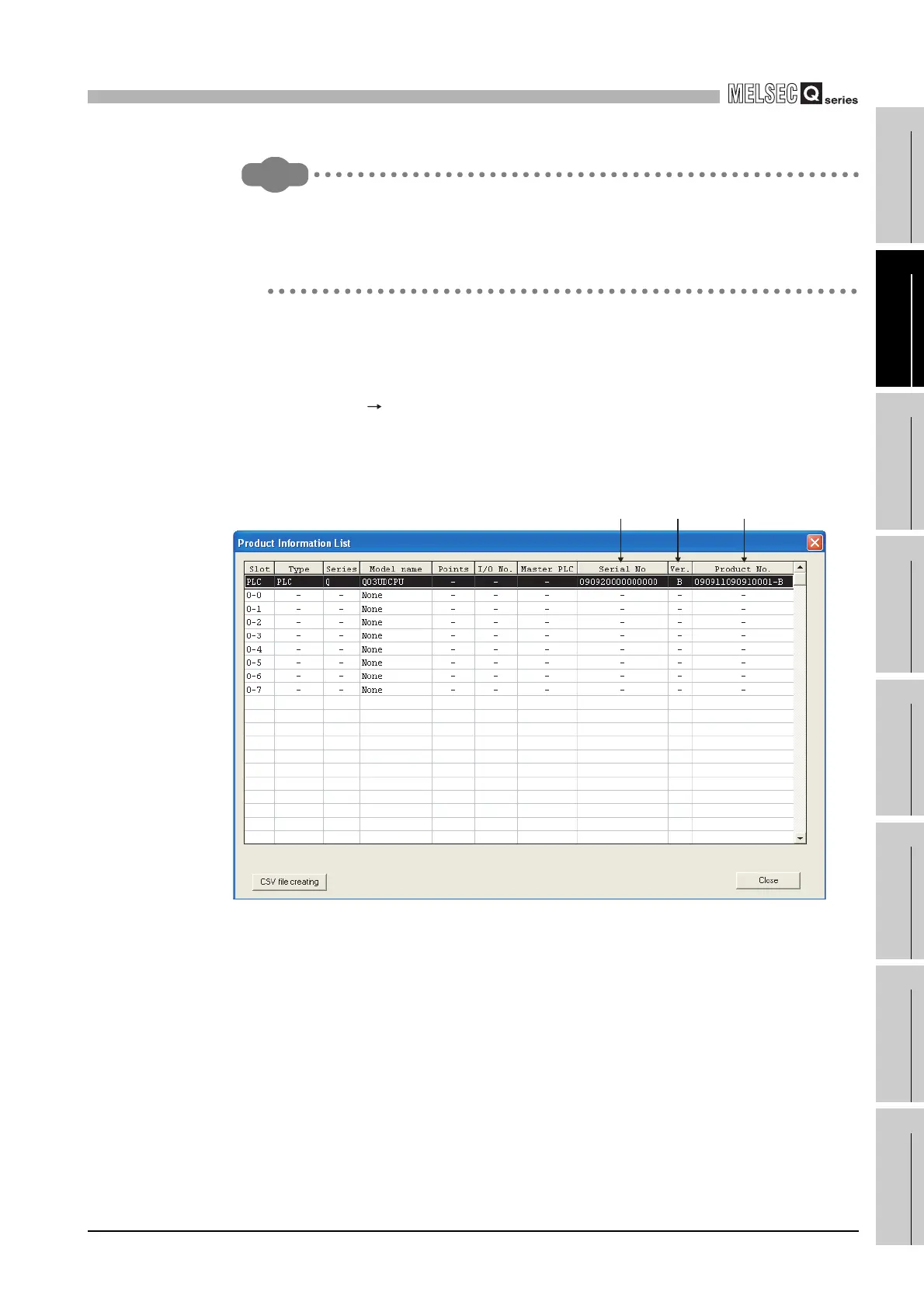2
SYSTEM CONFIGURATION
2.2 Checking Serial Number and Function Version
2 - 46
1
OVERVIEW
2
SYSTEM
CONFIGURATION
3
GENERAL
SPECIFICATIONS
4
HARDWARE
SPECIFICATIONS OF
THE CPU MODULE
5
POWER SUPPLY
MODULE
6
BASE UNIT AND
EXTENSION CABLE
7
MEMORY CARD AND
BATTERY
8
CPU MODULE START-
UP PROCEDURES
Remark
Attaching a serial number label to the front of each Redundant CPU was started
from March 2008.
However, some of the modules manufactured at the beginning of it may not have
the label.
(3) Checking on the System monitor screen (Product information list
screen)
To display the screen for checking the serial number and function version, select
[Diagnostics] [System monitor] and click the Product Inf. List button in GX
Developer.
On the screen, the serial number and function version of intelligent function modules
can also be checked.
[Serial No., Ver., and Product No.]
• The serial number of the module is displayed in the "Serial No." column.
• The function version of the module is displayed in the "Ver." column.
• The serial number (product number) printed on the rating plate of the module is
displayed in the "Product No." column.
*1
Note that "-" is displayed for a modules that does not support the product number
display.
* 1: The product number is displayed only for the Universal model QCPU.
Diagram 2.31 System monitor
Serial
number
Production
number
Function
version
