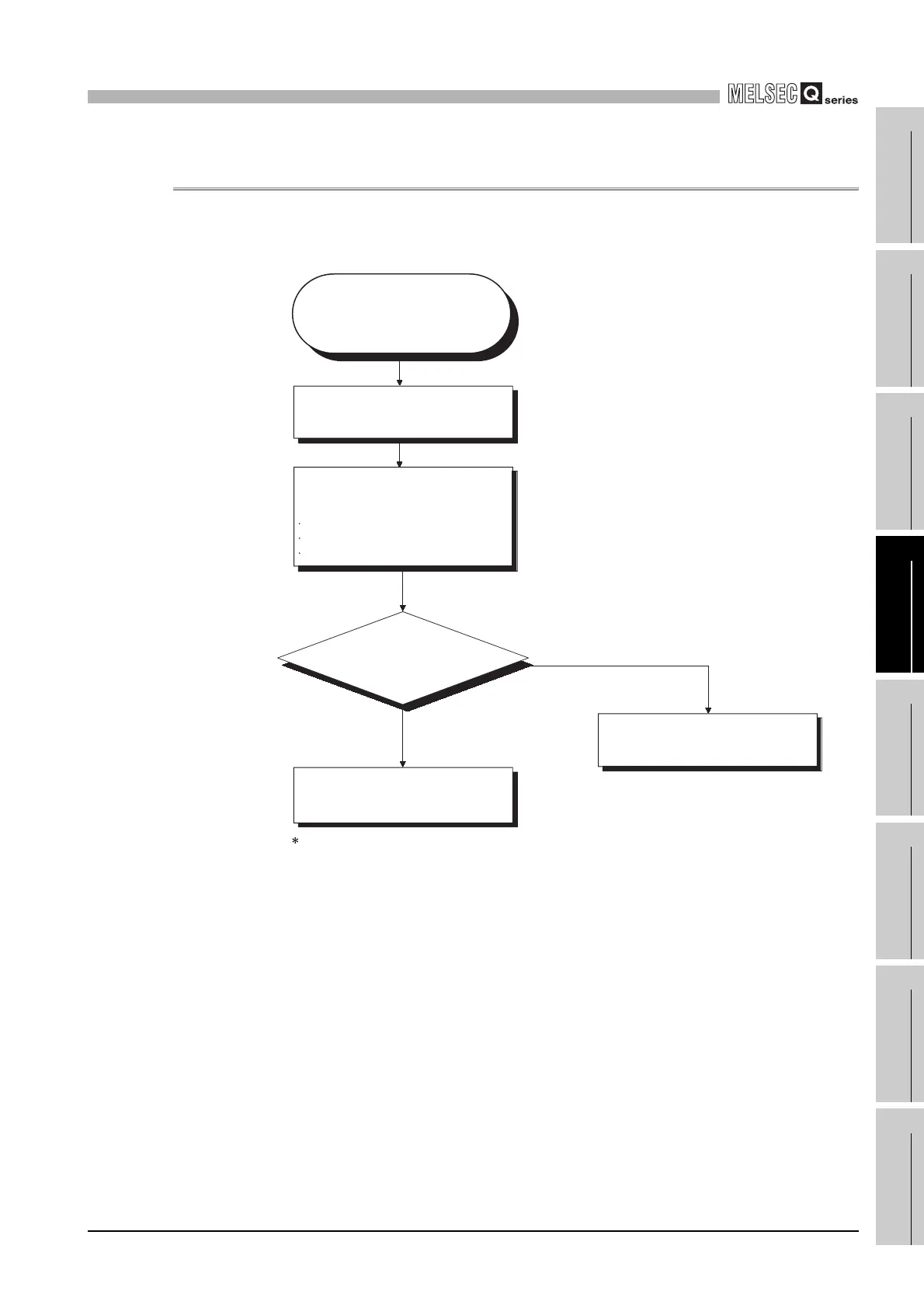12
TROUBLESHOOTING
12.2 Troubleshooting
12.2.22 Flowchart for when OPERATION ERROR occurs at the execution of S(P).SFCSCOMR and
12 - 27
9
EMC AND LOW
VOLTAGE
DIRECTIVES
10
LOADING AND
INSTALLATION
11
MAINTENANCE AND
INSPECTION
12
TROUBLESHOOTING APPENDICES INDEX
12.2.22 Flowchart for when OPERATION ERROR occurs at the execution of
S(P).SFCSCOMR and S(P).SFCTCOMR instructions.
The following shows the flowchart for when OPERATION ERROR (error code: 4100)
occurs at the execution of S(P).SFCSCOMR and S(P).SFCTCOMR instructions.
The OPERATION ERROR has
occurred at the execution of
SP.SFCSCOMR and
SP.SFCTCOMR instructions.
Check the program file name and step
No. where error occurred on the PLC
diagnostic screen of GX Developer.
Correct the values specified with n1,
n2 and n3 of the instruction device
within the range.
Set the comment file stored in the
memory other than ATA card *
1
as
"Comment file used in a command".
Check that the values of the following
instruction devices are within the
range.
n1 (Block No.)
n2 (No. of reading comment)
n3 (No. of reading comment pe scan)
1 : Program memory, Standard ROM, SRAM
memory card and Flash memory card
NO
YES
Are the values
specified with n1, n2 and n3 within
the setting range?
