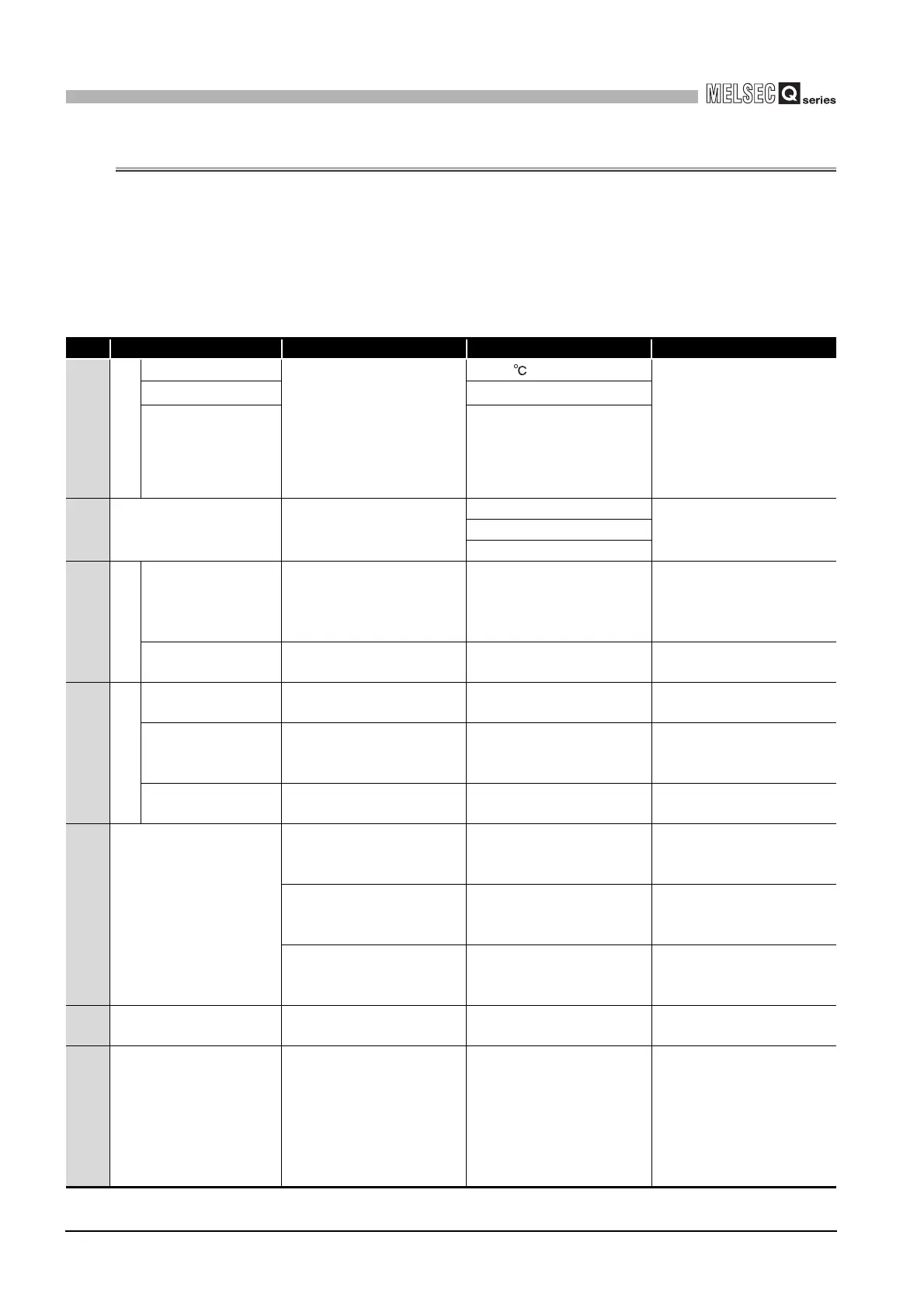11 - 4
11.2 Periodic Inspection
11
MAINTENANCE AND INSPECTION
11.2 Periodic Inspection
The items that must be inspected one or two times every 6 months to 1 year are listed
below.
When the equipment is moved or modified, or layout of the wiring is changed, also perform
this inspection.
Periodic Inspection
*1: When AnS/A Series Module is included in the system, the judgement criteria will be from 10 to 90 % RH.
Table11.2 Periodic Inspection
Item Inspection Item Inspection Judgment Criteria Remedy
1
Ambient environment
Ambient temperature
Measure with a thermometer
and a hygrometer.
Measure corrosive gas.
0 to 55
When the sequencer is used
in the board, the ambient
temperature in the board
becomes the ambient
temperature.
Ambient humidity
5 to 95 %RH
*1
Atmosphere
Corrosive gas must not be
present.
2 Power voltage
Measure a voltage across
the terminals of 100/200VAC
and 24VDC.
85 to 132VAC
Change the power supply.170 to 264VAC
15.6 to 31.2VDC
3
Installation
Looseness, rattling
Move the module to check
for looseness and rattling.
The module must be
installed soldly.
Retighten the screws.
If the CPU, I/O, or power
supply module is loose, fix it
with screws.
Adhesion of dirt and
foreign matter
Check visually.
Dirt and foreign matter must
not be present.
Remove and clean.
4
Connection
Looseness of
terminal screws
Try to further tighten screws
with a screwdriver.
Screws must not be loose.
Retighten the terminal
screws.
Proximity of
solderless terminals
to each other
Check visually.
Solderless terminals must
be positioned at proper
intervals.
Correct.
Looseness of
connectors
Check visually.
Connectors must not be
loose.
Retighten the connector
fixing screws.
5Battery
Check the "BAT." LED at the
front side of the CPU
module.
The LED must be OFF.
Replace the battery with
new one when the "BAT."
LED is ON.
Check the length of term
after purchasing the battery.
Must not be used more than
5 years.
Replace the battery with a
new one if it has been used
more than 5 years.
Check that SM51 or SM52 is
turned OFF using GX
Developer in monitor mode.
Must be turned OFF.
Replace the battery with a
new one when SM51 or
SM52 is ON.
6 PLC diagnostics Check the Error log.
The Error log must not be
updated.
Section 12.3.3
7 Maximum scan time
Check the values of SD526
and SD527 using GX
Developer in monitor mode.
Maximum scan time must be
within the allowable range
given in the specification of
the system.
Specify factors that increase
the scan time.
(Check the operation status
of the trigger signal that
passes through a loop if loop
positions exist in the
sequence program.)
