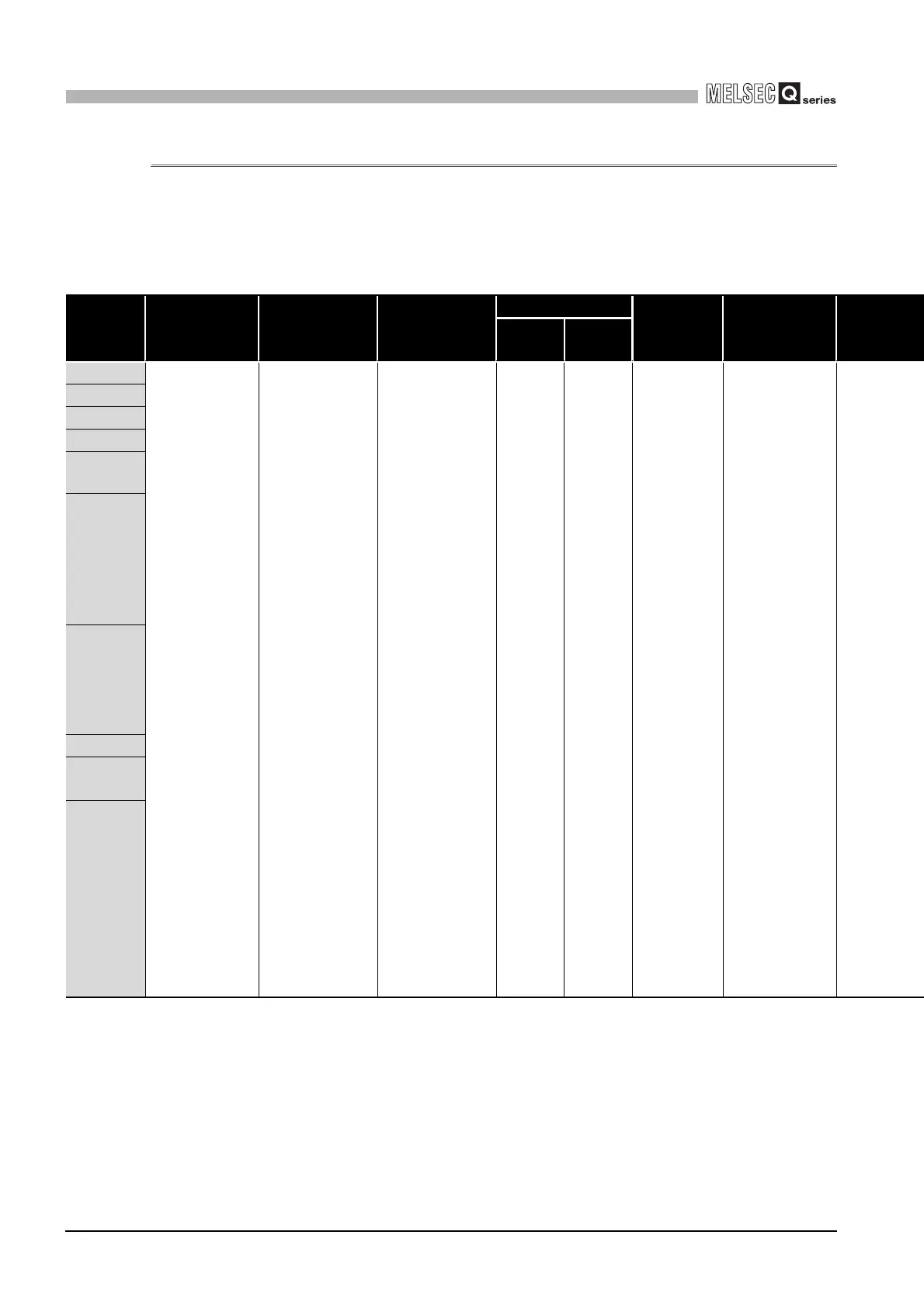12 - 56
12.3 Error Code List
12.3.3 Error code list (1000 to 1999)
12
TROUBLESHOOTING
12.3.3 Error code list (1000 to 1999)
The following shows the error messages from the error code 1000 to 1999, the contents
and causes of the errors, and the corrective actions for the errors.
Table12.5 Error code
Error
Code
(SD0)
Error
Message
Common
Information
(SD5 to 15)
Individual
Information
(SD16 to 26)
LED Status CPU
Operation
Status
Diagnostic
Timing
RUN ERROR
1000
MAIN CPU
DOWN
– – Off Flicker Stop Always
1001
1002
1003
1004
1005
1006
1007
1008
1009
*1 CPU operation can be set in the parameters at error occurrence. (LED indication varies.)
*2 In the QCPU except for remote I/ O module, either error stop or continue can be selected for each intelligent function module by the parameters.
*3 BAT.ALM LED is displayed at BATTERY ERROR.
