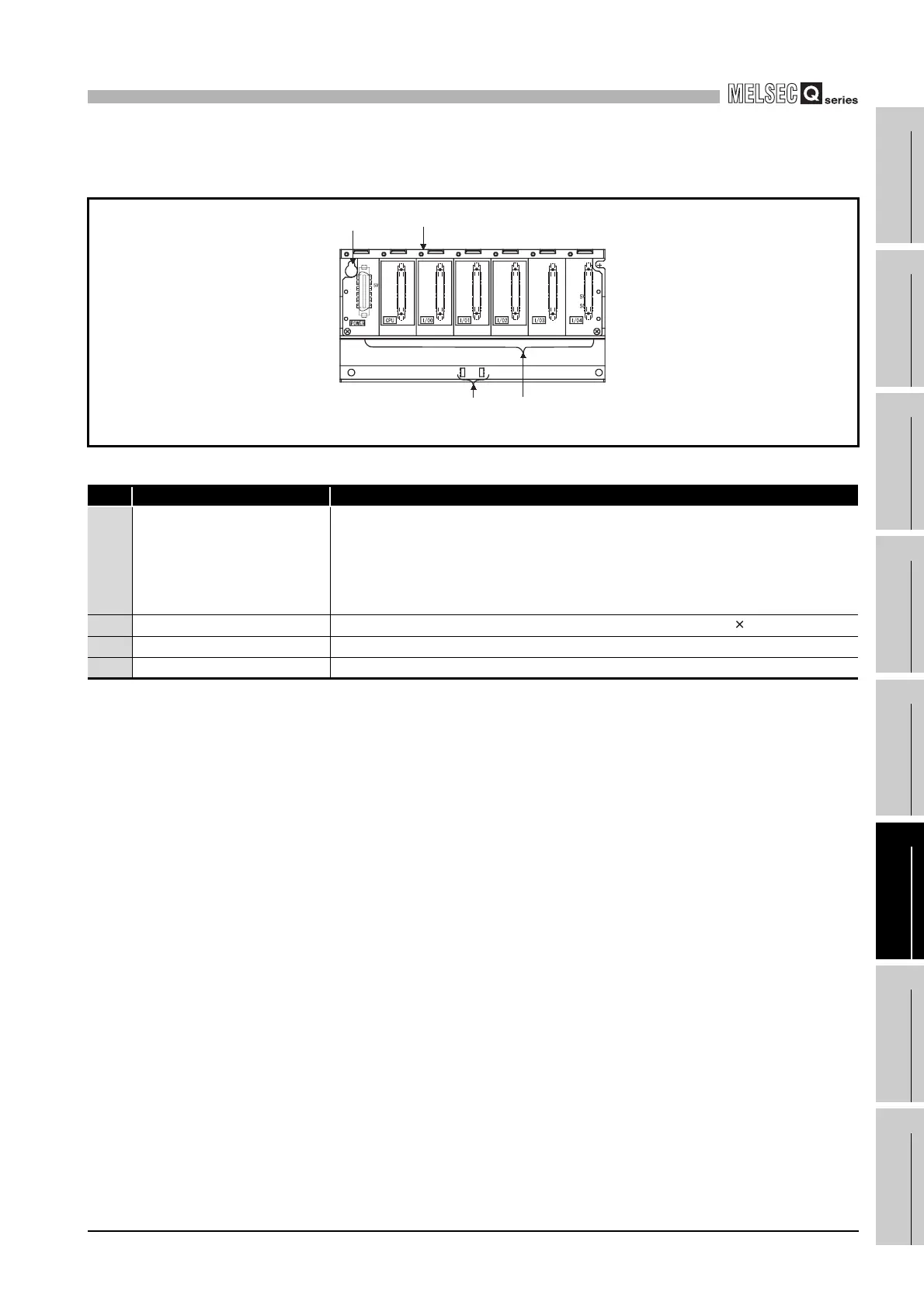6
BASE UNIT AND EXTENSION CABLE
6.1 Base Unit
6.1.2 Part Names
6 - 7
1
OVERVIEW
2
SYSTEM
CONFIGURATION
3
GENERAL
SPECIFICATIONS
4
HARDWARE
SPECIFICATIONS OF
THE CPU MODULE
5
POWER SUPPLY
MODULE
6
BASE UNIT AND
EXTENSION CABLE
7
MEMORY CARD AND
BATTERY
8
CPU MODULE START-
UP PROCEDURES
(2) Slim type main base unit (Q32SB, Q33SB, Q35SB)
Diagram 6.2 Slim type main base unit (Q32SB, Q33SB, Q35SB)
Table6.10 Part Names
No. Name Application
1) Module connector
Connector for installing the Q series power supply module, CPU module, I/O
modules, and intelligent function module.
To the connectors located in the spare space where these modules are not installed,
attach the supplied connector cover or the blank cover module (QG60) to prevent
entry of dirt.
2) Module fixing screw hole
Screw hole for fixing the module to the base unit. Screw size: M3 12
3) Base mounting hole Hole for mounting this base unit onto the panel of the control panel (for M4 screw)
4) DIN rail adapter mounting hole Hole for mounting DIN rail adapter
1)
2)
3)
4)
SG