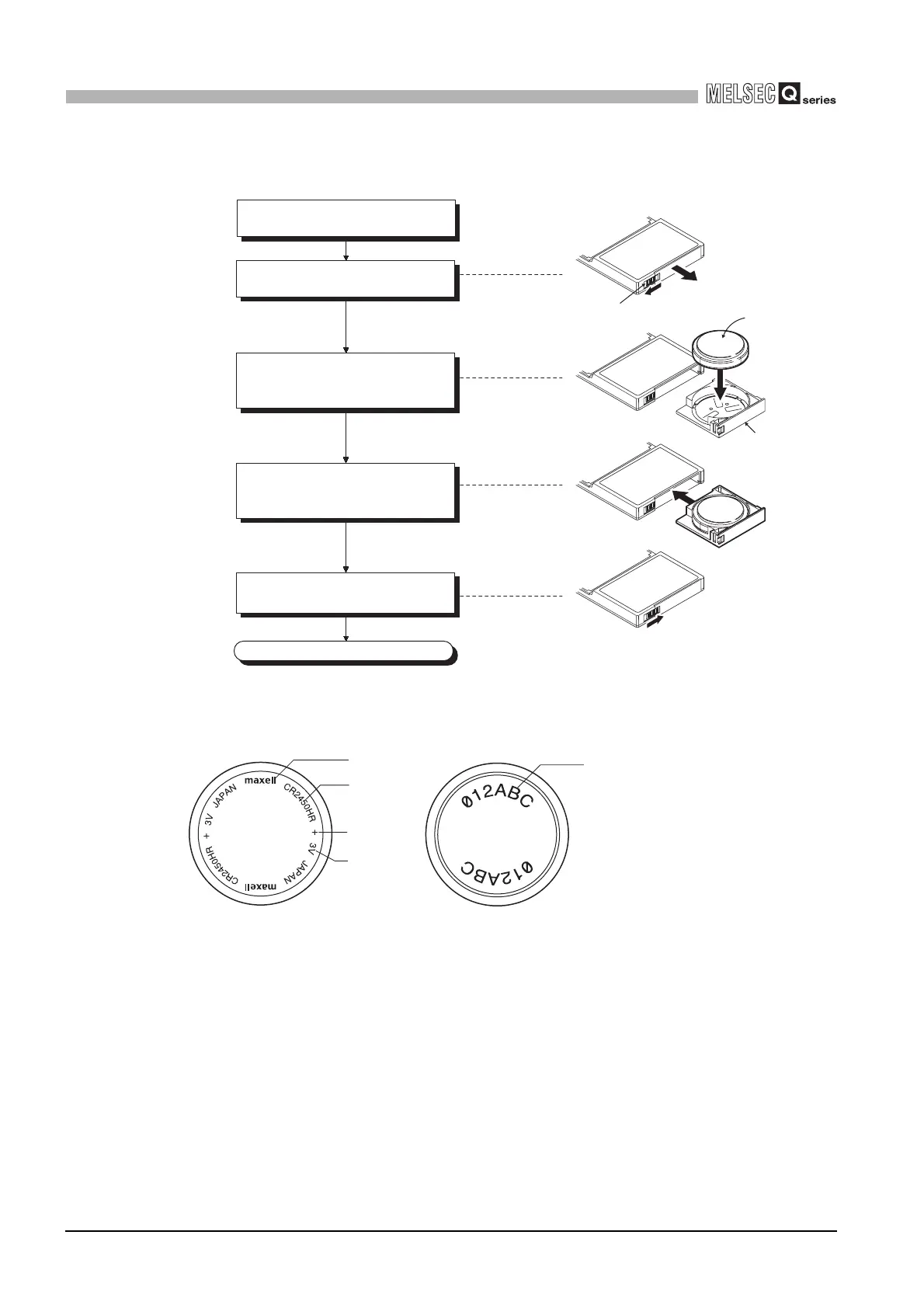7 - 13
7.1 Memory Card
7.1.7 Battery Installation into the Memory Card
7
MEMORY CARD AND BATTERY
(2) For Q3MEM-4MBS and Q3MEM-8MBS
* 1:The following shows the direction of a battery.
Diagram 7.10 Memory card battery setting procedure
Diagram 7.11 Direction of a battery
Completed
Set a battery holder fixing switch to
the RELEASE position.
Pull out a battery holder of a SRAM
card.
Facing up a positive side of a
battery, set the battery on the
battery holder.
Deeply insert the battery holder
where the battery is set into the
SRAM card.
Set the battery holder fixing switch
to the LOCK position.
RELEASE
position
Battery holder
fixing switch
'+' sign
*1
Battery holde
LOCK
position
Manufacture number
(varies depending on date of manufacture)
Maker name
'+' side '-' side
Model
Polarity
Voltage
