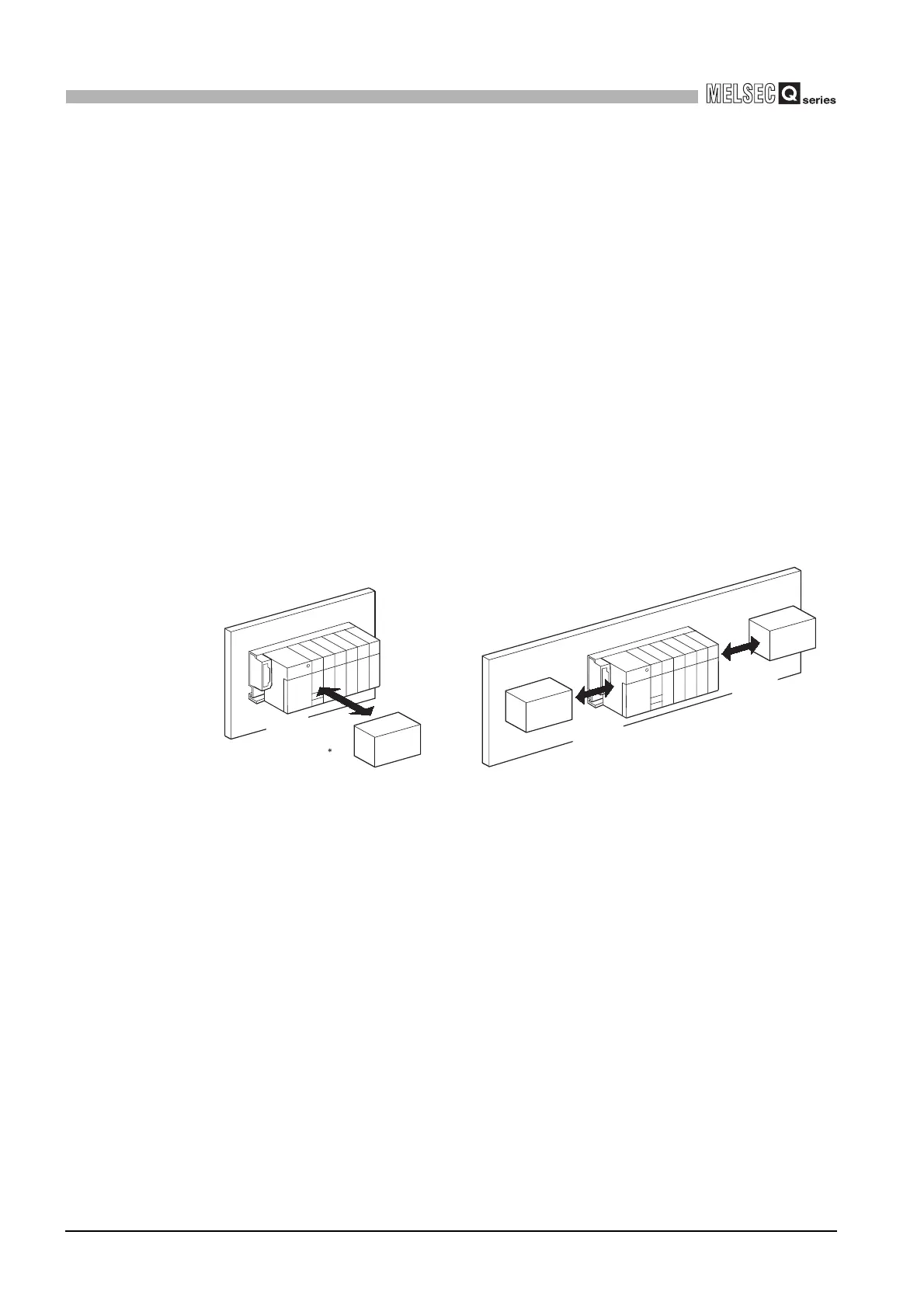10 - 22
10.3 Module Installation
10.3.2 Instructions for mounting the base unit
10
LOADING AND INSTALLATION
(3) Installation surface
Mount the base unit on a flat surface. If the mounting surface is not even, this may
strain the printed circuit boards and cause malfunctions.
(4) Installation of unit in an area where the other devices are installed
Avoid mounting base unit in proximity to vibration sources such as large magnetic
contractors and no-fuse circuit breakers; mount these on a separate panel or at a
distance.
(5) Distances from the other devices
In order to avoid the effects of radiated noise and heat, provide the clearances
indicated below between the programmable controller and devices that generate
noise or heat (contactors and relays).
• Required clearance in front of programmable controller : at least 100 mm
(3.94 inch)
*
• Required clearance on the right and left of programmable controller
: at least 50 mm
(1.97 inch)
* : When using a Redundant CPU, keep a distance of 100mm or more between the programmable
controller and the tracking cable.
Diagram 10.22 Distances from the other devices
Contactor, relay, etc.
At least
50mm (1.97 inch)
At least
50mm (1.97 inch)
At least
100mm
(3.94 inch)
