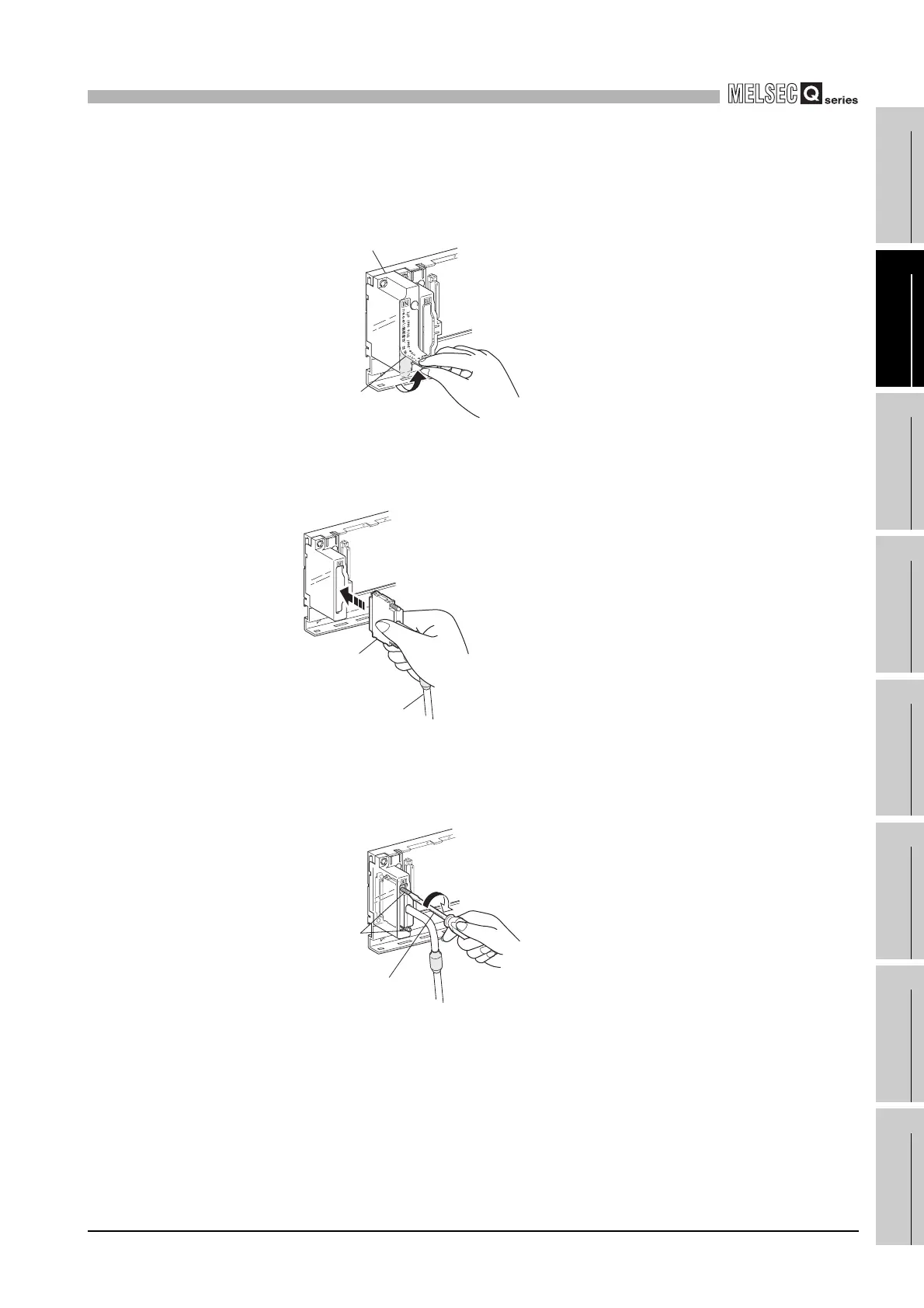10
LOADING AND INSTALLATION
10.5 Connection and Disconnection of Extension Cable
10 - 35
9
EMC AND LOW
VOLTAGE
DIRECTIVES
10
LOADING AND
INSTALLATION
11
MAINTENANCE AND
INSPECTION
12
TROUBLESHOOTING APPENDICES INDEX
• To connect the extension cable to the next extension base unit, remove the
sticker put under the IN characters on the base cover.
• When plugging the extension cable to any base unit, hold the connector part of
the extension cable.
• After fitting the extension cable, always tighten the extension cable connector
fixing screws.
(Tightening torque: 0.20N•m)
(3) Disconnection of extension cable
When disconnectiong the extension cable, hold and pull the connector part of the
extension cable after making sure that the fixing screws have been removed
completely.
Diagram 10.34 Connection of extension cable
Diagram 10.35 Connection of extension cable
Diagram 10.36 Connection of extension cable
Extension base unit
Seal
IN side of
base cover
Main base unit
Connector
Extension cable
Flat blade screwdriver
Main base unit
Fixing screw
