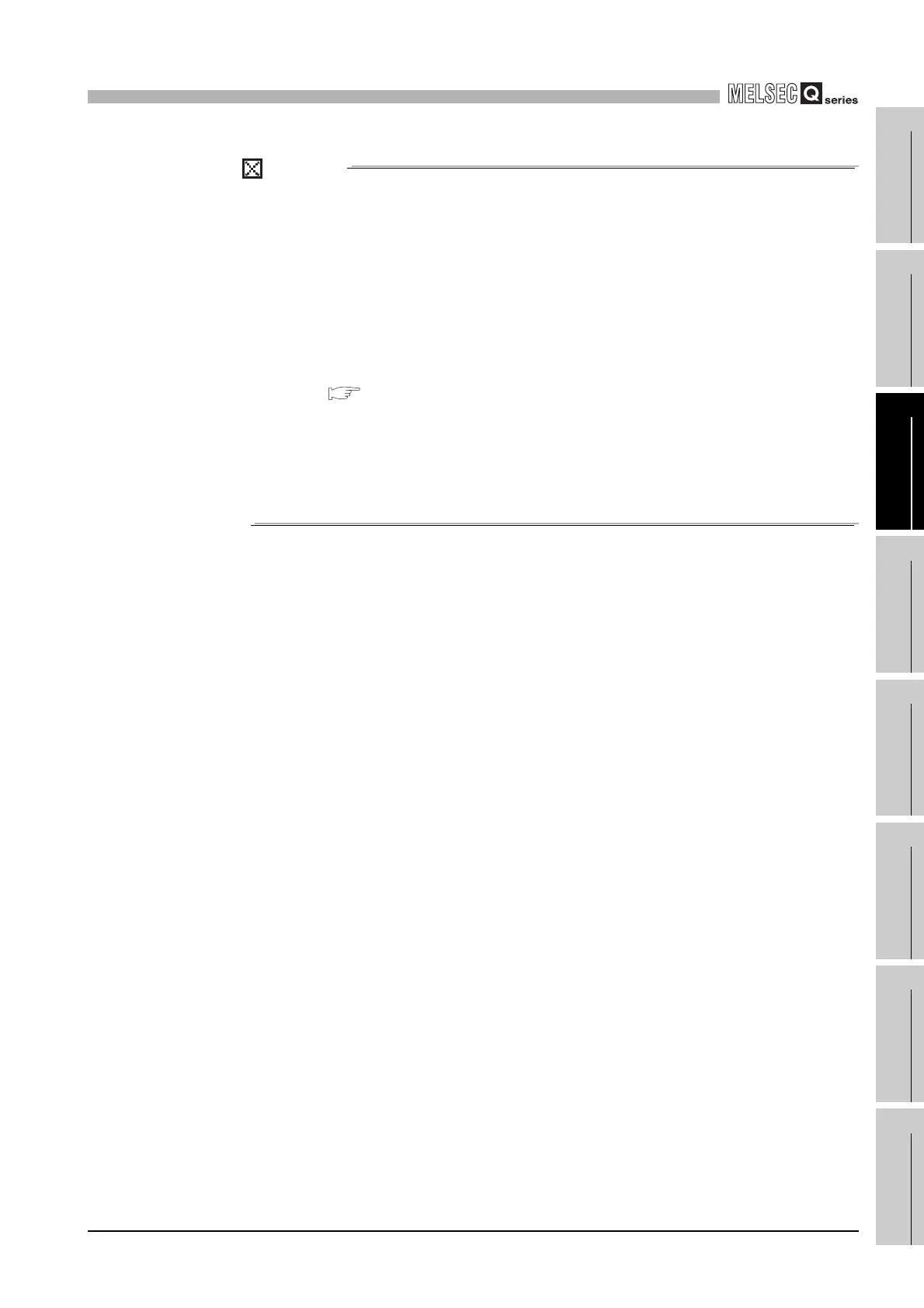11
MAINTENANCE AND INSPECTION
11.3 Battery Life and Replacement Procedure
11.3.3 Replacement procedure of the CPU module battery
11 - 27
9
EMC AND LOW
VOLTAGE
DIRECTIVES
10
LOADING AND
INSTALLATION
11
MAINTENANCE AND
INSPECTION
12
TROUBLESHOOTING APPENDICES INDEX
POINT
When replacing the battery of a CPU module, pay attention to the following:
1. Back up the data in the CPU module by GX Developer before starting
replacement.
2. When replacing a battery of a Redundant CPU, back up the memory data
such as programs by the memory copy from the control system to the standby
system, and then replace the battery of the CPU module that was changed
into the standby status by the system switching function.
For the memory copy from control system to standby system and system
switching function, refer to the manual below.
QnPRHCPU User's Manual (Redundant System)
3. When the MELSEC-Q series is used as a UL-certified product, the Q7BAT
and Q8BAT battery must be replaced by service personnel.
The service personnel are defined as experienced technicians who have
been sufficiently educated and trained, and are capable of perceiving and
avoiding operational hazard.
