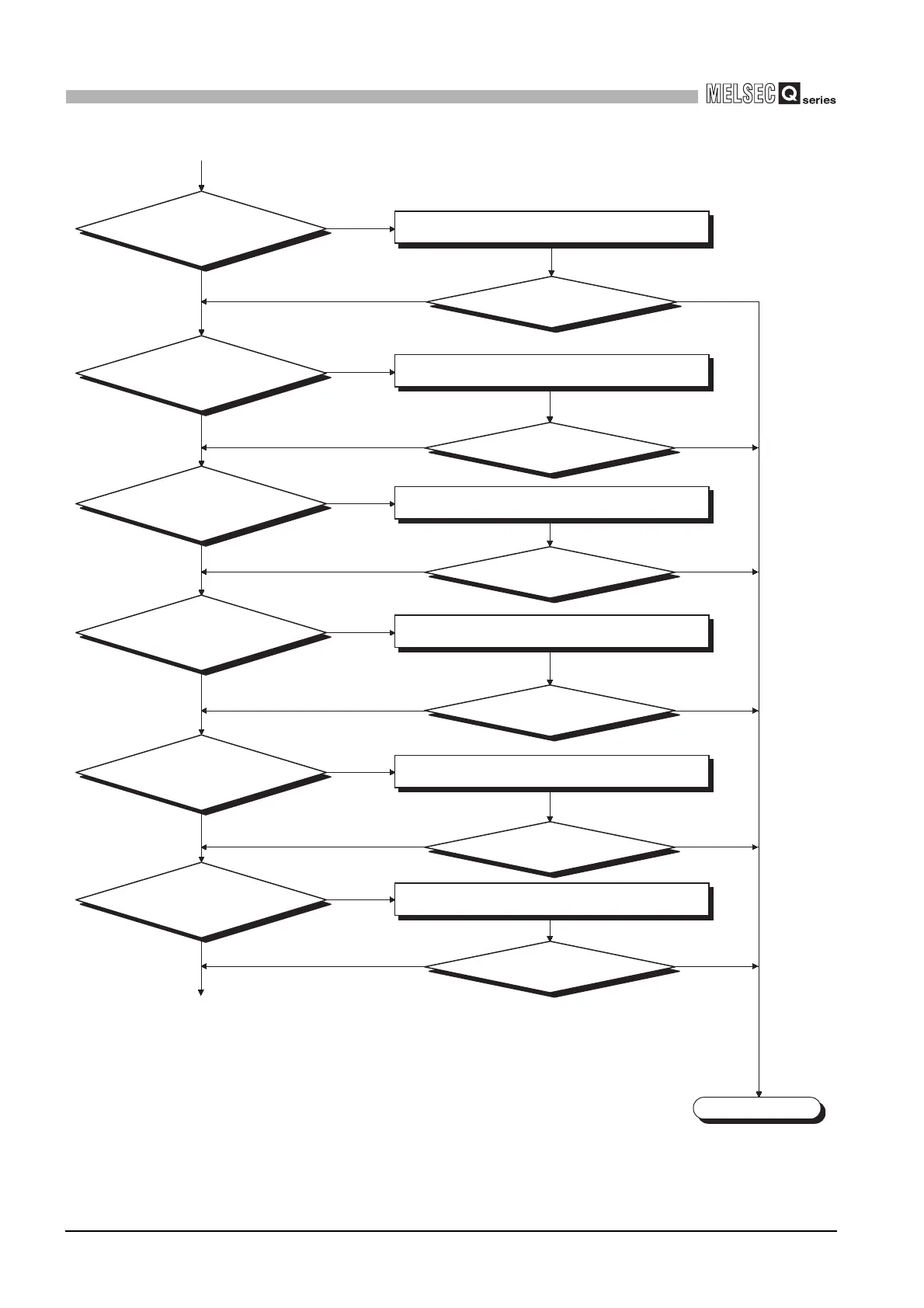12 - 50
12.2 Troubleshooting
12.2.30 When an error has occurred during MC protocol communication
12
TROUBLESHOOTING
Completed
(From previous page)
Send data of the request data length.
Send a sub-header of a normal value.
Send the data to the specified port No.
Use the same protocol (TCP/IP) for communication with
the target device.
(To next page)
YES
NO
YES
NO
YES
NO
YES
NO
YES
NO
YES
NO
YES
NO
YES
NO
YES
NO
YES
NO
YES
NO
YES
NO
Is the same
protocol (TCP/IP) used for
communication with the target
device?
Was the error resolved?
Was the error resolved?
Was the error resolved?
Was the error resolved?
Was the error resolved?
Was the error resolved?
Is the IP address
specified in the command correct?
Are the data sent to
the port No. specified in Open settings
of QnUDE(H)CPU?
Correct the IP address and send the command again.
Is the Communication
data code setting (binary/ASCII)
matched with the sent
command?
Send a command matched with Communication data
code setting.
Is the sub-header
value correct?
Were data of the request
data length sent?