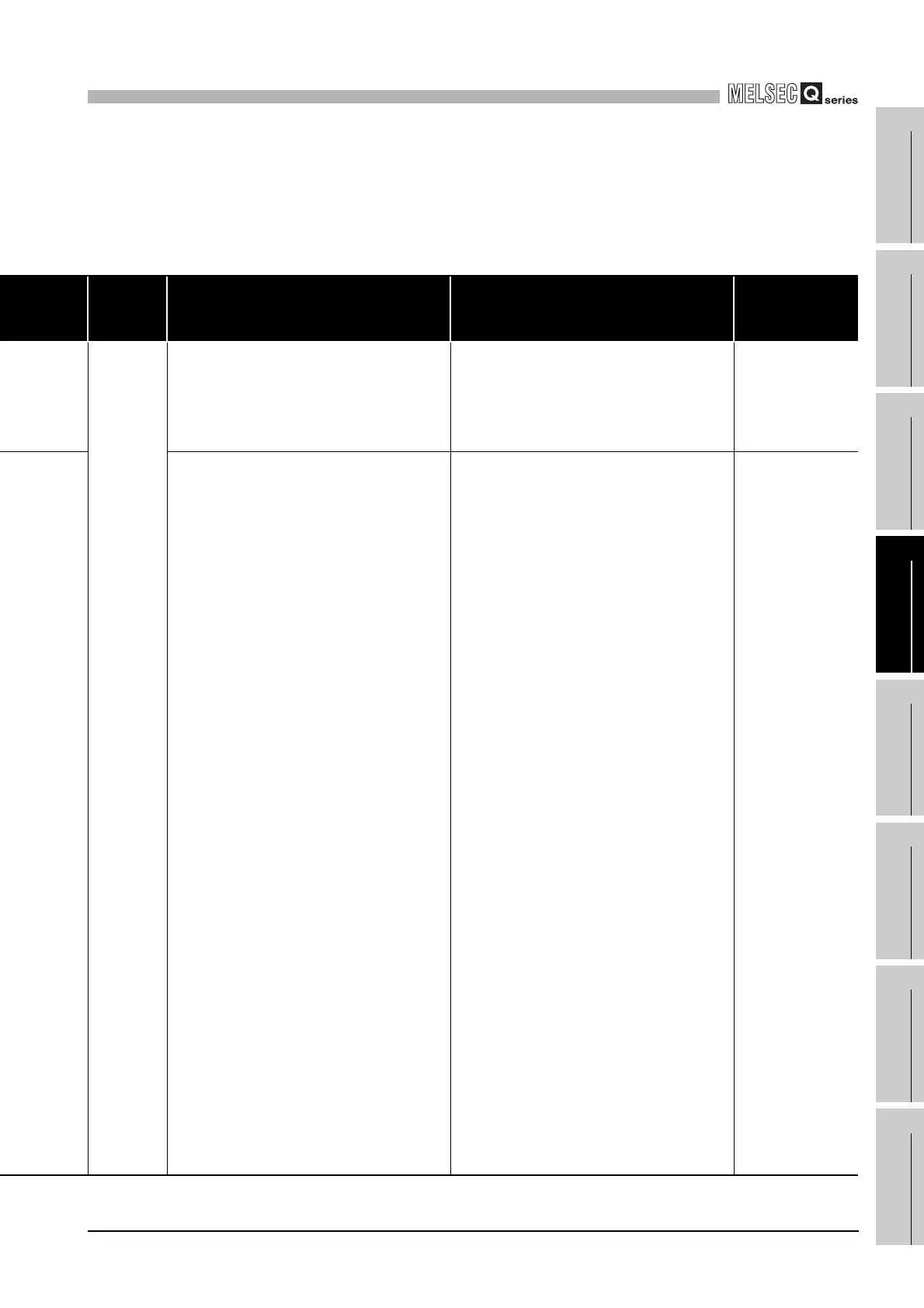12
TROUBLESHOOTING
12.3 Error Code List
12.3.8 Error code list (6000 to 6999)
12 - 191
9
EMC AND LOW
VOLTAGE
DIRECTIVES
10
LOADING AND
INSTALLATION
11
MAINTENANCE AND
INSPECTION
12
TROUBLESHOOTING APPENDICES INDEX
Error
Code
(SD0)
Error Contents and Cause Corrective Action
Corresponding
CPU
6000
The control system and standby system
in the redundant system do not have
the same programs and parameters.
(This can be detected from the standby
system of the redundant system.)
Synchronise the programs and
parameters of the control system and
standby system.
Q4AR
In a redundant system, the control
system and standby system do not
have the same programs and
parameters.
The file type detected as different
between the two systems can be
checked by the file name of the error
common information.
• The program is different.
(File name = ********.QPG)
• The PLC parameters/network
parameters/redundant parameters
are different.
(File name = PARAM.QPA)
• The remote password is different.
(File name = PARAM.QPA)
• The intelligent function module
parameters are different.
(File name = IPARAM.QPA)
• The device initial values are different.
(File name = ********.QDI)
• The capacity of each write destination
within the CPU for online pchange of
multiple program blocks is different.
(File name = MBOC.QMB)
(This can be detected from the standby
system of the redundant system.)
• Match the programs and parameters
of the control system and standby
system.
• -verify inVerify the systems by either
of the following procedures 1), 2) to
clarify the differences between the
files of the two systems, then correct
the wrong file, and execute "Write to
PLC" again.
1) After reading the programs/
parameters of System A using
GX Developer or PX Developer,
verify them with those of System B.
2) Verify the programs/parameters of
GX Developer or PX Developer
saved in the offline environment
with those written to the CPU
modules of both systems.
• When the capacity of each write
destination within the CPU for online
change of multiple program blocks is
different between the two systems,
take corrective action 1) or 2).
1) Using the memory copy from control
system to standby system, copy the
program memory from the control
system to the standby system.
2) Format the CPU module program
memories of both systems. (For the
capacity of each write destination
within the CPU for online change of
multiple program blocks, set the
same value to both systems.)
QnPRH
*1 The module whose first 5 digits of serial No. is 09012 or later.
