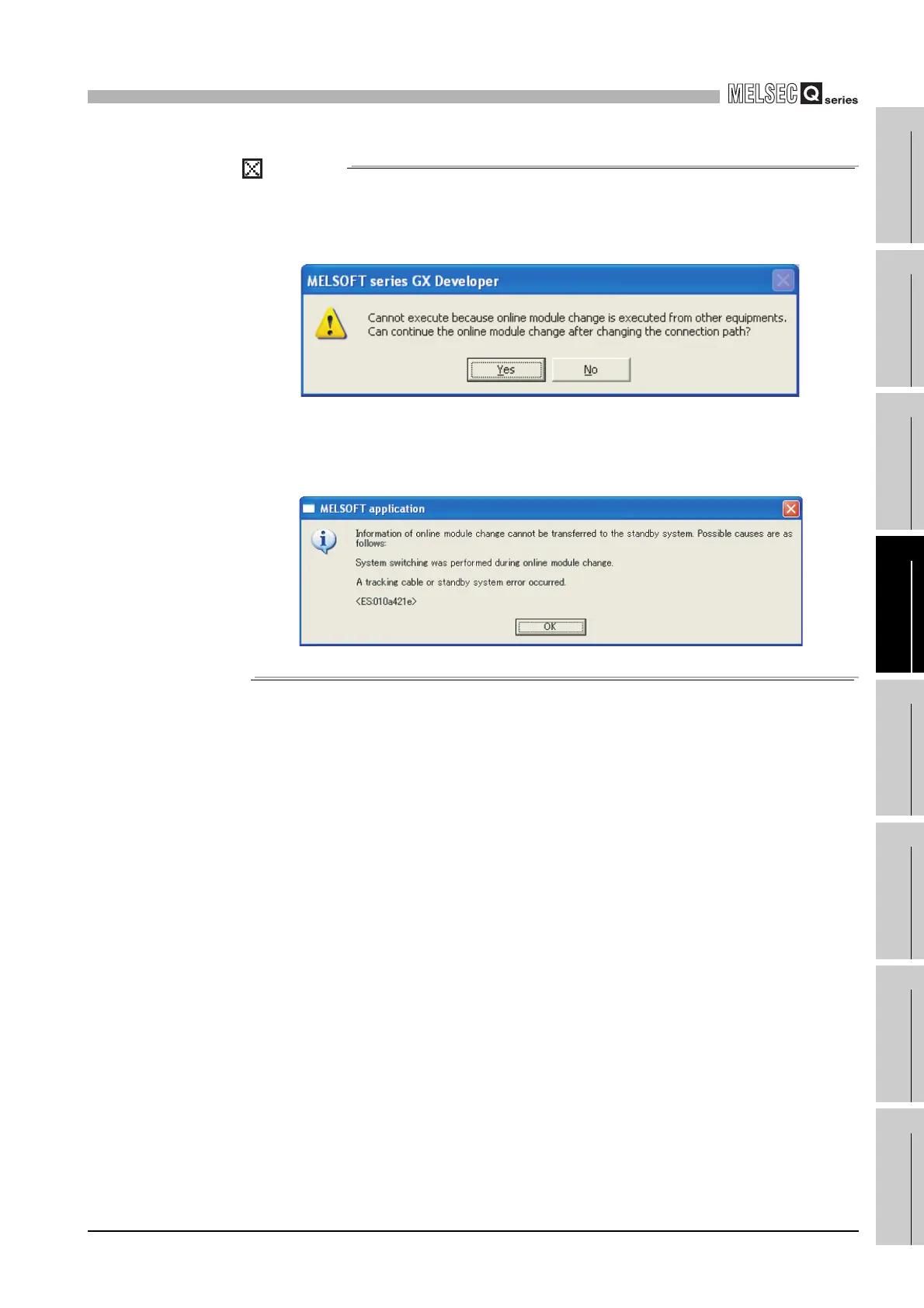12
TROUBLESHOOTING
12.4 Module Change during System Operation
12.4.1 Online module change
12 - 253
9
EMC AND LOW
VOLTAGE
DIRECTIVES
10
LOADING AND
INSTALLATION
11
MAINTENANCE AND
INSPECTION
12
TROUBLESHOOTING APPENDICES INDEX
POINT
1. When connecting the new control system and clicking the [Execution] button,
the message shown in Diagram 12.31 may be shown. In this case, select
[Yes] and continue operation for the online module change.
2. At the time of completion of the online module change, the error dialog box
shown in Diagram 12.32 may be shown, but the online module change is
completed normally.
Diagram 12.31 Message screen
Diagram 12.32 Error dialog box