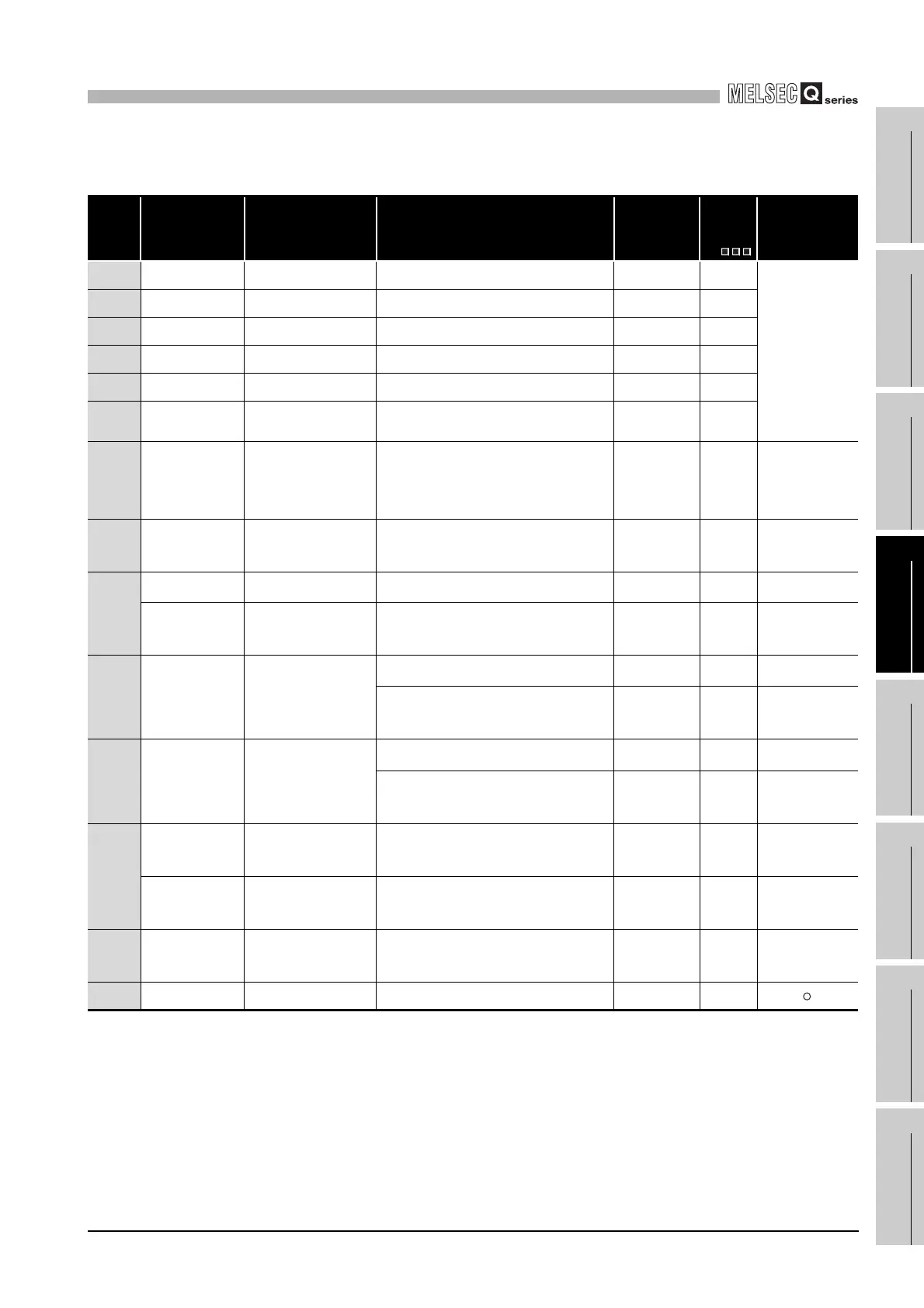12
TROUBLESHOOTING
12.7 Special Relay List
12 - 279
9
EMC AND LOW
VOLTAGE
DIRECTIVES
10
LOADING AND
INSTALLATION
11
MAINTENANCE AND
INSPECTION
12
TROUBLESHOOTING APPENDICES INDEX
(6) Drive information
Table12.33 Special relay
Number Name Meaning Explanation
Set by
(When Set)
Corres-
ponding
ACPU
M9
Corresponding
CPU
SM600
Memory card (A)
usable flags
OFF : Unusable
ON : Use enabled
• ON when memory card (A) is ready for use by user S (Status change) New
QnA
Qn(H)
QnPH
QnPRH
QnU
SM601
Memory card (A)
protect flag
OFF : No protect
ON : Protect
• Goes ON when memory card (A) protect switch is
ON
S (Status change) New
SM602 Drive 1 flag
OFF : No drive 1
ON : Drive 1 present
• Turns ON when the mounted memory card (A) is
RAM
S (Status change) New
SM603 Drive 2 flag
OFF : No drive 2
ON : Drive 2 present
• Turns ON when the mounted memory card (A) is
ROM
S (Status change) New
SM604
Memory card (A) in-
use flag
OFF : Not used
ON : In use
• Goes ON when memory card (A) is in use S (Status change) New
SM605
Memory card (A)
remove/insert prohibit
flag
OFF : Remove/insert enabled
ON : Remove/insert
prohibited
• Goes ON when memory card (A) cannot be inserted
or removed
UNew
SM609
Memory card remove/
insert enable flag
OFF : Remove/insert
prohibited
ON : Remove/insert enabled
• Turned ON by user to enable the removal/insertion
of memory card.
• Turned OFF by the system after the memory card is
removed.
• This contact can be used only when SM604 and
SM605 are OFF.
S/U New
Qn(H)
QnPH
QnPRH
QnU
SM620
Memory card B usable
flags
OFF : Unusable
ON : Use enabled
• ON when memory card B is ready for use by user S (Initial) New
Q2A(S1)
Q3A
Q4A
Q4AR
SM621
Drive 3/4 protect flag
OFF : No protect
ON : Protect
• Always OFF S (Initial) New QCPU
Memory card B protect
flag
OFF : No protect
ON : Protect
• Goes ON when memory card B protect switch is ON S (Initial) New
Q2A(S1)
Q3A
Q4A
Q4AR
SM622 Drive 3 flag
OFF : No drive 3
ON : Drive 3 present
• Always ON S (Initial) New QCPU
• Goes ON when drive 3 (card 2 RAM area) is present S (Initial) New
Q2A(S1)
Q3A
Q4A
Q4AR
SM623 Drive 4 flag
OFF : No drive 4
ON : Drive 4 present
• Always ON S (Initial) New QCPU
• Goes ON when drive 4 (card 2 ROM area) is present S (Initial) New
Q2A(S1)
Q3A
Q4A
Q4AR
SM624
Memory card B in-use
flag
OFF : Not used
ON : In use
• Goes ON when memory card B is in use S (Status change) New
Q2A(S1)
Q3A
Q4A
Q4AR
Drive 3/4 in-use flag
OFF : Not used
ON : In use
• Goes ON when the file within Drive 3 (standard
RAM) or Drive 4 (standard ROM) is used.
S (Status change) New
Qn(H)
QnPH
QnPRH
QnU
SM625
Memory card B
remove/insert prohibit
flag
OFF : Remove/insert enabled
ON : Remove/insert
prohibited
• Goes ON when memory card B cannot be inserted or
removed
UNew
Q2A(S1)
Q3A
Q4A
Q4AR
SM640 File register use
OFF : File register not used
ON : File register in use
• Goes ON when file register is in use S (Status change) New