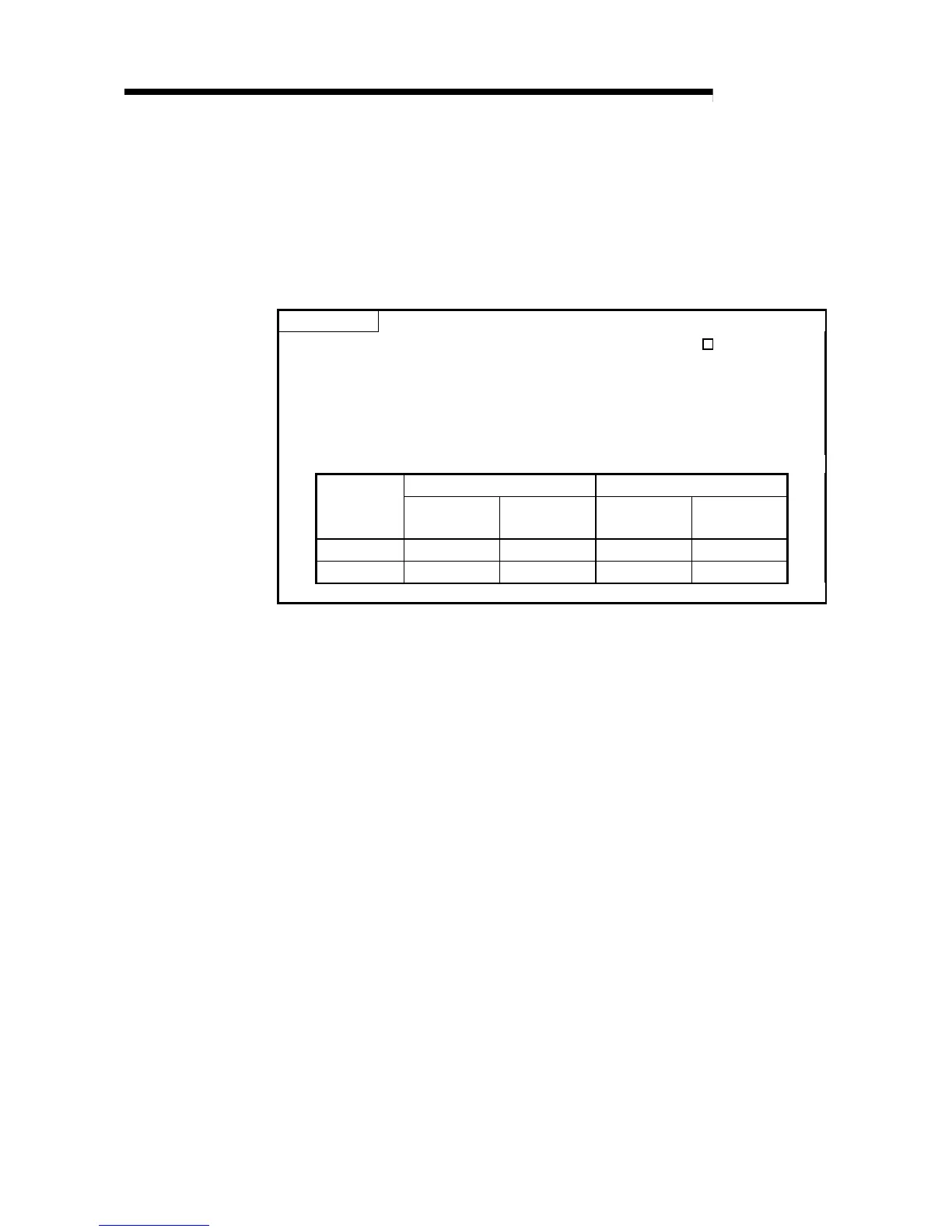6 - 10 6 - 10
MELSEC-Q
6 HIGH PERFORMANCE MODEL QCPU FILES
(4) Precautions
When setting file registers and local devices in the standard RAM, memory
capacity is secured in 1024 byte units for the Q12HCPU/Q25HCPU that have the
serial number whose upper five digits are “02092” or later.
Memory capacity is secured in 512 byte units for the Q12HCPU/Q25HCPU,
Q02CPU, Q02HCPU and Q06HCPU that have the serial number whose upper
five digits are "02091" or earlier.
POINT
When specifying file registers using the serial access method (ZR ) with
commands that access the standard RAM on "02092" and subsequent High
Performance model QCPUs, the amount of time required for processing each
command from "02091" and previous High Performance model QCPUs will be
prolonged. (QnCPU: Average 0.65µs, QnHCPU: Average 1.1µs)
The processing time when the MOV command is used is shown below.
Q12HCPU Q02CPU
Command
“02092”
or later
“02091”
or earlier
“02092”
or later
“02091”
or earlier
MOV K0 R0 0.11 0.11 0.26 0.26
MOV K0 ZR0 3.55 2.88 7.71 6.64
