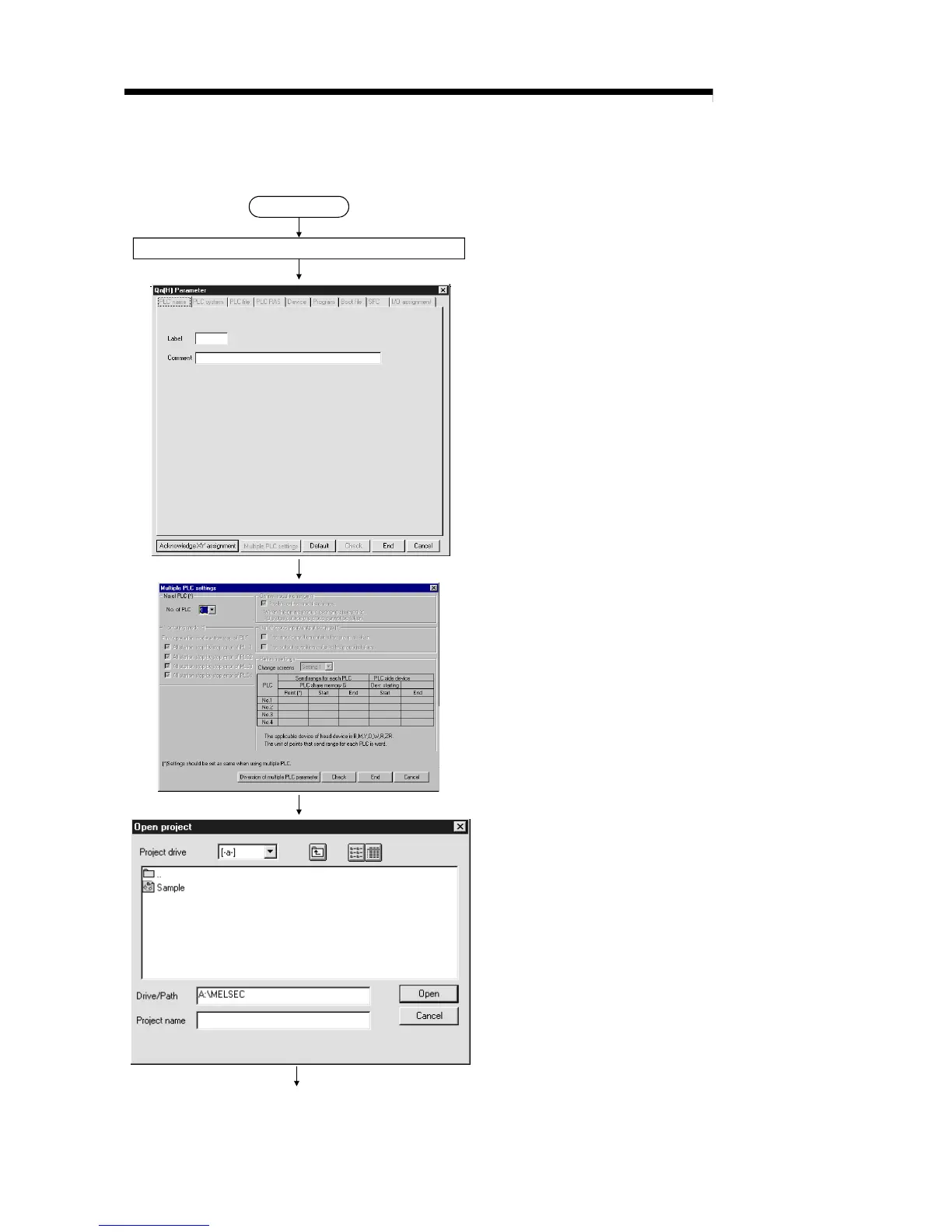19 - 7 19 - 7
MELSEC-Q
19 STARTING UP THE MULTIPLE PLC SYSTEM
19.2.3 Using existing preset multiple PLC settings and I/O allocations
Start
GX Developer started up
1)
Refer to the GX Developer's operation manual
Opens the GX Developer's PC parameter setup window.
Select "Multiple PLC settings" to display the multiple PLC
setup window.
Transferring multiple PLC settings
Click on "Diversion multiple PLC parameters."
Setting up transferred projects
• Select the project into which existing multiple PLC settings
and I/O allocations are to be transferred.
• Click on "Open."
