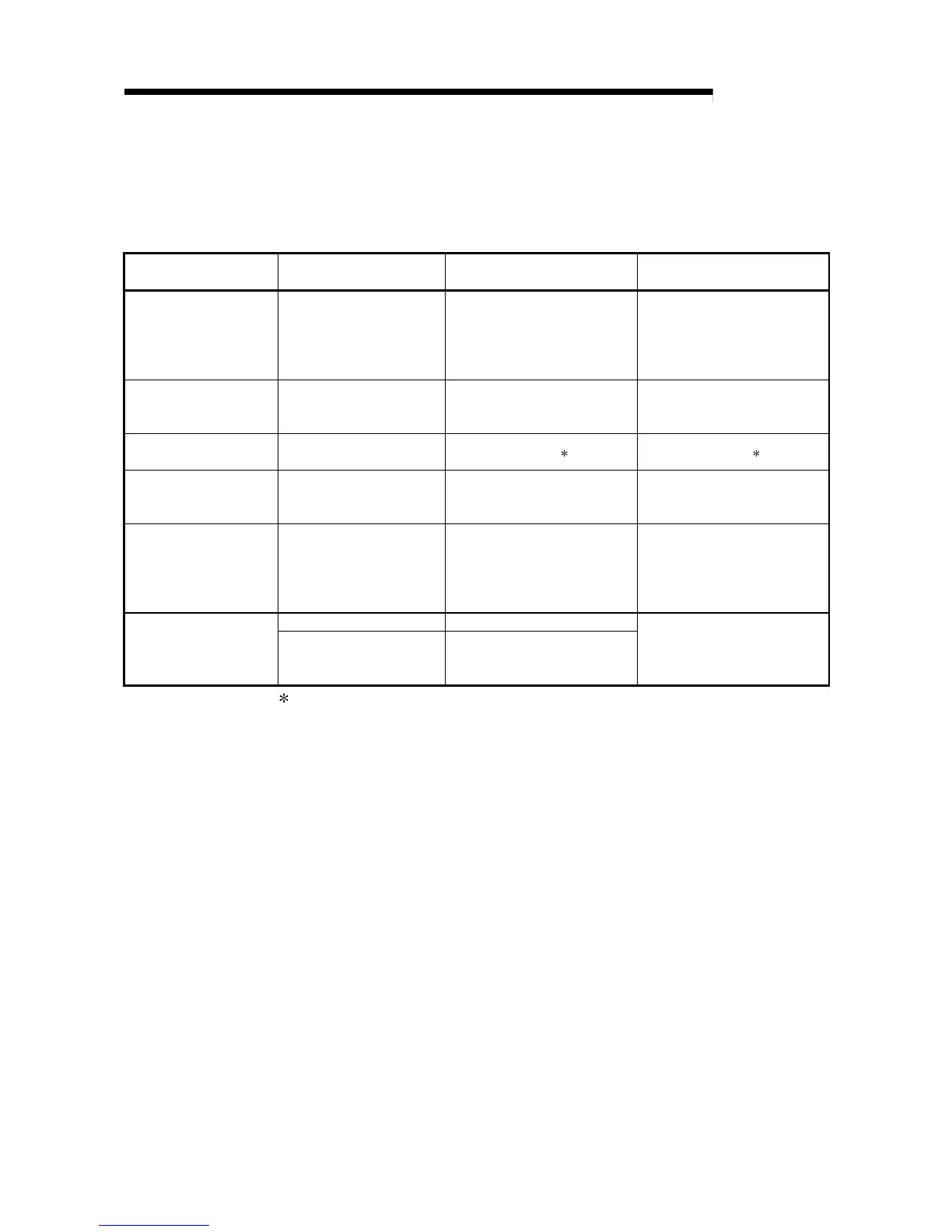14 - 11 14 - 11
MELSEC-Q
14 SYSTEM CONFIGURATION OF MULTIPLE PLC SYSTEM
14.2.4 Modules that have mounting restrictions
The following table indicates restrictions on the number of modules that can be
mounted in multiple PLC systems. Ensure that the number of modules mounted is
within these ranges.
Product Model
Number of modules that can be
mounted per system
Number of modules that can be
mounted per PLC
Q series MELSECNET/H
network modules
• QJ71LP21
• QJ71BR11
• QJ71LP21-25
• QJ71LP21G
• QJ71LP21GE
Maximum of four PLC to PLC
networks and remote I/O
networks
Maximum of four PLC to PLC
networks and remote I/O
networks
Q series Ethernet
interface modules
• QJ71E71
• QJ71E71-B2
• QJ71E71-100
Maximum of four Maximum of four
Q series CC-Link system
master/local modules
• QJ61BT11 No limit
No limit
MELSECNET/MINI-S3
data link modules
• A1SJ71PT32-S3
• A1SJ71T32-S3
No restrictions
(however, the automatic refresh
function cannot be set up)
No restrictions
(however, the automatic refresh
function cannot be set up)
AnS series corresponding
Special function modules
• A1SD51S
• A1SD21-S1
• A1SJ71J92-S3
(When the GET and PUT
services are used)
Maximum of six Maximum of six
• A1SI61 Only one
Interruption modules
• QI60
Maximum of four
(maximum of three when the
A1SI61 is in use)
Only one
: A maximum of 4 modules per PLC (16 modules per system) can be controlled if the
network parameters for CC-Link are set and controlled by GX Developer. There is
no restriction in the number of modules when the parameters are set by the
instructions dedicated to the CC-Link.
