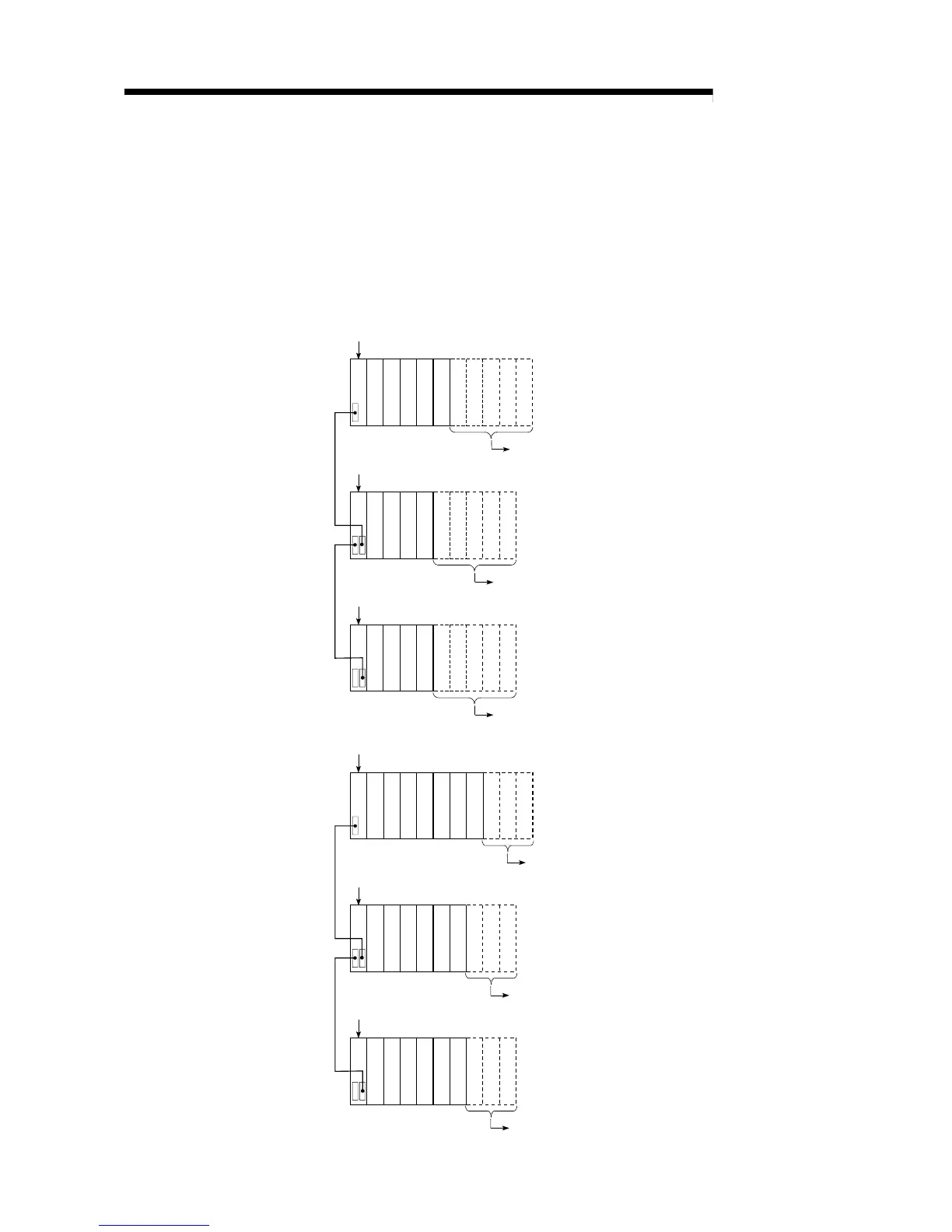5 - 3 5 - 3
MELSEC-Q
5 ASSIGNMENT OF I/O NUMBERS
5.3 Base Unit Assignment (Base Mode)
There are "Auto" and "Detail" modes to assign the number of modules can be mounted
in the main and extension base units of High Performance model QCPU.
(1) Auto mode
In Auto mode, the slot numbers are assigned to the main and extension base
units according to the number of slots than can be occupied.
The I/O numbers are assigned according to the modules which can be mounted
to the current base unit.
(a) For 3-slot base unit: 3 slots are occupied
Q33B type main base unit
CPU module
012
Power supply
Five slots are not occupied.
Q63B type extension base unit
345
Power supply
Five slots are not occupied.
Q63B type extension base unit
678
Power supply
Five slots are not occupied.
(b) For 5-slot base unit: 5 slots are occupied
Q35B type main base unit
CPU module
01234
Power supply
Three slots are not occupie
Q65B type extension base unit
56789
Power supply
Three slots are not occupied
Q65B type extension base unit
10 11 12 13 14
Power supply
Three slots are not occupied
