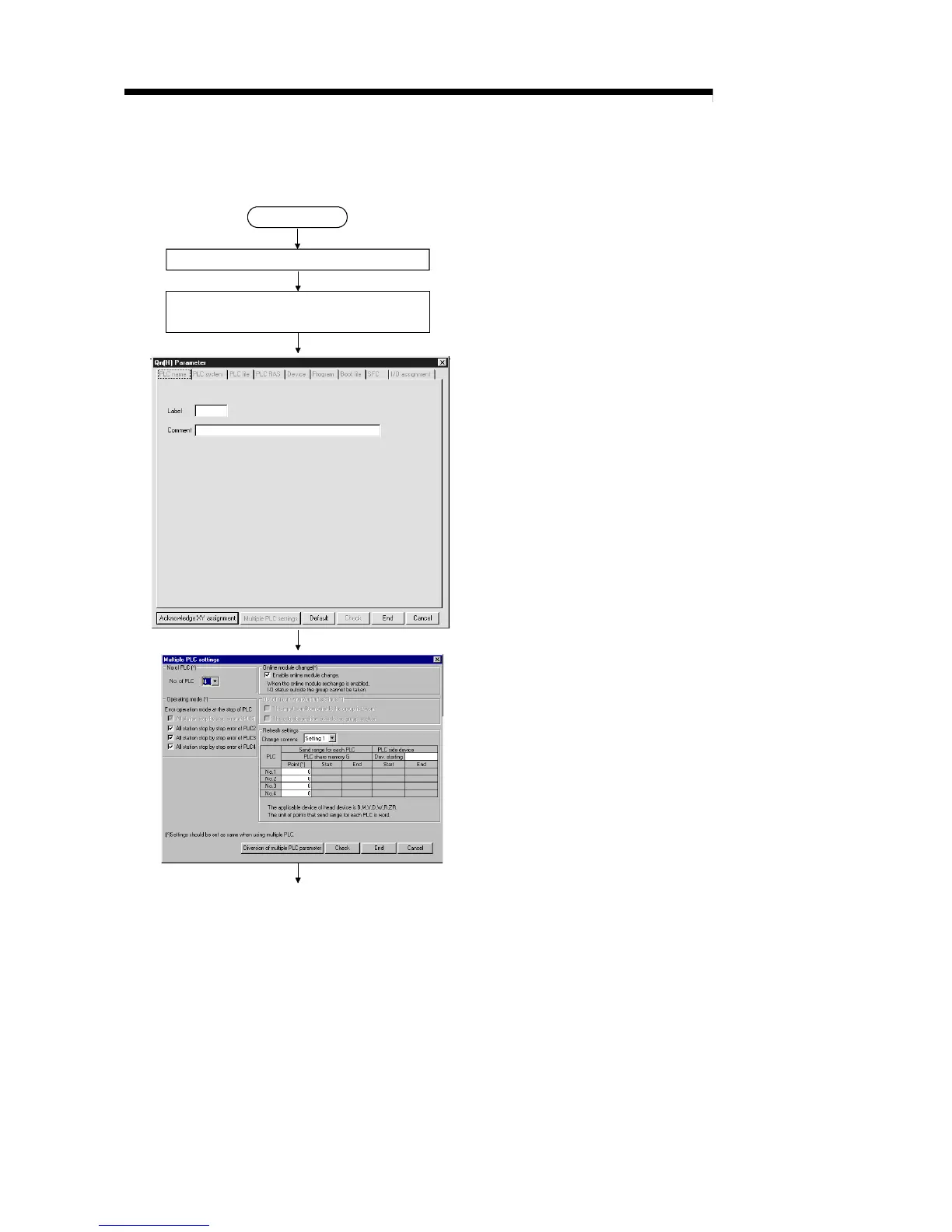19 - 4 19 - 4
MELSEC-Q
19 STARTING UP THE MULTIPLE PLC SYSTEM
19.2.2 Creating new systems
GX Developer started up
PC parameter window on the
GX Developer opened
Start
1)
Refer to GX Developer operating manual
Refer to GX Developer operating manual
Setting the number of CPUs (required item)
• Sets the number of CPU modules to be
mounted onto the main base unit with the
multiple PLC system.
Select "Multiple PLC Settings" to display the multiple PLC
setup window.
