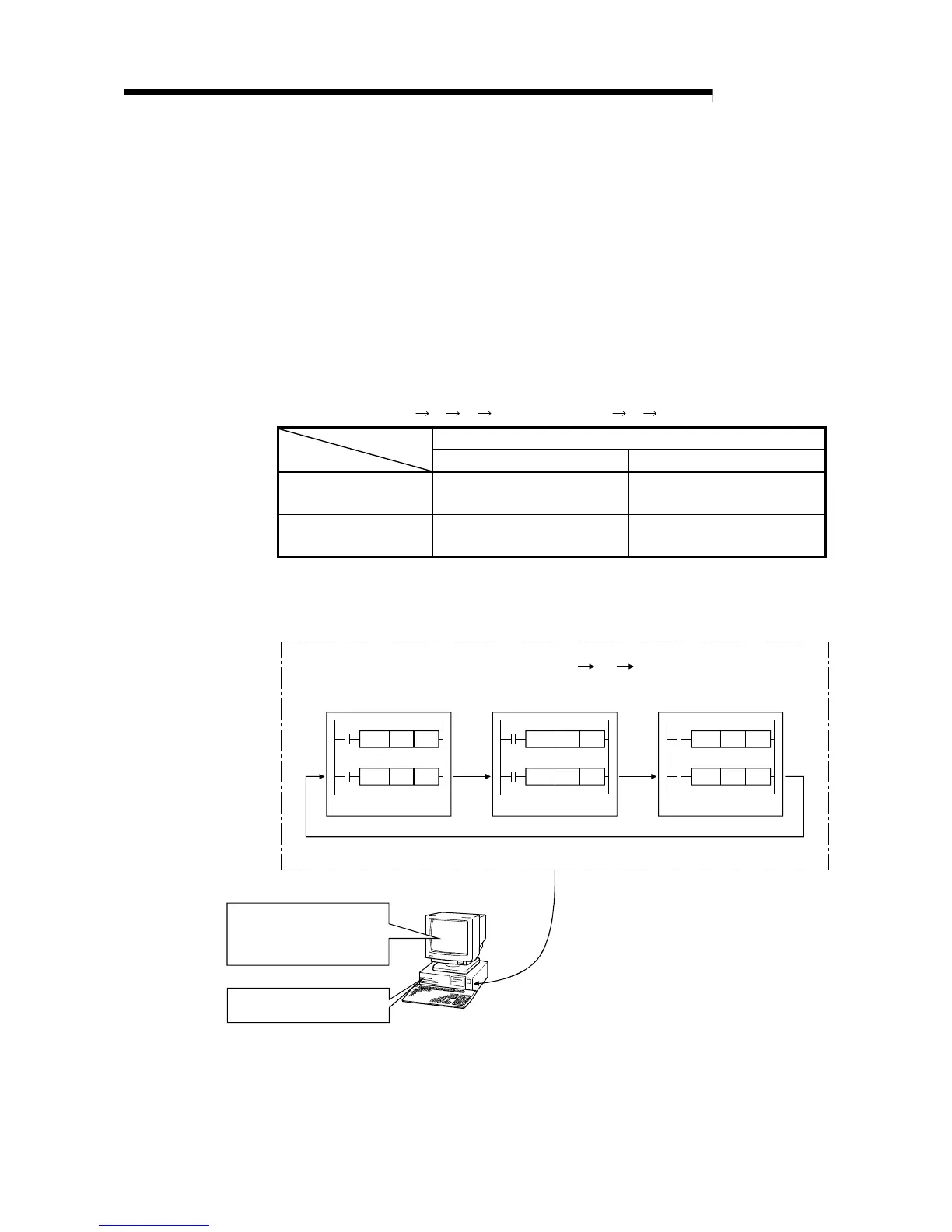7 - 29 7 - 29
MELSEC-Q
7 FUNCTION
7.9.2 Monitoring test for local device
(1) Monitoring and Testing Local Devices
(a) Local devices specified at the "Device" tab screen in the “(PLC) Parameter"
dialog box can be monitored or tested by operating from GX Developer.
This function is useful when debugging a program and monitoring local
devices in a program monitored by GX Developer. See Section 10.13.1 for
local devices.
(b) Monitoring the Local Devices
The table below shows the status of three programs "A", "B", and "C" being
executed on the High Performance model QCPU, with local devices D0 to
D99 specified. It assumes that these three programs are executed in the
order of A
B C (END processing) A B ....
Monitor Device
D0 D100
When local devices are
specified
D0 in Program "C" is monitored. D100 is monitored after Program
"C" is executed.
When local devices are
not specified
D0 in the displayed program is
monitored.
D100 is monitored after the
displayed program is executed.
If the local device monitor setting is made and Program "B" is displayed, for
example, this makes it possible to monitor the local devices in Program "B".
X0
MOVP K2 D0
X1
MOVP K3 D9
X10
MOVP K4 D0
X11
MOVP K8 D9
X20
MOVP K3 D0
X21
MOVP K6 D9
Program: A Program: B Program: C
Program execution ( "A" "B" "C" )
The local device data of the program "B"
is displayed.
[EX]
In case that the local device is from
D0 to D10, D0=4 is displayed
when X10 is on and D9=8 is displayed
when X11 is on.
The local device monitor is
set and the program "B" is
monitored.
High Performance model QCPU
Personal computer
Install the GX Developer
