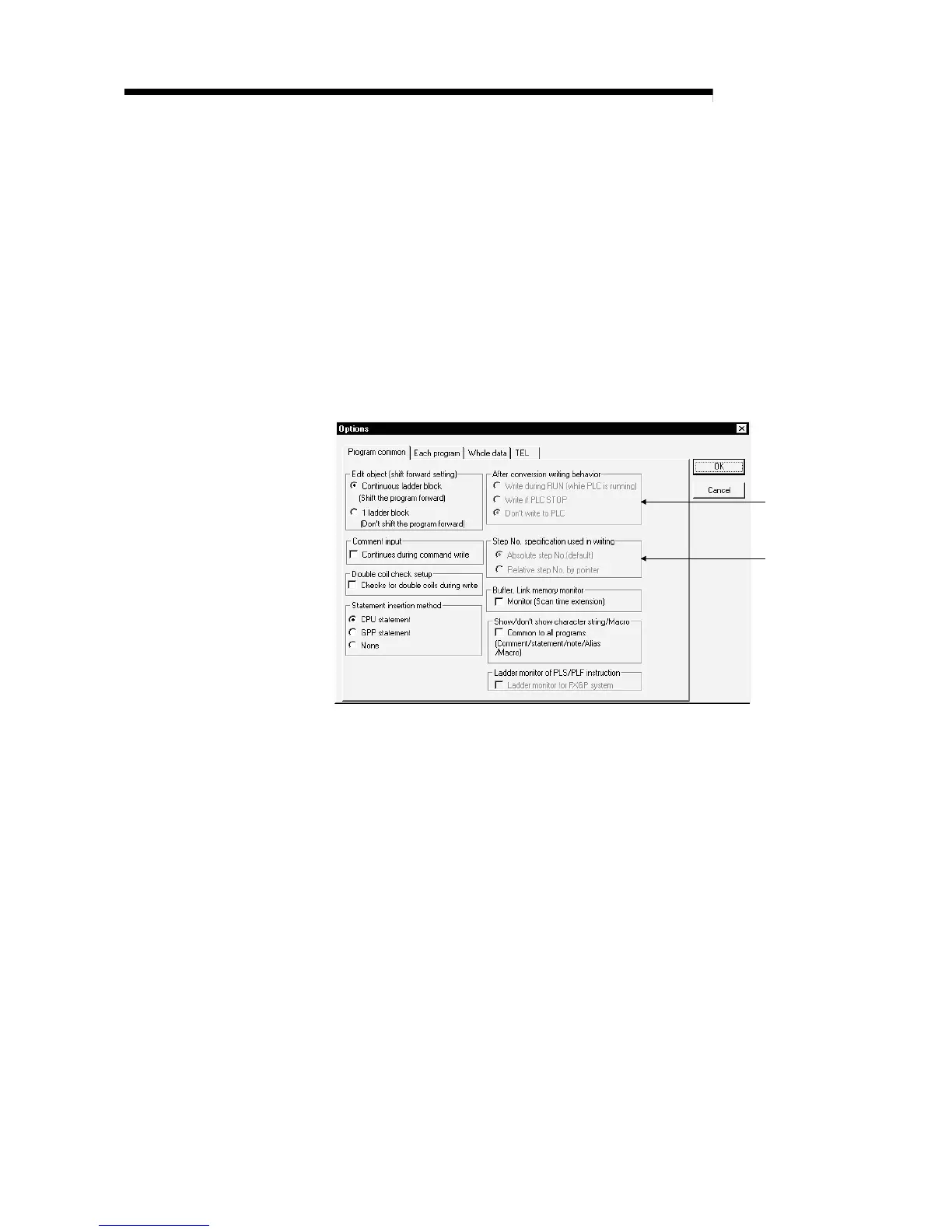7 - 58 7 - 58
MELSEC-Q
7 FUNCTION
7.13.2 Multiple-user RUN write function
(1) What is Multiple-User RUN Write Function?
(a) Multiple users can write to one file or different files during RUN.
(b) To enable multiple users to write to a single file at the same time during
RUN operation, specify the desired pointer for the "write during RUN" in
advance, and then select "Relative step No. by pointer" so that its radio
button is checked.
(2) Operation Procedure
The multiple-user RUN write operation is performed in the following procedures:
(a) Select Tool from Option menu and set "After conversion writing behavior"
and "Step No. specification used in writing".
1)
2)
1) Set "Write during RUN (while PLC is runnning)" in "After conversion
writing behavior".
2) Select "Absolute step No. (default)" or "Relative step No. by pointer" in
"Step No. specification used in writing".
