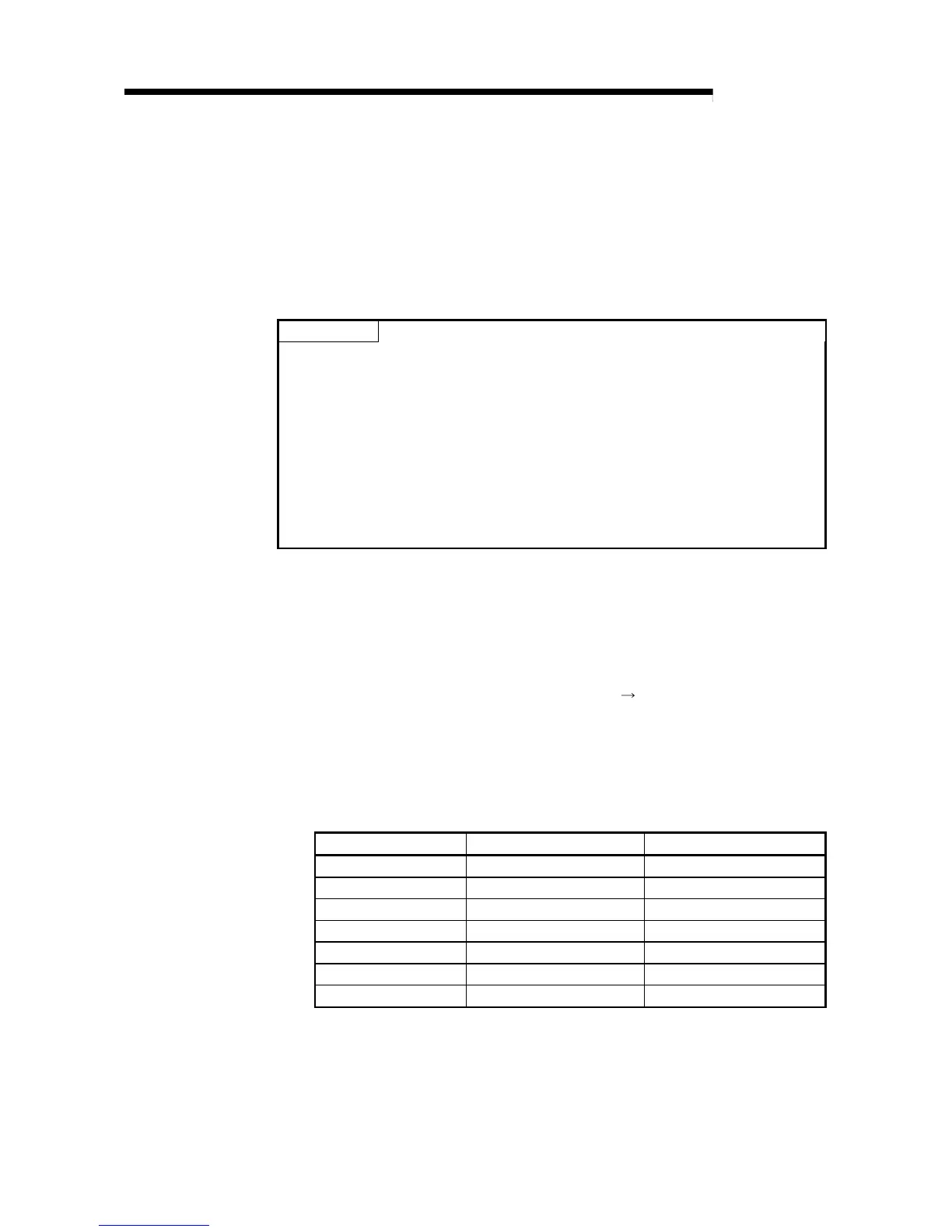6 - 11 6 - 11
MELSEC-Q
6 HIGH PERFORMANCE MODEL QCPU FILES
6.5 Memory Card
(1) Memory card
(a) A memory card is used to expand the size of an internal memory of the High
Performance model QCPU.
(b) There are three types of memory cards for use in the High Performance
model QCPU: SRAM card, Flash card, and ATA card.
POINTS
(1) Before the memory card can be used for the first time, the memory card must
be formatted by GX Developer.
For details on the formatting procedure by GX Developer, refer to the GX
Developer manuals.
(2) Before writing data into a Flash card, all previous data stored on the Flash card
are erased. For this reason, to write data into the Flash card, you must first
read and copy all previous data stored in the Flash card before writing
necessary data. Please note that an error may occur if data stored in the Flash
card is used in a sequence program, with data being written on the Flash card.
(3) Programs are stored in the memory card in 512 byte (128 steps) step units.
(2) Stored Data
A memory card holds parameter and program data. See Section 6.1 for the
types of data stored in a memory card.
(3) Format
(a) Formatting
To format a memory card, choose "Online"
"Format PLC memory" and
then select "Memory card (RAM)" or "Memory card (ROM) in the "Target
memory" list box. See Section 6.2 for the PLC Memory Format dialog box.
(b) Memory capacity after formatted
Table 6.4 shows the memory capacity of a "formatted" memory card.
Table 6.4 Memory Capacity
Memory Card Type Memory Capacity Number of Files Stored
Q2MEM-1MBS 1011.5 kbyte 256 files
Q2MEM-2MBS 2034 kbyte 288 files
Q2MEM-2MBF 2035 kbyte 288 files
Q2MEM-4MBF 4079 kbyte 288 files
Q2MEM-8MBA 7940 kbyte 512 files
Q2MEM-16MBA 15932 kbyte 512 files
Q2MEM-32MBA 31854 kbyte 512 files
(c) Precautions
For a formatted memory card, a "memory card information" area is
automatically created on the memory card. This means that available
space could be decreased by the size of the newly created "memory card
information area."
