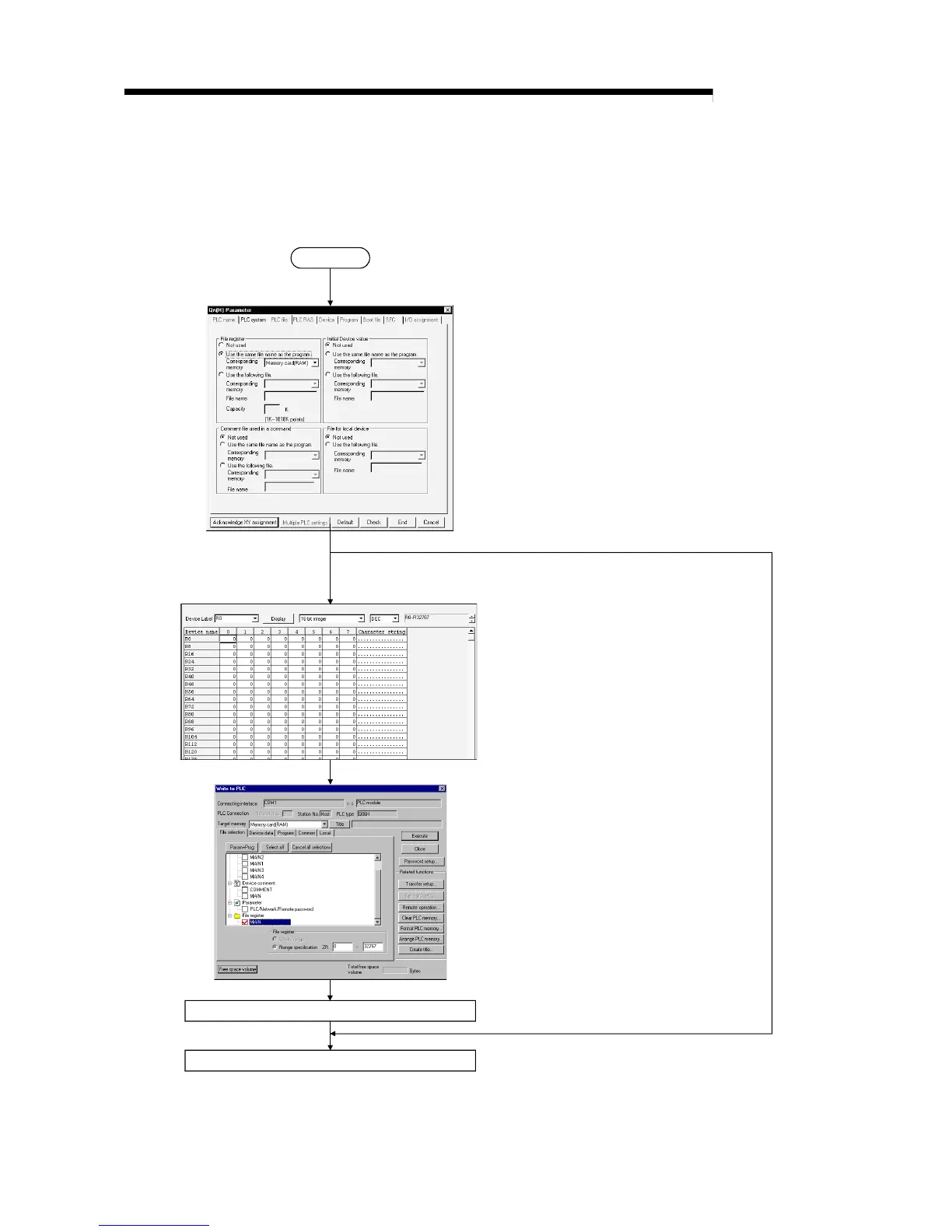10 - 45 10 - 45
MELSEC-Q
10 DEVICES
10.7.3 Registering the file registers
To use file registers, register the file registers with the High Performance model QCPU
in the following steps.
Start
Setting of file register
to be used
............"PLC file" tab screen at (PLC) "parameter" dialog box
File register setting
............Creating new device memory screen
"Not used" or "Use the same file
name as the program" is selected.
"Use the following files" is selected.
Writing of file register
............Online write to PLC screen
Writing of the file register to the QCPU
Writing of the parameter to the QCPU
