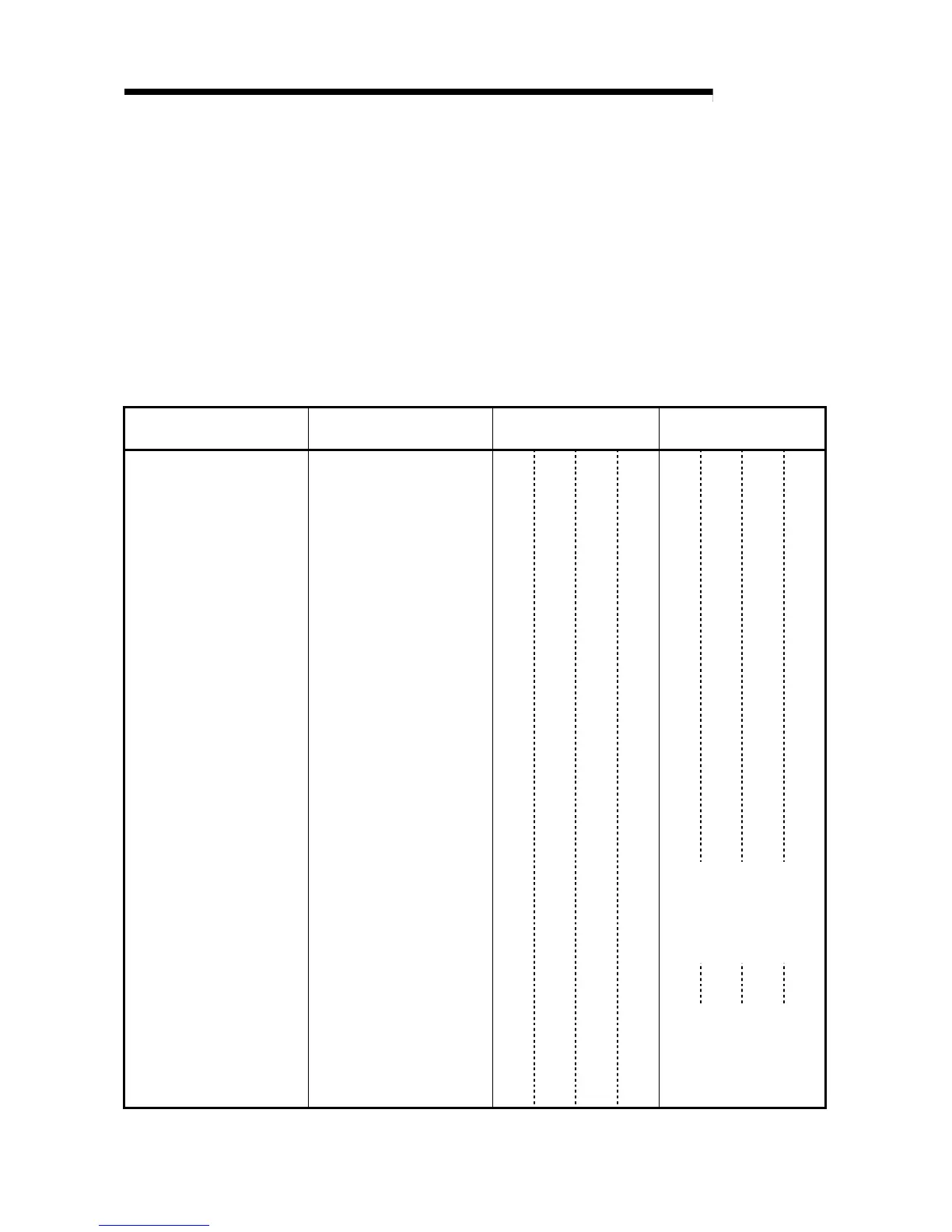4 - 44 4 - 44
MELSEC-Q
4 SEQUENCE PROGRAM CONFIGURATION AND EXECUTION
CONDITIONS
4.8 Numeric Values which Can Be Used in Sequence Programs
Numeric and alphabetic data are expressed by "0" (OFF) and "1" (ON) numerals in the
High Performance model QCPU.
This expression form is called "binary code" (BIN).
The hexadecimal (HEX) expression form in which BIN data are expressed in 4-bit
units, and the BCD (binary coded decimal) expression form are applicable to the High
Performance model QCPU.
Real numbers may also be used. (See Section 4.8.4)
The numeric expressions by BIN, HEX, BCD, and Decimal (DEC) notations are shown
in Table 4.1 below.
Table 4.1 BIN, HEX, BCD, and Decimal Numeric Expressions
DEC (Decimal) HEX (Hexadecimal) BIN (Binary)
BCD
(Binary Coded Decimal)
00 00
11 11
2 2 10 10
3 3 11 11
•• ••
•• ••
•• ••
9 9 1001 1001
10 A 1010 1 0000
11 B 1011 1 0001
12 C 1100 1 0010
13 D 1101 1 0011
14 E 1110 1 0100
15 F 1111 1 0101
16 10 1 0000 1 0110
17 11 1 0001 1 0111
•• ••
•• ••
•• ••
47 2F 10 1111 100 0111
••
••
••
32766 7FFE 0111 1111 1111 1110 ——
32767 7FFF 0111 1111 1111 1111 ——
-32768 8000 1000 0000 0000 0000 1000 0000 0000 0000
-32767 8001 1000 0000 0000 0001 1000 0000 0000 0001
••
••
••
-2 FFFE 1111 1111 1111 1110 ——
-1 FFFF 1111 1111 1111 1111 ——
