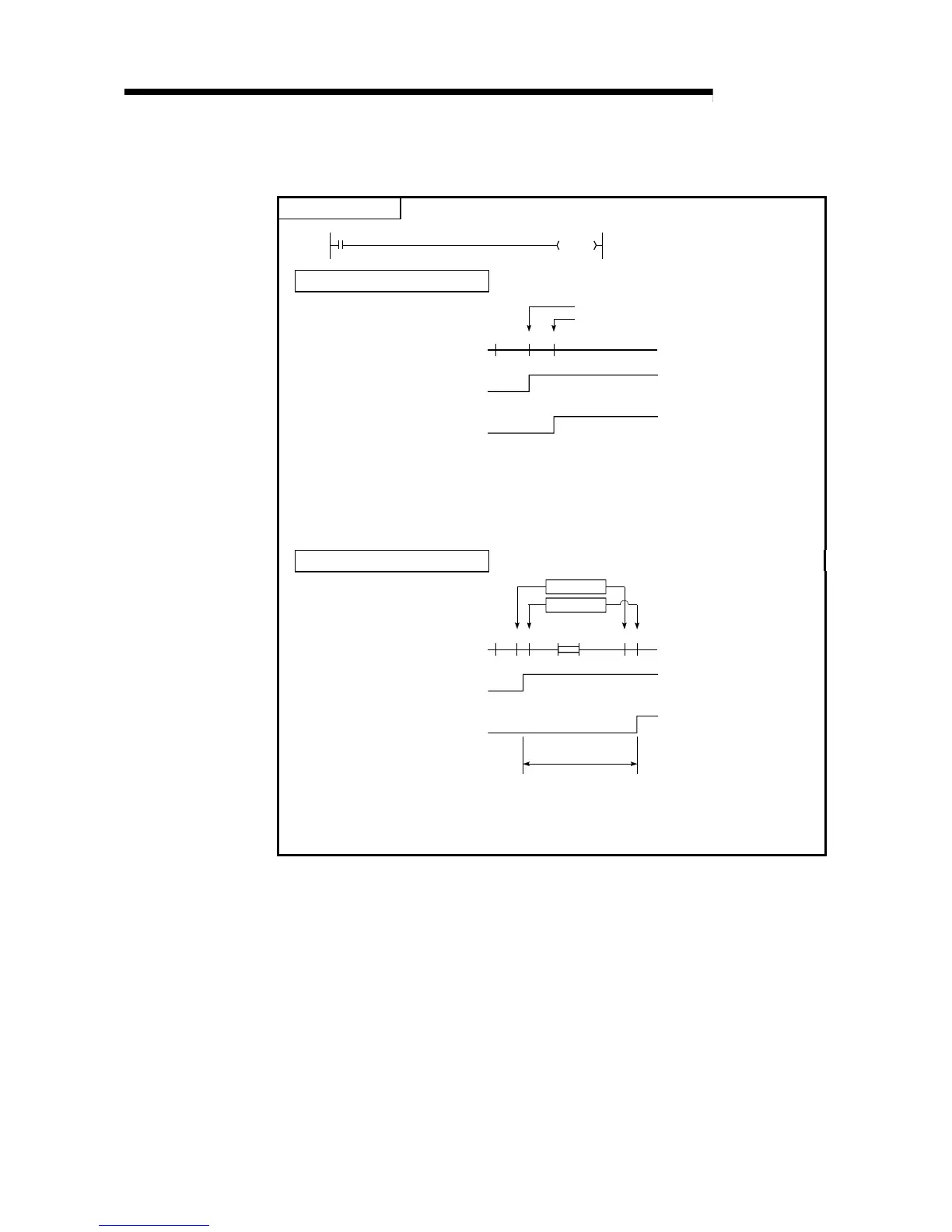4 - 43 4 - 43
MELSEC-Q
4 SEQUENCE PROGRAM CONFIGURATION AND EXECUTION
CONDITIONS
(2) Response lag
An output module lags max.1 scan behind an input module. (See Fig.4.10)
Ladder examples
Ladder that turns the DY5E outpu
ON when an DX5 input turns ON.
DY5E
DX5
55
When DY5E turns ON fastest
OFF
OFF
ON
ON
LD DX5
OUT DY5E
0
DX5
DY5E
55
56
DY5E output turns fastest ON if the DX5 input is turned ON immediately before the
step 55 operation. If DX5 is ON when step 55's LD DX5 is executed, DY5E will turn
ON within that scan.
Therefore, in this case, output DY5E lags minimally behind input DX5.
When DY5E turns ON slowest
OFF
OFF
ON
ON
0
DX5
DY5E
END 0
Lag time
(Maximum of 1 scan)
OUT DY5E
LD DX5
55 56 55 56
DY5E output turns ON slowest if the DX5 input is turned ON immediately after the
step 55 operation. In this case, the DY5E output will turn ON during the next scan.
In this case output DY5E lag max.1 scan behind input DX5.
Fig.4.10 Timing chart showing response of Output "Y" when Input "X" turns ON
