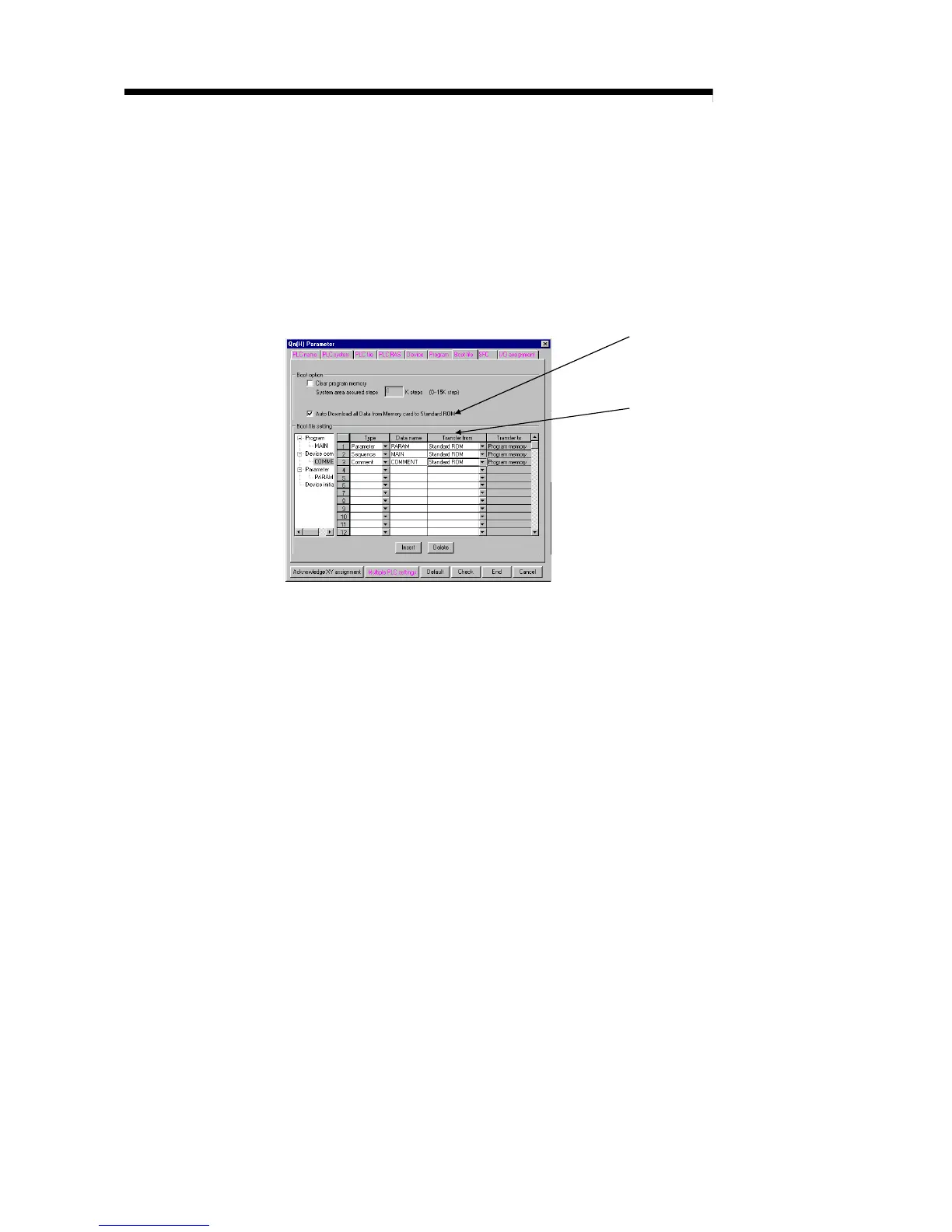6 - 15 6 - 15
MELSEC-Q
6 HIGH PERFORMANCE MODEL QCPU FILES
(1) Execution procedure for "Automatic write to standard ROM"
Observe the following procedure for "Automatic write to standard ROM".
(a) Operations with the GX Developer (Settings for "Automatic write to
Standard ROM")
1) Check "Auto Download all Data from Memory card to Standard
ROM"at the "Boot file" tab screen in the “(PLC) Parameter" dialog box.
Set the parameters and programs to be booted.
(Set the "Transfer from" to "Standard ROM".)
Check "Auto Download all Data from
Memory card to Standard ROM"
Set the "Transfer from"
to the "Standard ROM"
2) Store the setup parameters and the programs to be booted in the
memory card.
(b) Operations with High Performance model QCPU (Automatic write to
standard ROM)
1) Switch off the power supply to the PLC.
2) Mount the memory card that contains the parameters and programs to
be booted onto the High Performance model QCPU.
3) Set the parameter valid drive to the mounted memory card with the
CPU's dip switches as follows:
• When a SRAM card is mounted: SW2 : ON, SW3 : OFF
• When a Flash/ATA card is mounted: SW2 : OFF, SW3 : ON
4) Switch on the power supply to the PLC.
Boot the file specified with the parameter to the program memory from
the memory card. Write the contenst of the program memory to the
standard ROM when the boot is completed.
5) "BOOT" LED will flicker when automatic write to standard ROM is
completed, and the High Performance model QCPU will assume a
suspension error status.
6) Switch off the power supply to the PLC.
7) Remove the memory card, and then set the parameter valid drive to
the standard ROM with the CPU's dip switches as follows:.
• Standard ROM: SW2 : ON, SW3 : ON
(c) The parameters and programs will be booted from the standard ROM to the
program memory to enable actual operations when the PLC is switched on.
