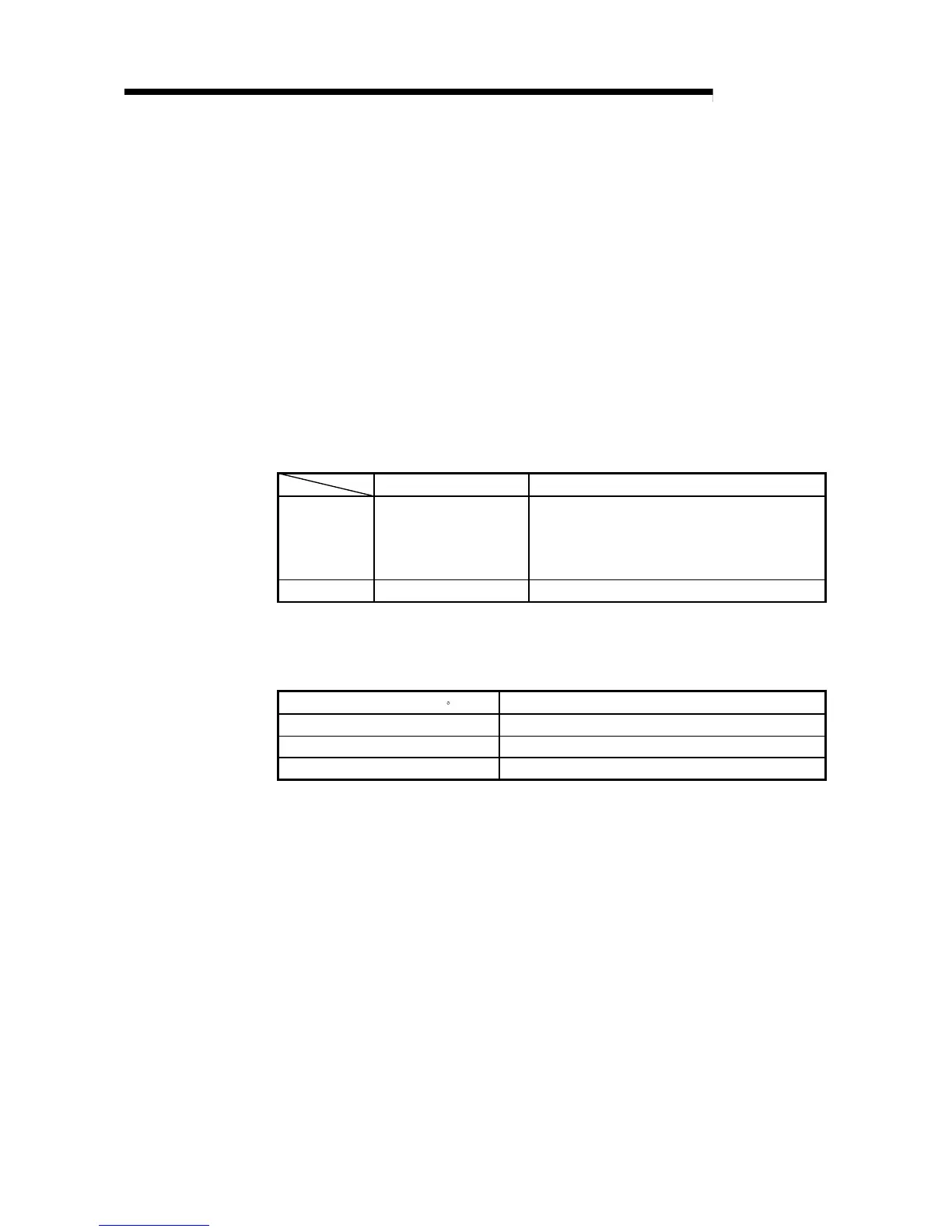7 - 11 7 - 11
MELSEC-Q
7 FUNCTION
(3) Precautions
(a) The clock data is not set prior to shipment.
The clock data is used in High Performance model QCPU system and
intelligent function module for failure history and other functions. Be sure to
set the accurate time when operating the High Performance model QCPU
for the first time.
(b) Even when a part of the time data correcting, all data must be written to the
clock element again.
(c) The data to be written to the clock element is checked in the range
described in (1) (b) of Section 7.5.
For this reason, if improbable clock data in the range described in (1) (b) of
Section 7.5 is written to the clock element, correct clock operation is
unavailable.
Example
Writing to clock element CPU module operation status
February 30 Executed
When DATEWR instruction is executed:
OPERATION ERROR (Error code 4100)
When SM210 is on:
SM211 is on
32 of month 13 Not executed Error is not detected
(4) Accuracy of Clock Data
The accuracy of the clock function differs with the ambient temperature, as
shown below:
Ambient Temperature (
C
)
Accuracy (Day difference, S)
0 -3.18 to +5.25 (TYP.+2.12)
+25 -3.93 to +5.25 (TYP.+1.9)
+55 -14.69 to +3.53 (TYP.-3.67)
(5) Comparison of Clock Data
To compare High Performance model QCPU's clock data with a sequence
program, use the DATERD instruction to read the clock data. The year data is
read out in 4 digits. It can be compared as it is by using a compare instruction.
