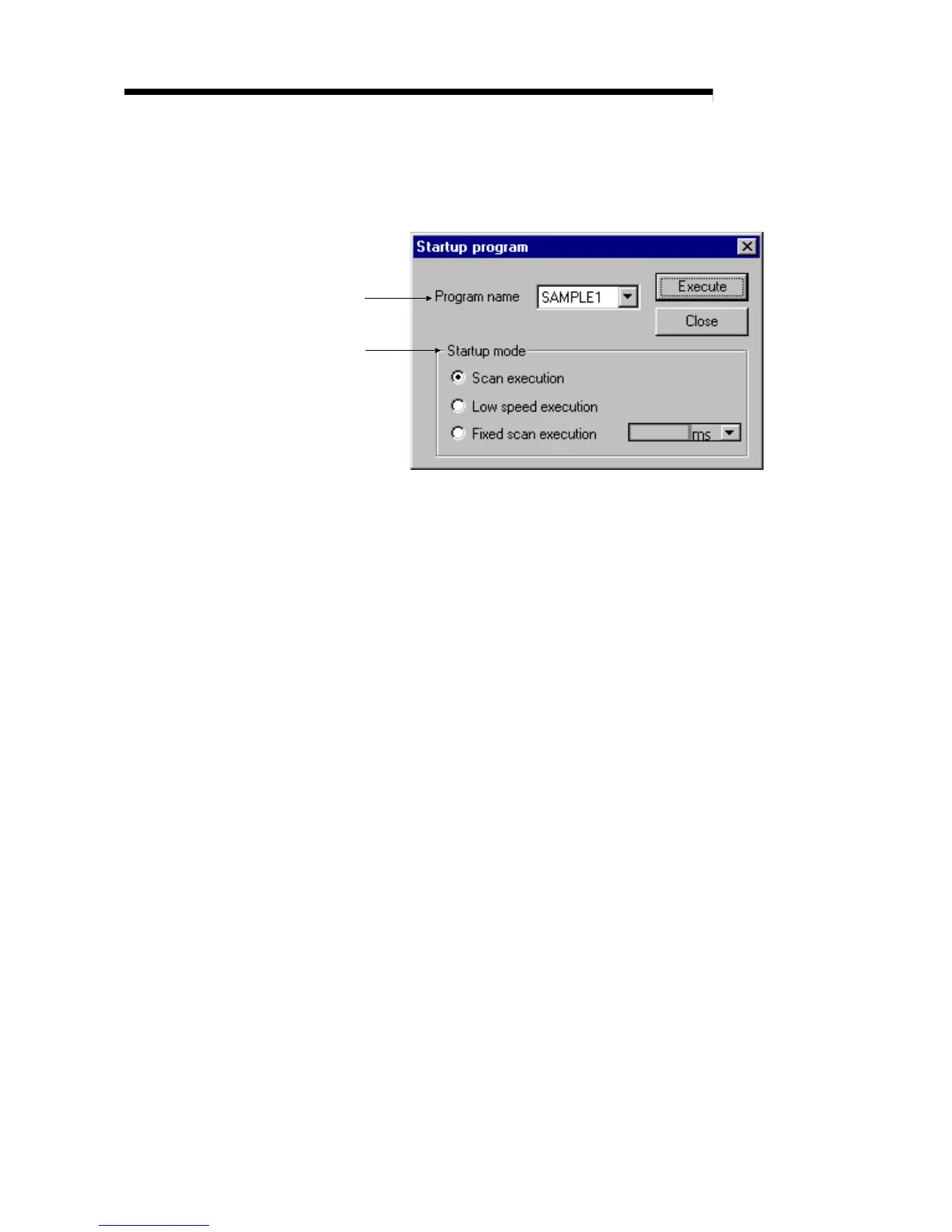7 - 42 7 - 42
MELSEC-Q
7 FUNCTION
(3) Program can be started and stopped on the program list monitor
screen.
(a) Startup program button
Clicking the startup program button displays the following dialog box.
1)
2)
1) Program name
Only the program, that is set at the "Program" tab screen in “(PLC)
Parameter" dialog box, can be selected. It is not allowed to enter a
program name freely.
2) Startup mode
A stand-by type program for "Scan execution", "Low speed execution"
or "Fixed scan execution" can be set.
Startup mode defaults to the value that was set by choosing [PLC
Parameter] - <Program>. ms or s can be selected as the unit.
