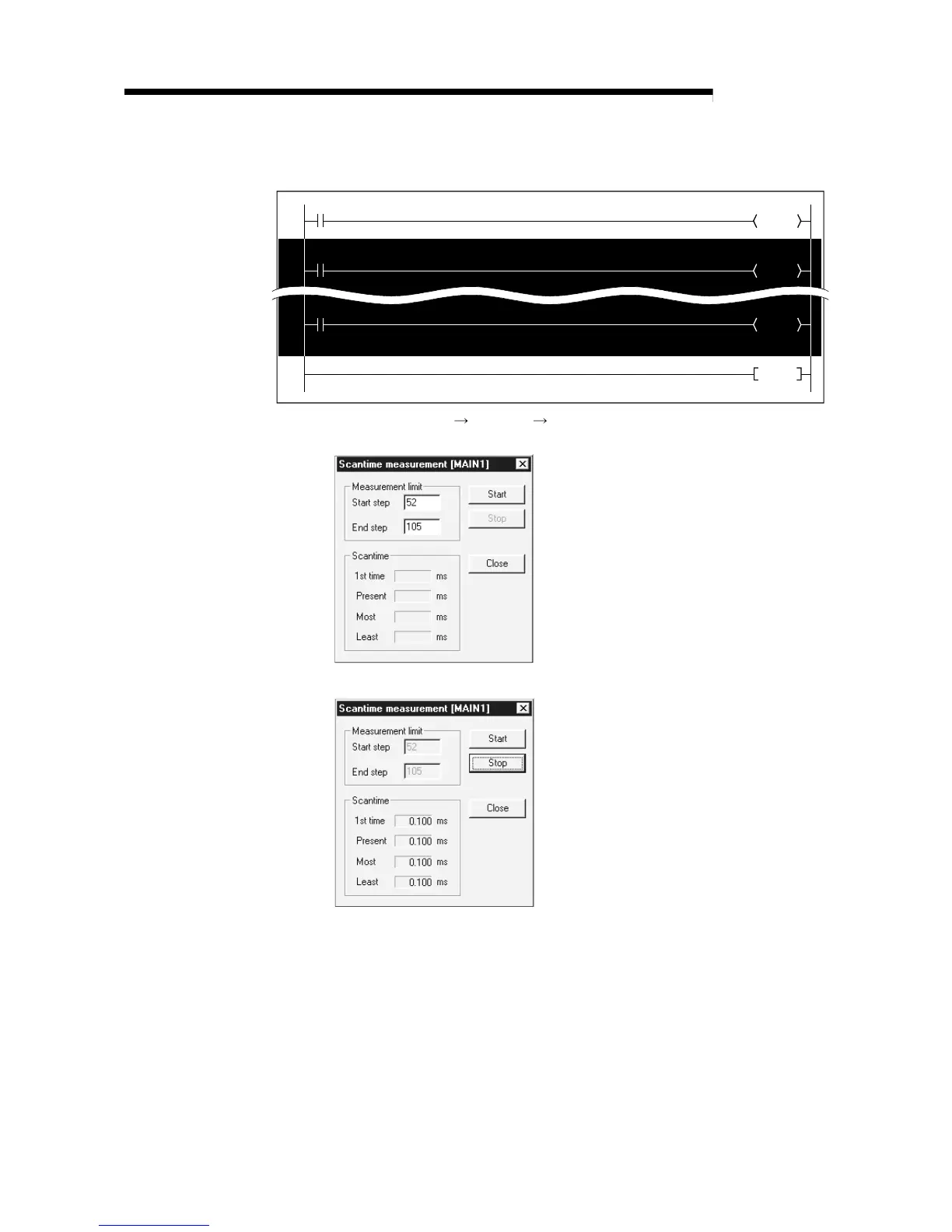7 - 46 7 - 46
MELSEC-Q
7 FUNCTION
(b) The scan time measurement range is specified.
(The specified area is highlighted.)
Y20
M0
50
Y21
52
Y22
104
106
END
M1
M2
(c) Choose "Online" "Monitor" "Scantime measurement" to open "Scan
time Measurement" dialog box.
(d) Click on the "Start" button.
(3) Precautions
(a) Set the "Measurement limit" so that the value of "Start step" is larger than
that of "End step".
(b) The scan time to skip to another program file cannot be measured.
(c) If the measurement time is less than 0.100 ms, 0.000 ms is displayed.
(d) If a measurement range is specified between the FOR instruction and the
NEXT instruction, scan time will show the execution time of making a
measurement in the measurement range between specified steps.
