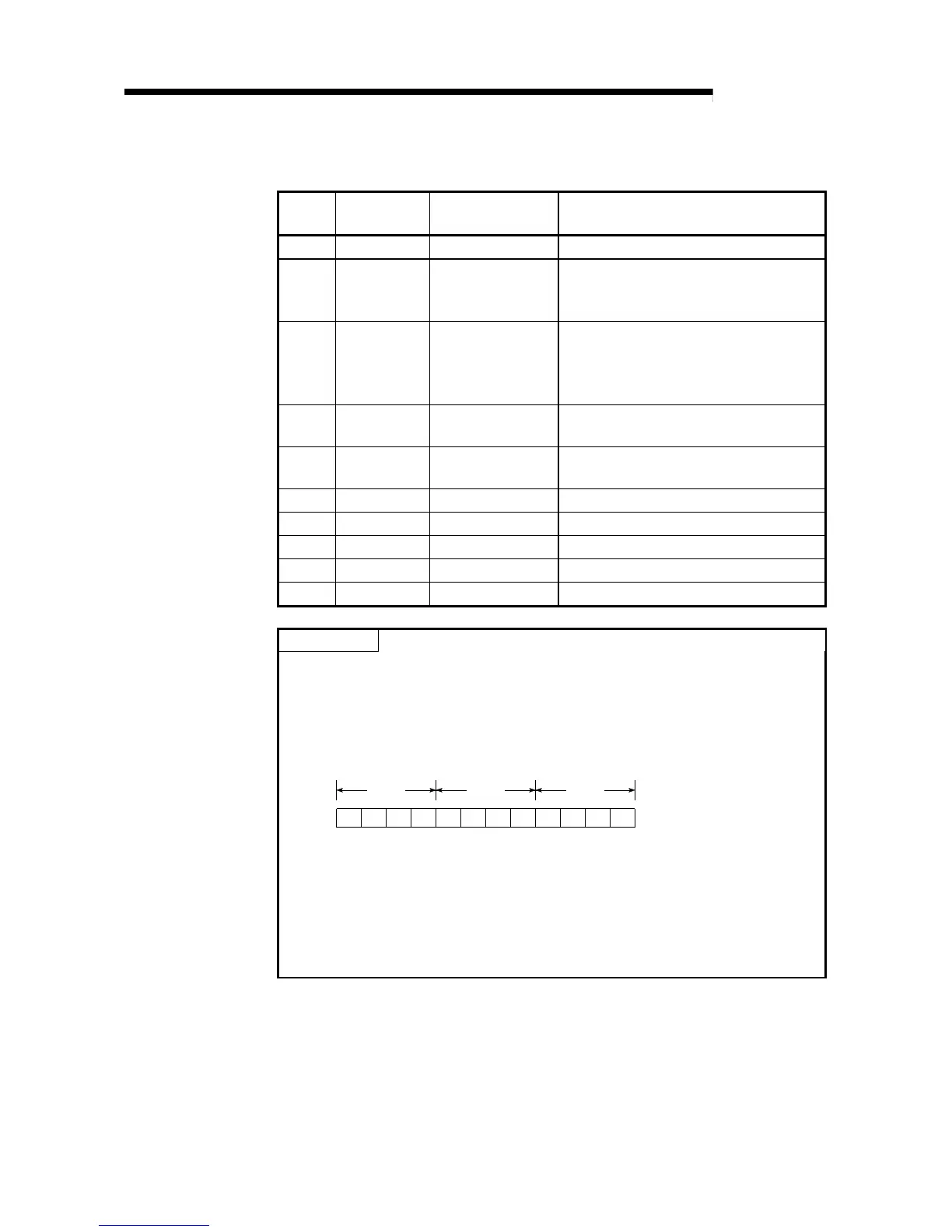7 - 80 7 - 80
MELSEC-Q
7 FUNCTION
The description and default priority for the factor number to be set in the special
registers SD207 to SD209 are as follows:
Priority
Factor number
(Hexadecimal)
Description Remarks
1 1 AC/DC DOWN Power shutoff
22
UNIT VERIFY ERR.
FUSE BREAK OFF
SP.UNIT ERROR
I/O module verification error
Fuse shutoff
Intelligent function module verify error
33
OPERATIN ERROR
LINK PARA. ERROR
SFCP OPE.ERROR
SFCP EXE.ERROR
Calculation error
Link parameter error
SFC instruction calculation error
SFC program execution error
44
ICM.OPE.ERROR
FILE OPE.ERROR
Memory card operation error
File access error
5 5 PRG.TIME OVER
Constant scan setting time time up over
Low speed execution monitoring time time up
6 6 CHK instruction
7 7 Annunciator
88 ——
9 9 BATTERY ERR.
10 A Clock data
POINT
(1) When leaving the LED turned off at the error described above, set the factor
number setting area (each 4 bits), which stores the factor number
corresponding to SD207 to SD209 to "0".
[Example]
To leave the ERR. LED off when a fuse shutoff error is detected, set the
factor number setting area to "0" where the error number is "2".
0 0A987654301
SD208 SD207SD209
Because the factor number "2" is not set, the ERR. LED remains off even if the
fuse shutoff is detected. In this case, even if another error with the factor
number "2" (I/O module verify error or intelligent function module verify error) is
detected, the ERR. LED remains off.
(2) Even if the LED is set to be turned off, error code storage is performed for SM0
(Diagnostic error flag) on, SM1 (self-diagnosis flag) on, and SD0 (CPU
diagnostic error register).
