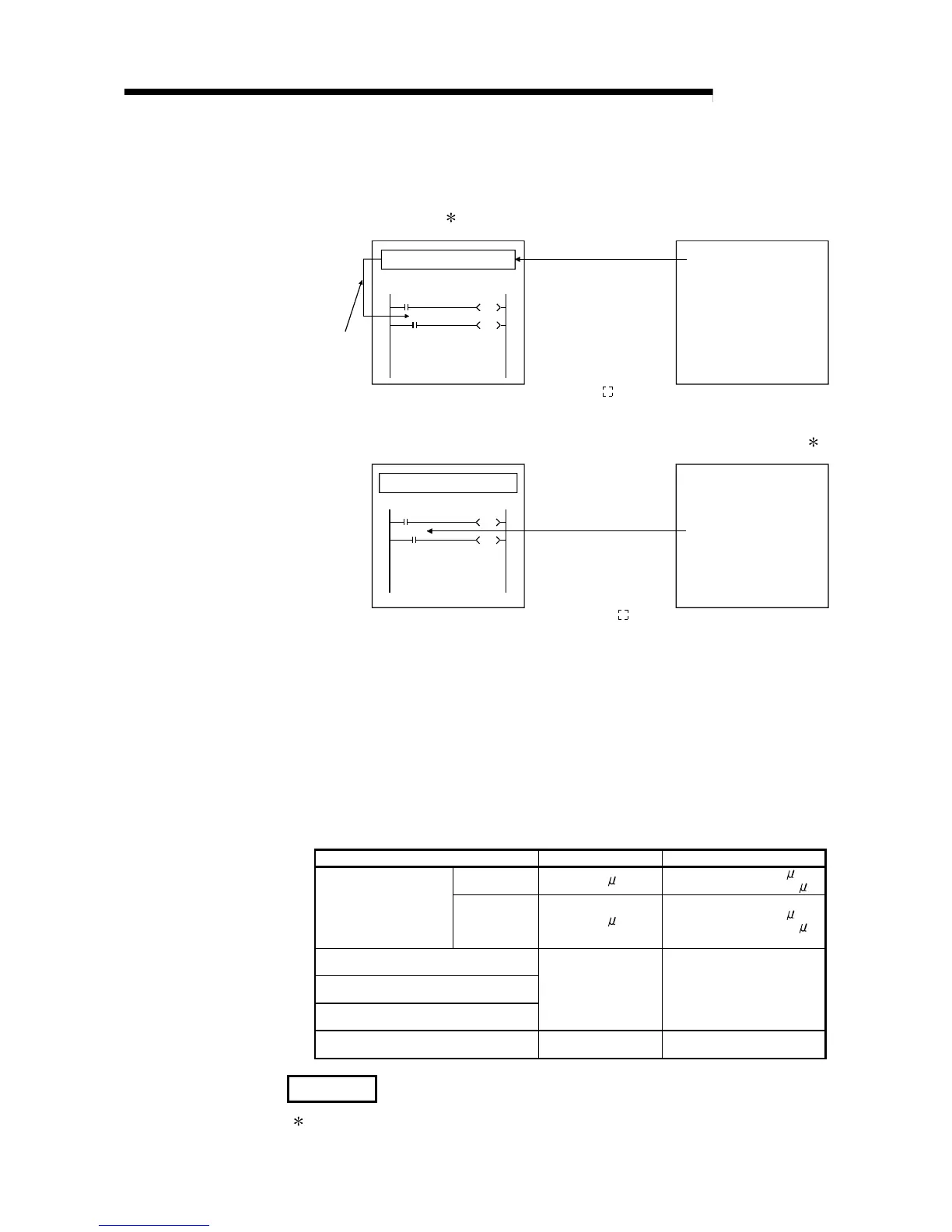10 - 6 10 - 6
MELSEC-Q
10 DEVICES
(2) Reading the inputs
(a) There are 2 types of input: "refresh inputs" and "direct access inputs".
1) The refresh input executes an operation with ON/OFF data. The data is
read by performing an input refresh before the sequence programs is
executed.
1
X10
0
CPU module Input module
Acquisition of ON/OFF data
ON/OFF
data
Input refresh area
The refresh input is indicated as "X " in the sequence program.For
example, a "10" input becomes "X10".
2) The direct access input executes an operation with ON/OFF data. The
data is read from an input module when the instruction is executed.
2
DX10
0
Input refresh area
CPU module Input module
Acquisition of ON/OFF data
The direct access is indicated as "DX " in the sequence program.
For example, a "10" input becomes "DX10".
The direct access input can be made in a LD/AND/OR instruction that
uses an input in units of 1 point.
(b) Differences between refresh input and direct access input
The direct access input accesses an input module directly when an
instruction is executed, which results in slower processing speed compared
with the refresh input.
The direct access input is used only for inputting to the input module or the
intelligent function module/special function module mounted on the main
base unit or extension base unit.
The refresh input and direct access input differences are shown in Table
10.2 below.
Table 10.2 Differences Between Refresh
Item Refresh Input Direct Access Inputs
Q02CPU 0.079 s
Main base unit : 8.0
s
Extension base unit : 8.0
s
Processing speed
(LD X/DX)
Q02HCPU,
Q06HCPU,
Q12HCPU,
Q25HCPU
0.034
s
Main base unit : 4.0
s
Extension base unit : 4.8
s
Input module mounted on base/extension
base unit
Input of intelligent function module
mounted on base/extension base unit
Input of I/O link module mounted on
extension base unit
Usable Usable
Input used at MELSECNET/H network
system or CC-Link system
Usable Unusable
REMARK
1: See Section 4.7.1 for details on the refresh mode.
