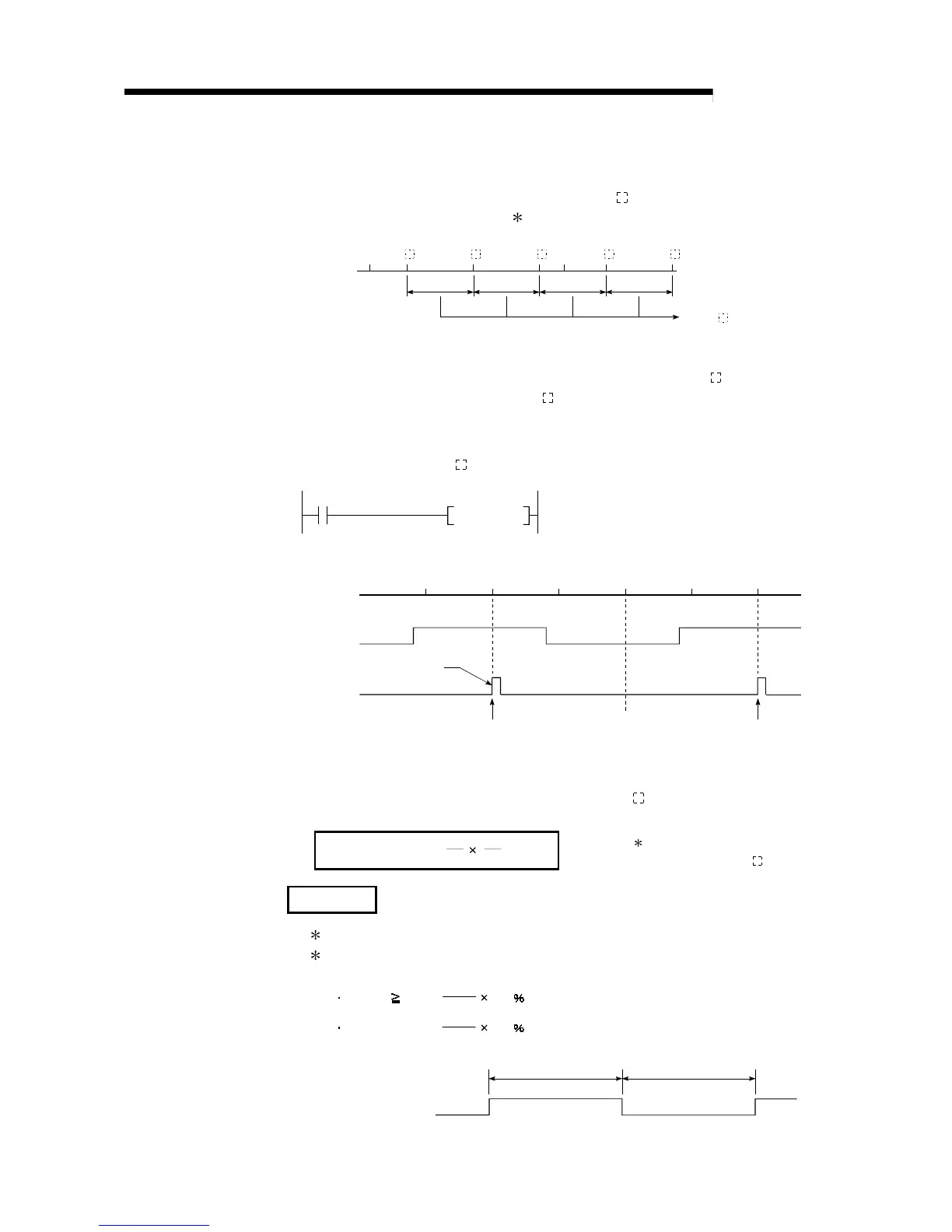10 - 25 10 - 25
MELSEC-Q
10 DEVICES
(c) Multiple counters can be used within a single scan to achieve the maximum
counting speed.
In such cases, the direct access input (DX
) method should be used for
the counter input signals.
1
OUT
C
Sequence
program
END END
OUT C execution intervals
OUT
C
OUT
C
OUT
C
OUT
C
(3) Resetting the counter
(a) Counter current values are not cleared even if the OUT C instruction
switches OFF. Use the RST C
instruction to clear the counter's current
value and switch the contact OFF.
(b) The count value is cleared and the contact is switched OFF at execution of
when the RST C
instruction.
X0
[Ladder example]
RST C0
X0
OFF
OFF
ON
Execution
[Counter reset timing]
END END ENDRST C0 RST C0 RST C0
Count value cleared & contact OFF Count value cleared & contact OFF
Sequence
program
RST C0
instruction
(4) Maximum counting speed
The counter can count only when the input condition ON/OFF time is longer than
the execution interval of the corresponding OUT C
instruction.
The maximum counting speed is calculated by the following expression:
=
n
100
1
T
[times/s]
Maximum counting
speed (Cmax)
n: Duty(%)
2
T: Execution interval of the OUT C
instruction
REMARK
1) 1: See Section 10.2.1 for details on direct access inputs.
2)
2: The "duty" is the count input signal's ON-OFF time ratio expressed as a
percentage value.
Count input signal
OFF
ON
T1 T2
When T1 T2 n = 100
T1+T2
T1
T1+T2
T2
When T1 < T2 n = 100
