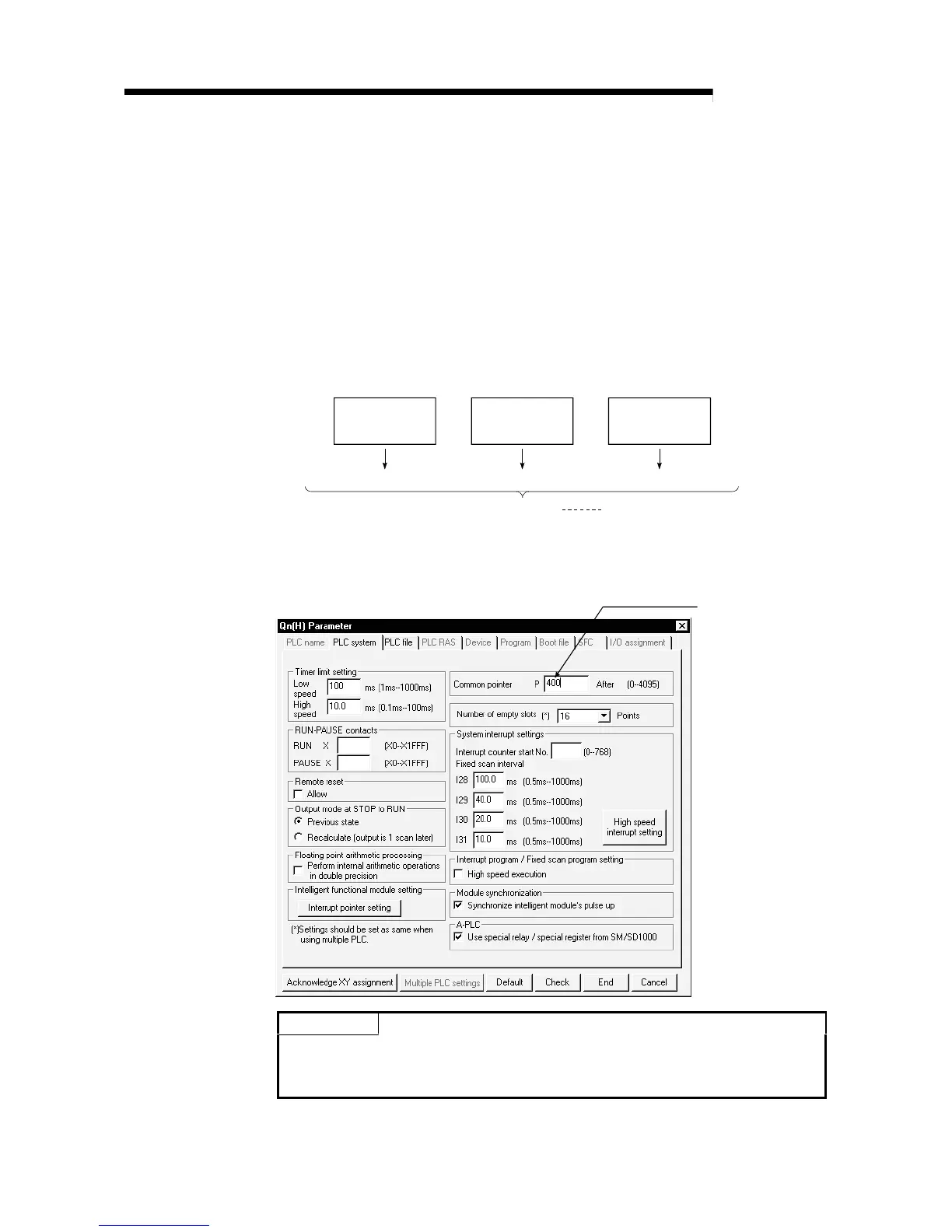10 - 55 10 - 55
MELSEC-Q
10 DEVICES
(2) Common pointer range of use
In order to use common pointers, the first common pointer No. must be
designated at the "PLC system" tab screen in the “(PLC) Parameter" dialog box.
A range of common pointers starts from a specified pointer number to P4095.
However, only pointer numbers subsequent to the local pointer range can be
designated by parameter setting as common pointers.
If a total of 400 points are used in three programs (100 points in Program A, 100
points in Program B, and 200 points in Program C), for example, all local pointers
after P400 can be used as common pointers.
If the last number of local pointers used in several programs overlaps the first
number of common pointers, a "pointer configuration error (Error Code: 4020) will
occur.
P0 to P99 used
in program
P0 to P99 used
in program
P0 to P199 used
in program
P0 to P99 occupy 100 points P0 to P99 occupy 100 points P0 to P199 occupy 200 points
Program A Program B Program C
Total of 400 points used All pointers after P400
can be used as common
ointers.
[Common pointer settings screen]
Set the head number
of the common
pointers here.
POINT
(1) In the jump instruction, jumping to common pointers in other programs is not
allowed.
Common pointers should be used only with sub-routine call instructions.
