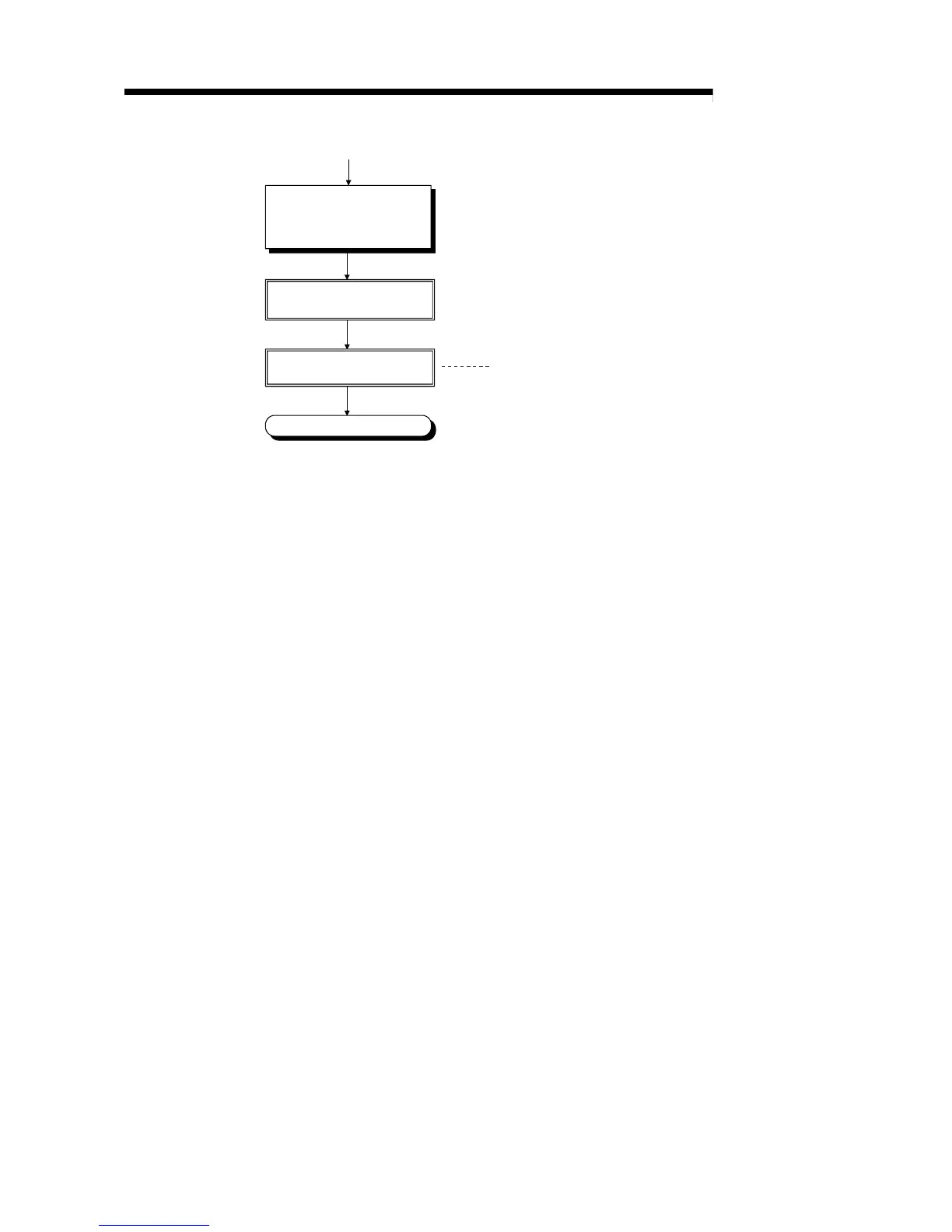12 - 4 12 - 4
MELSEC-Q
12 PROCEDURE FOR WRITING PROGRAMS TO HIGH PERFORMANCE
MODEL QCPU
2)
Use the CPU module's RESET/
L.CLR switch to execute a reset.
CPU module's "BOOT"
LED switches ON.
End
If a boot file setting is not made
(or when writing parameters or
programs onto the program memory),
the "BOOT" LED does not light up.
In Write to PLC(Flash ROM) in the
GX Developer online mode, select
"Standard ROM" and write the
parameter data and crated program.
