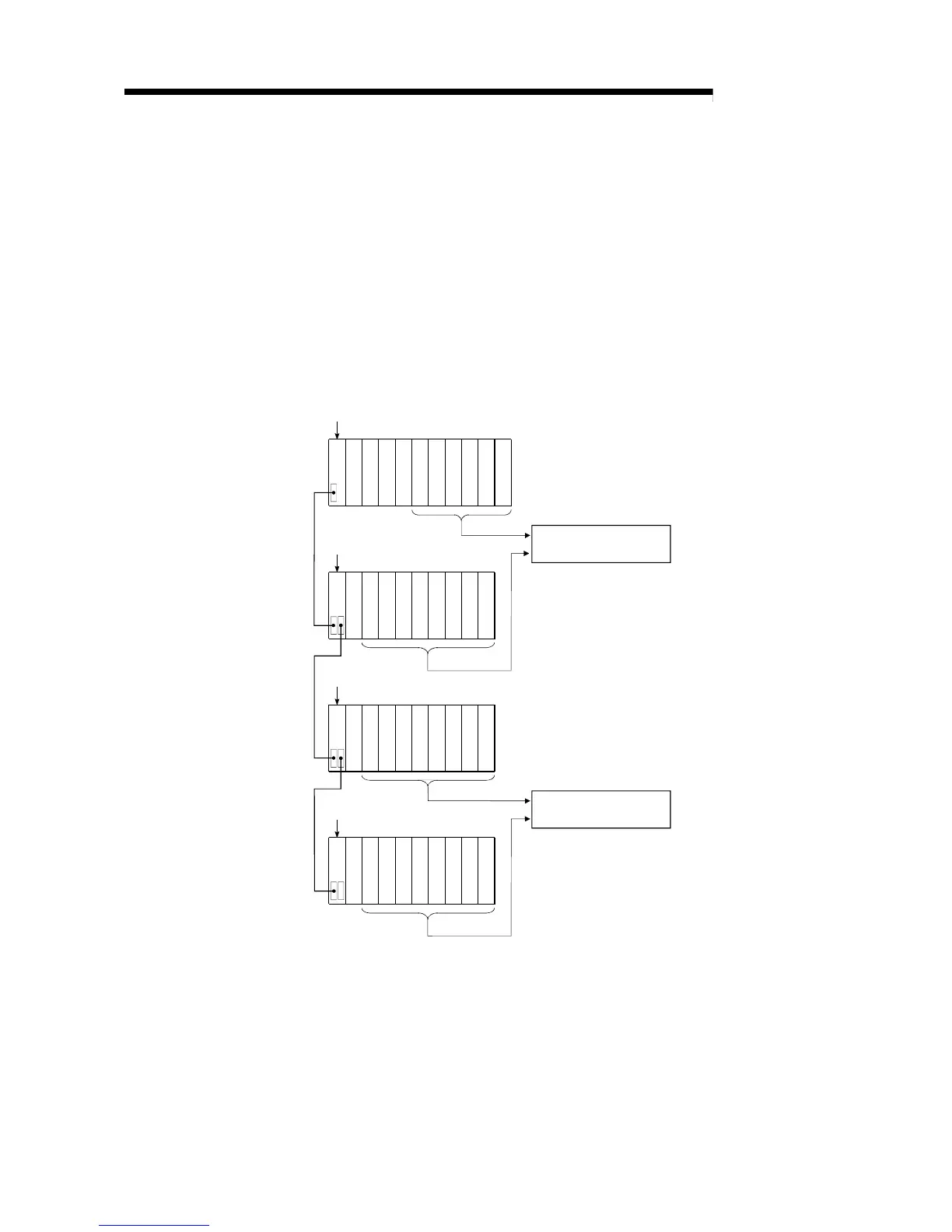15 - 3 15 - 3
MELSEC-Q
15 ALLOCATING MULTIPLE PLC SYSTEM I/O NUMBERS
15.2 Purpose of PC Parameter I/O Allocations with GX Developer
I/O allocations are performed with GX Developer in the following cases.
(1) Setting up control PLCs
Sets up the High Performance model QCPU/motion CPU/PC CPU module that
are to control the multiple PLC system's I/O modules and intelligent function
modules.
(a) Q Series I/O modules and intelligent function modules can be selected as
control PLCs for each slot.
(b) AnS Series I/O modules and intelligent function modules are set as control
PLCs on the same CPU modules.
Q38B
01234567
Power supply
QCPU
QCPU
QCPU
Q68B
8 9 10 11 12 13 14 15
Power supply
QA1S68B
16 17 18 19 20 21 22 23
Power supply
QA1S68B
24 25 26 27 28 29 30 31
Power supply
Control PLCs can be
selected for each slot.
All of the same control
PLCs are selected.
