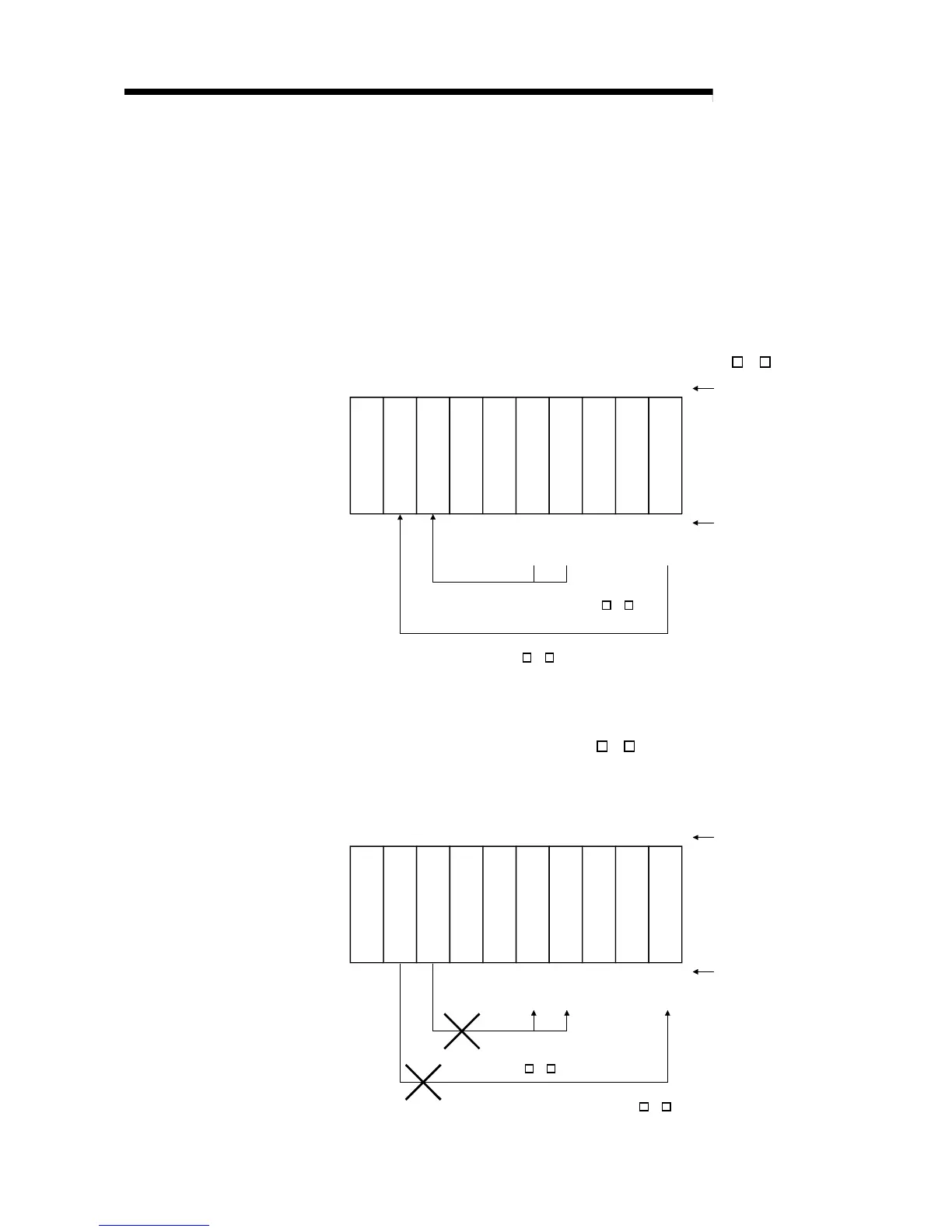17 - 4 17 - 4
MELSEC-Q
17 COMMUNICATIONS BETWEEN THE MULTIPLE PLC SYSTEM'S I/O
MODULES AND INTELLIGENT FUNCTION MODULES
(3) Output to output modules and intelligent function modules
It is not possible to output ON/OFF data to non-control modules.
ON/OFF will be performed within the High Performance model QCPU when the
output from output modules and intelligent function modules controlled by other
PLCs, such as sequence programs, have been set to ON/OFF, but this will not
be output to output modules or intelligent function modules.
(4) Accessing the intelligent function module buffer memory
(a) It is possible to read data from the buffer memory of intelligent function
modules being controlled by other PLCs with the commands listed below.
• FROM command
• Commands that use intelligent function module devices (U
\G )
Power supply
PLC No.1
0
12
Intelligent
function module
Input module
3 4 5
Input module
6
Output module
7
Readable from the buffer memory
with the FROM command and U \G
Slot No.
Control PLC
settings
PLC No.1
Readable from the buffer memory with the
FROM command and U \G
PLC No.2
Intelligent
function module
Intelligent
function module
Intelligent
function module
Output module
PLC No.1
PLC No.1
PLC No.1
PLC No.2
PLC No.2
PLC No.2
(b) It is not possible to write in the buffer memory of intelligent function modules
being controlled by other PLCs.
• TO instruction
• Intelligent function module devices (U
\G )
• Intelligent function modules dedicated commands
An "SP UNIT ERROR (error code: 2116)" will be triggered if an attempt to
write in the intelligent function module controlled by other PLCs is carried
out.
0123 4 5 6 7
Not writable write in the buffer
memory with the TO command
and U \G
Not writable write in the buffer memory
with the TO command and U \G
Power supply
PLC No.1
Input module
Input module
Output module
PLC No.2
Intelligent
function module
Intelligent
function module
Intelligent
function module
Output module
PLC No.1
PLC No.1
PLC No.1
PLC No.1
PLC No.2
PLC No.2
PLC No.2
Slot No.
Control PL
